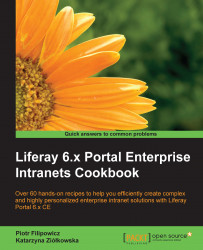In addition to being a member of the organization, each user can be a member of one or more user groups. As a member of a user group, a user can profit by getting access to the user group's sites or other information directed exclusively to its members, for instance, messages sent by the Announcements portlet. A user becomes a member of the group when they are assigned to it. This assignment can be done by editing the user account that has already been created (see the User attributes description in Adding a new user recipe) or using the Assign Members action from the User Groups actions menu. In this recipe, we will show you how to assign a user to a user group using the option available in the User Groups actions menu.
To step through this recipe, first, you have to create a user group and a user (see the Creating a new user group and Adding a new user recipes).