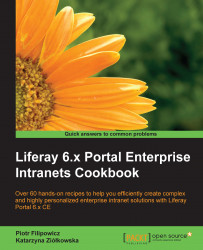In order to define what users can do, you need to assign roles for them. Each user can have multiple roles, including regular, site, and organization roles. Each role assigned to a user is available in the roles section of the user account.
In this recipe, we will show you how to assign members to regular roles.
In order to assign members for a regular role, follow these steps:
Go to Admin | Control Panel | Roles.
Click on the Actions button located near the name of the role to which you want to assign users.
Click on the Assign Members action, and you will see a list of the current members of this role.
Click on the Available tab:

Choose the Users, Sites, Organizations, or User Groups tab.
Mark users, sites, organizations, or user groups to which you want to assign the role.
Click on the Update Associations button.