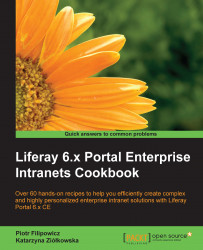As was mentioned in the previous recipe, each file, while provided with metadata, becomes a document. By default, each document consists of information, such as name, description, category, tags, permissions, or related assets. Very often, the basic set is not sufficient. In such cases, it may be necessary to create a new document type, which allows us to provide a file with specific additional information.
It this recipe, we will describe how to define different types of documents and teach how to compose and use metadata sets.
To add a new document type, perform these steps:
Log in as an administrator and go to Admin | Site Administration | Content | Documents and Media.
Click on the Manage button.
Select the Document Types option.
Click on the Add button.
Enter the Name of the type of document.
Enter a description of the type of document.
Determine Metadata Fields, which will be available in...