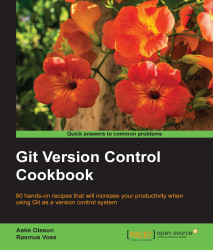In the previous example, you saw how to create and apply patches. You can, of course, attach these patch files directly to an e-mail, but Git provides a way to send the patches directly as e-mails with the git send-email command. The command requires some setting up, but how you do that is heavily dependent on your general mail and SMTP configuration. A general guide can be found in the Git help pages or visit http://git-scm.com/docs/git-send-email.
We'll set up the same repository as in the previous example:
$ git clone https://github.com/dvaske/offline-sharing.git Cloning into 'offline-sharing'... remote: Counting objects: 32, done. remote: Compressing objects: 100% (25/25), done. remote: Total 32 (delta 7), reused 30 (delta 6) Unpacking objects: 100% (32/32), done. Checking connectivity... done. $ cd offline-sharing