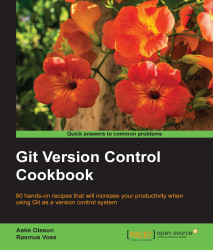When you rebase a commit or a branch on top of a different HEAD, you will eventually see a conflict.
If there is a conflict, you will be asked to solve the merge conflict and continue with the rebase using git rebase --continue.
We will be creating a commit that adds the same fishtank.txt file on top of the origin/stable-3.1 branch; then, we will try to rebase this on top of the rebaseExample branch we created in the Rebasing commits to another branch section:
Check out a branch named
rebaseExample2that tracksorigin/stable-3.1:$ git checkout -b rebaseExample2 --track origin/stable-3.1 Checking out files: 100% (212/212), done. Branch rebaseExample2 set up to track remote branch stable-3.1 from origin. Switched to a new branch 'rebaseExample2'
Make a commit on the branch.
$ echo "My Fishtank Pirateship, Oister shell Coconut shell ">fishtank.txt $ git add fishtank.txt $ git commit -m "My brand new fishtank" [rebaseExample2 39811d6] My...