-
Book Overview & Buying
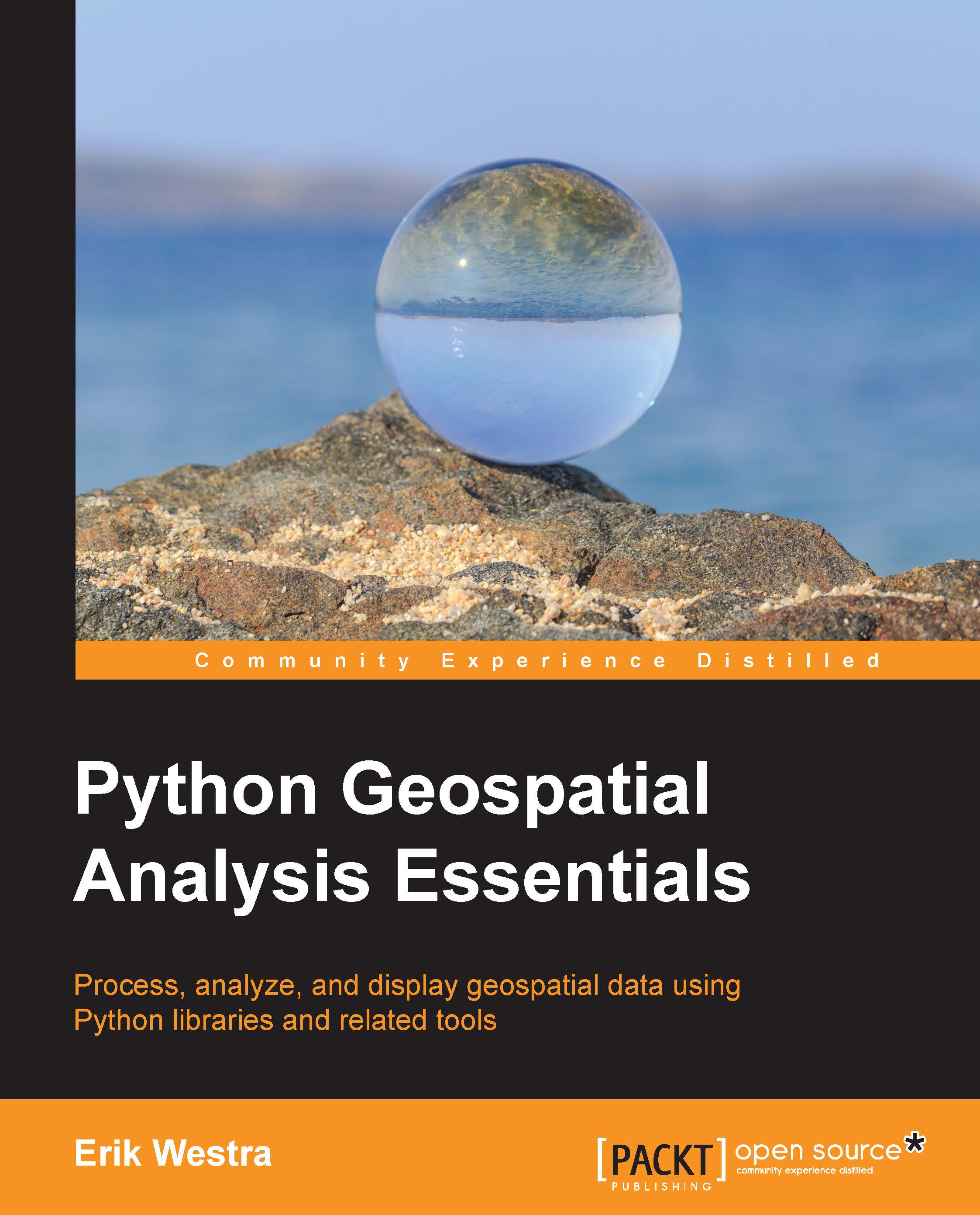
-
Table Of Contents
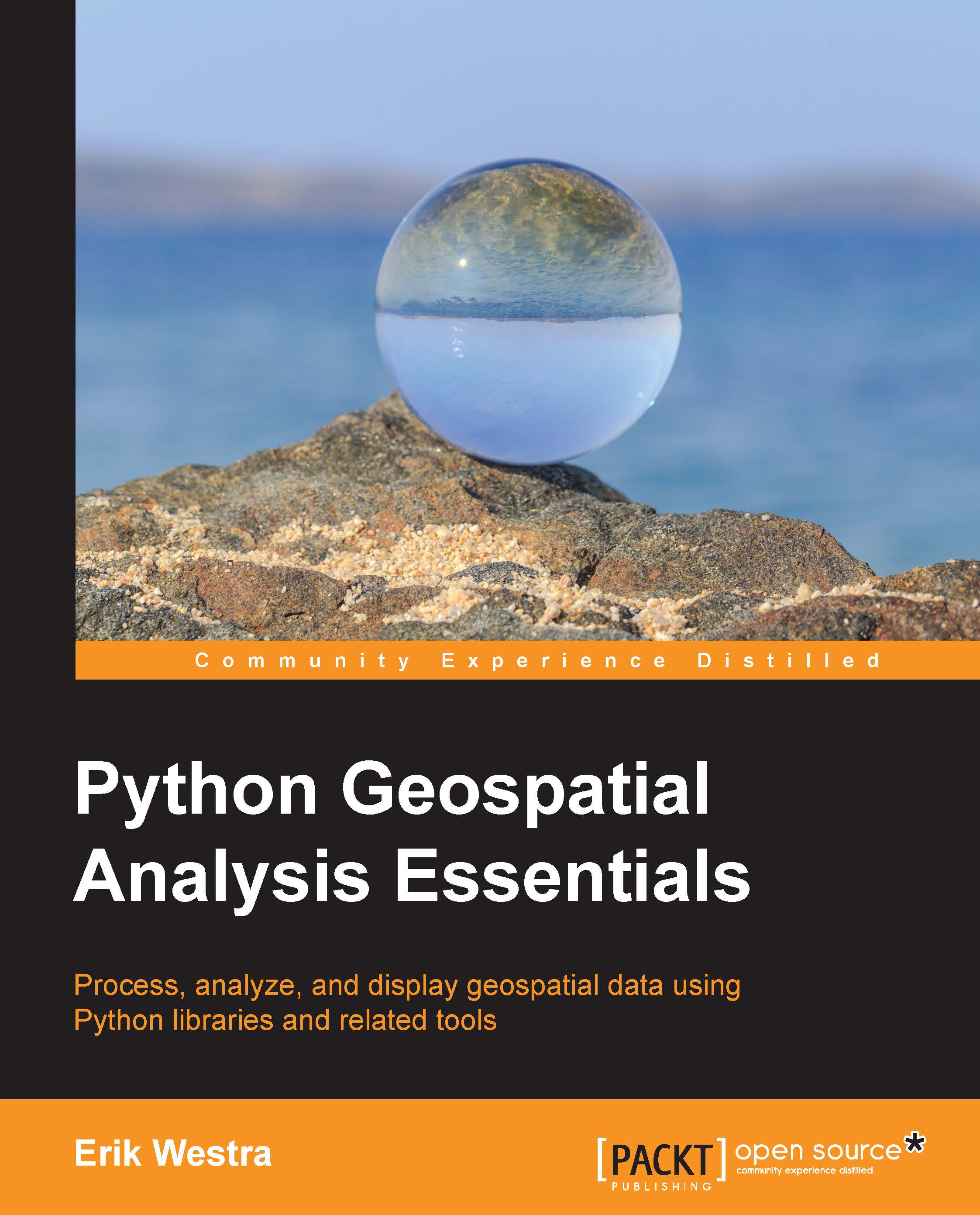
Python GeoSpatial Analysis Essentials
By :
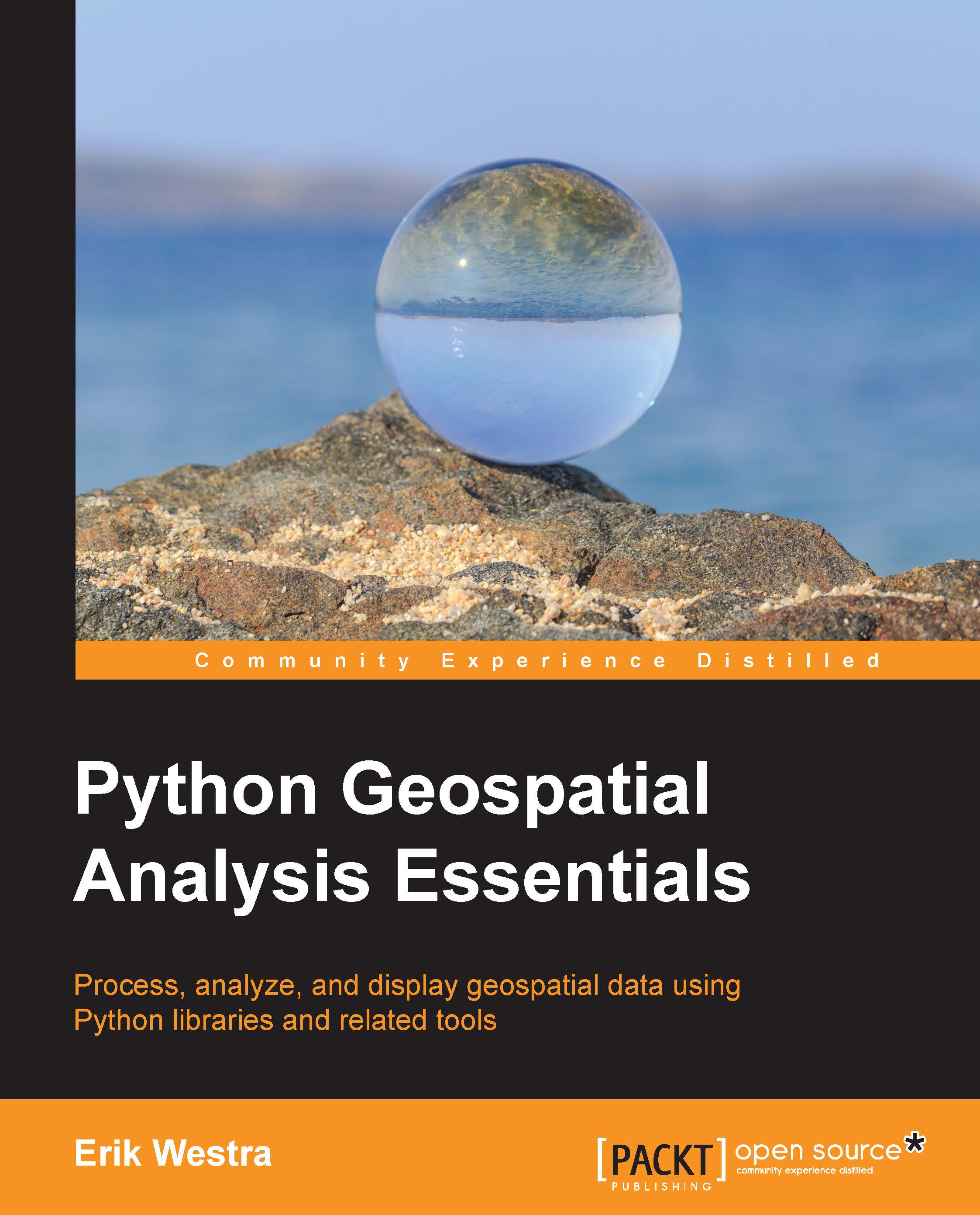
Python GeoSpatial Analysis Essentials
By:
Overview of this book
If you are an experienced Python developer and wish to get up-to-speed with geospatial programming, then this book is for you. While familiarity with installing third-party Python libraries would be an advantage, no prior knowledge of geospatial programming is required.
Table of Contents (8 chapters)
Preface
 Free Chapter
Free Chapter
1. Geospatial Analysis and Techniques
2. Geospatial Data
3. Spatial Databases
4. Creating Maps
5. Analyzing Geospatial Data
6. Building a Complete Geospatial Analysis System
Index
