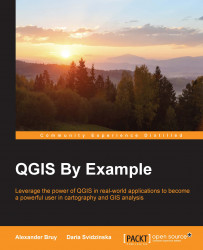Let's start with developing our plugin. Create a directory for the plugin somewhere in your disk. As our plugin will select features within a given radius, we call it Select by Radius and use selectradius as the name of the plugin directory.
Now, open you favorite text editor and create a file with this content:
[general] name=Select by Radius description=Select features in the given radius around another one about=Selects features of the specified vector layer which are located within the given radius around reference pre-selected features of the any other layer category=Vector version=0.1.0 qgisMinimumVersion=2.8 author=enter_your_name_here email=your@email icon=icons/selectradius.svg tags=vector,select,selection homepage= tracker= repository= experimental=True deprecated=False
Save it as metadata.txt in the plugin directory. This is the metadata file for our plugin. As you can see, it has very simple structure, similar to INI Windows files. There is only...