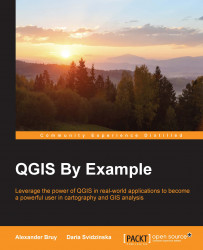Now, we need to combine the two layers into a single layer by adding their values. Raster algebra is a common approach to overlaying a raster layer (or layers), combining their values using algebraic operations (addition, subtraction, multiplication, division, and so on), and calculating values for a new raster layer. Modern GIS software uses so-called raster calculators that help create, validate, and apply raster algebra expressions to raster datasets.
QGIS also has its own raster calculator located at Raster | Raster Calculator. The Calculator dialog window consists of the following parts:
Raster bands: In the top-left corner of the window, you can see the list of all rasters available in the project. The raster band number is separated from its name by an
@sign. If the layer is a single-band raster, then onlyname@1appears in the list, but if it is a multiband raster, thenname@1,name@2, and so on up toname@n(where n is the total number...