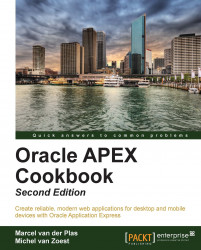To support a user-friendly interface, applications can be enhanced with a help functionality. In APEX, you can easily build a context sensitive help. You can place a help link in the navigation bar so that it is available on every page in the application.
First, let's create the help page.
In the Application Builder, click on the Create Page button.
Select Blank page.
Enter a page number and an alias. Click on Next.
Enter a name for the help page. Click on Next.
Select No tabs and click on Next.
Click on Finish.
The page has now been created. Click on the Edit page icon to continue.
In the Regions section, click on the Add icon.
Select PL/SQL Dynamic content.
Enter a title. Click on Next.
In the PL/SQL source text area, enter the following code:
APEX_APPLICATION.HELP( p_flow_id => :APP_ID, p_flow_step_id => :REQUEST, p_before_region_html...