Overview of this book
CiviCRM provides a powerful toolbox of resources to help organizations manage relationships with constituents. It is free, open source, web-based, and geared specifically to meet the constituent relationship management needs of the not-for-profit sector.
Beginning with broader questions about how your organization is structured, which existing workflows are critical to your operations, and the overarching purpose of a centralized CRM, the book proceeds step by step through configuring CiviCRM, understanding the choices when setting up the system, importing data, and exploring the breadth of tools available throughout the system.
You will see how to best use this software to handle event registrations, accept and track contributions, manage paid and free memberships and subscriptions, segment contacts, send bulk e-mails with open and click-through tracking, manage outreach campaigns, and set up case management workflows that match your organization’s roles and rules. With specific emphasis on helping implementers ask the right questions, consider key principals when setting up the system, and understand usage through case studies and examples, the book comprehensively reviews the functionality of CiviCRM and the opportunities it provides.
With this book, you can help your organization better achieve its mission as a charity, industry association, professional society, political advocacy group, community group, government agency, or other similar organization and position yourself to become a power user who efficiently and effectively navigates the system.
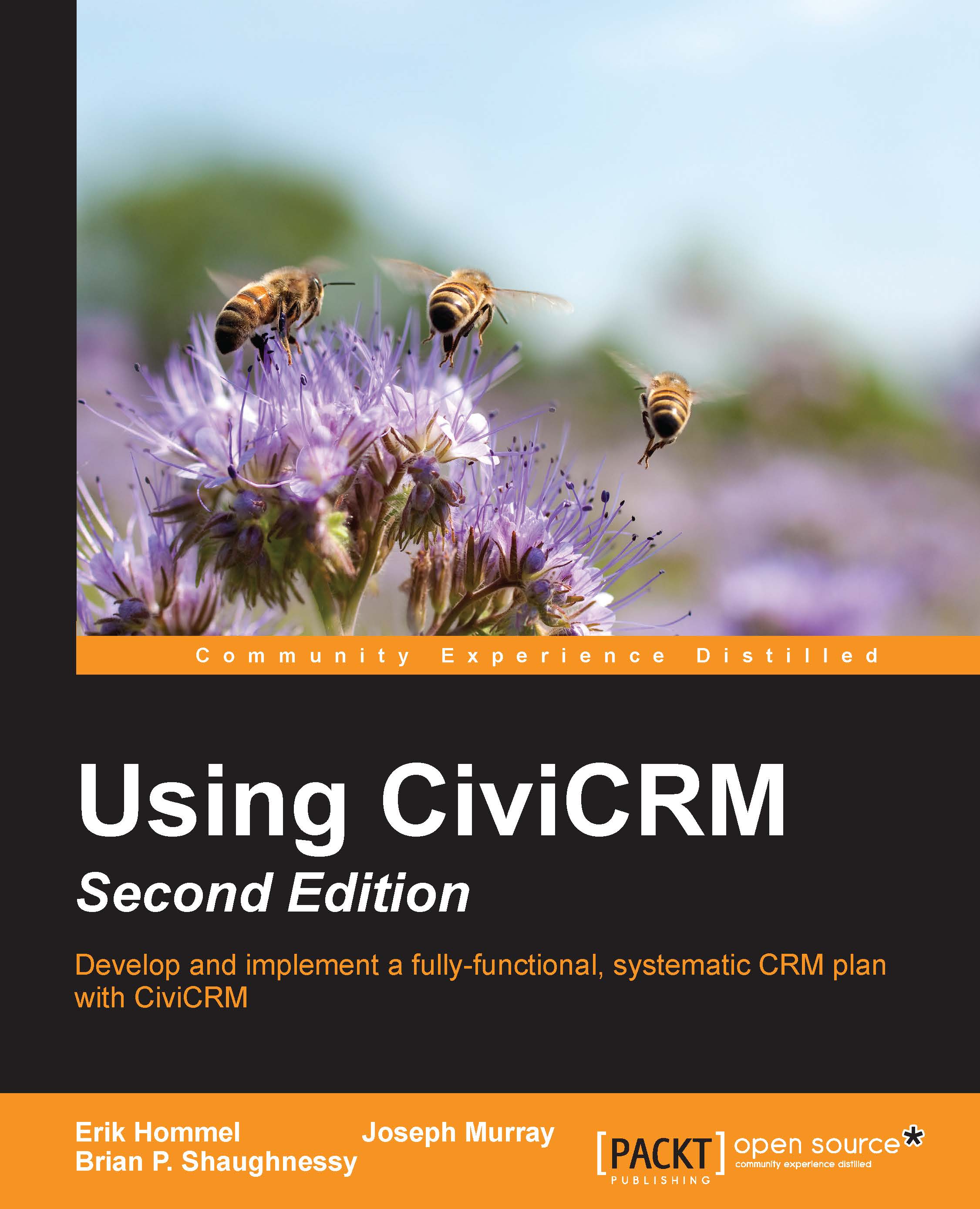
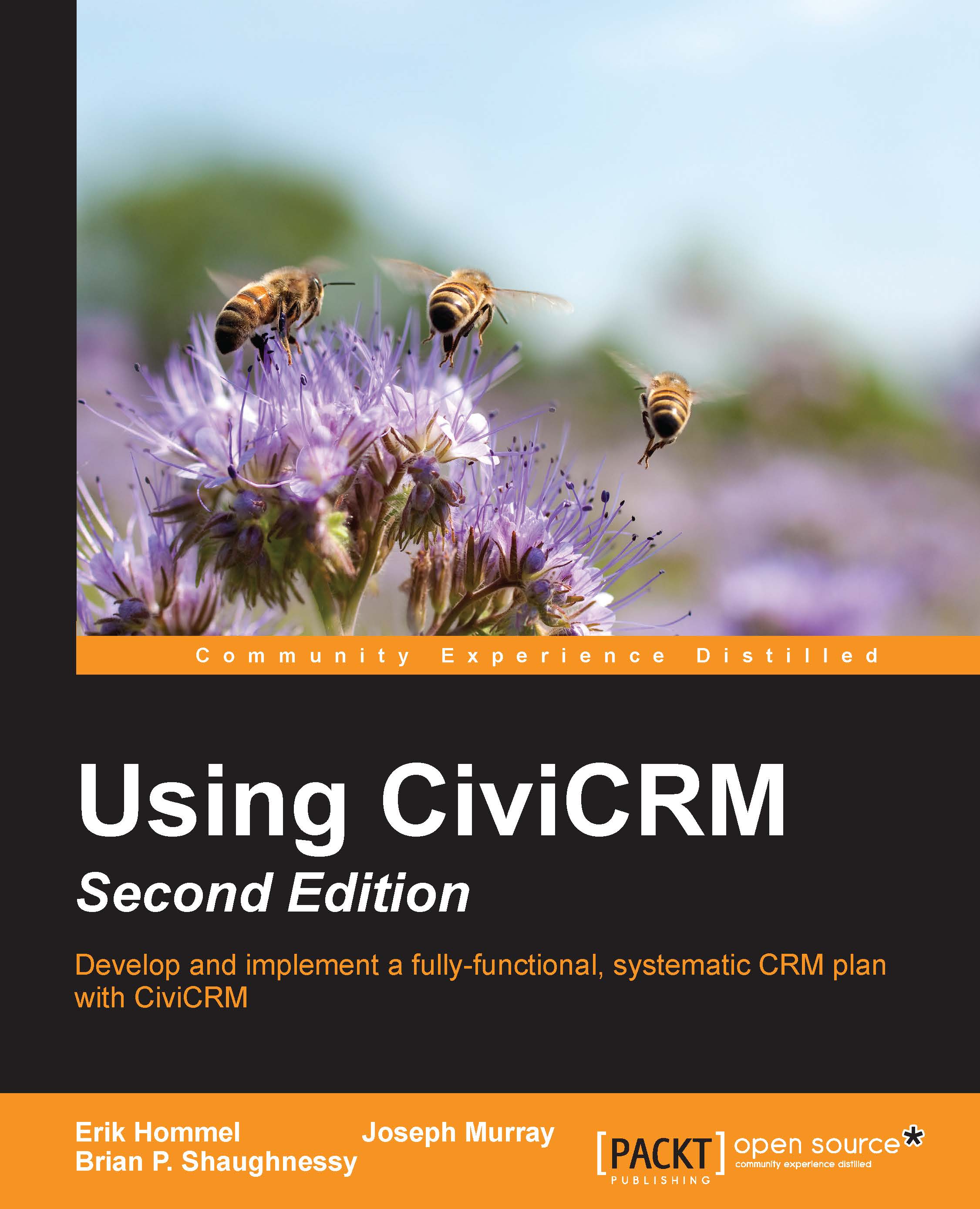
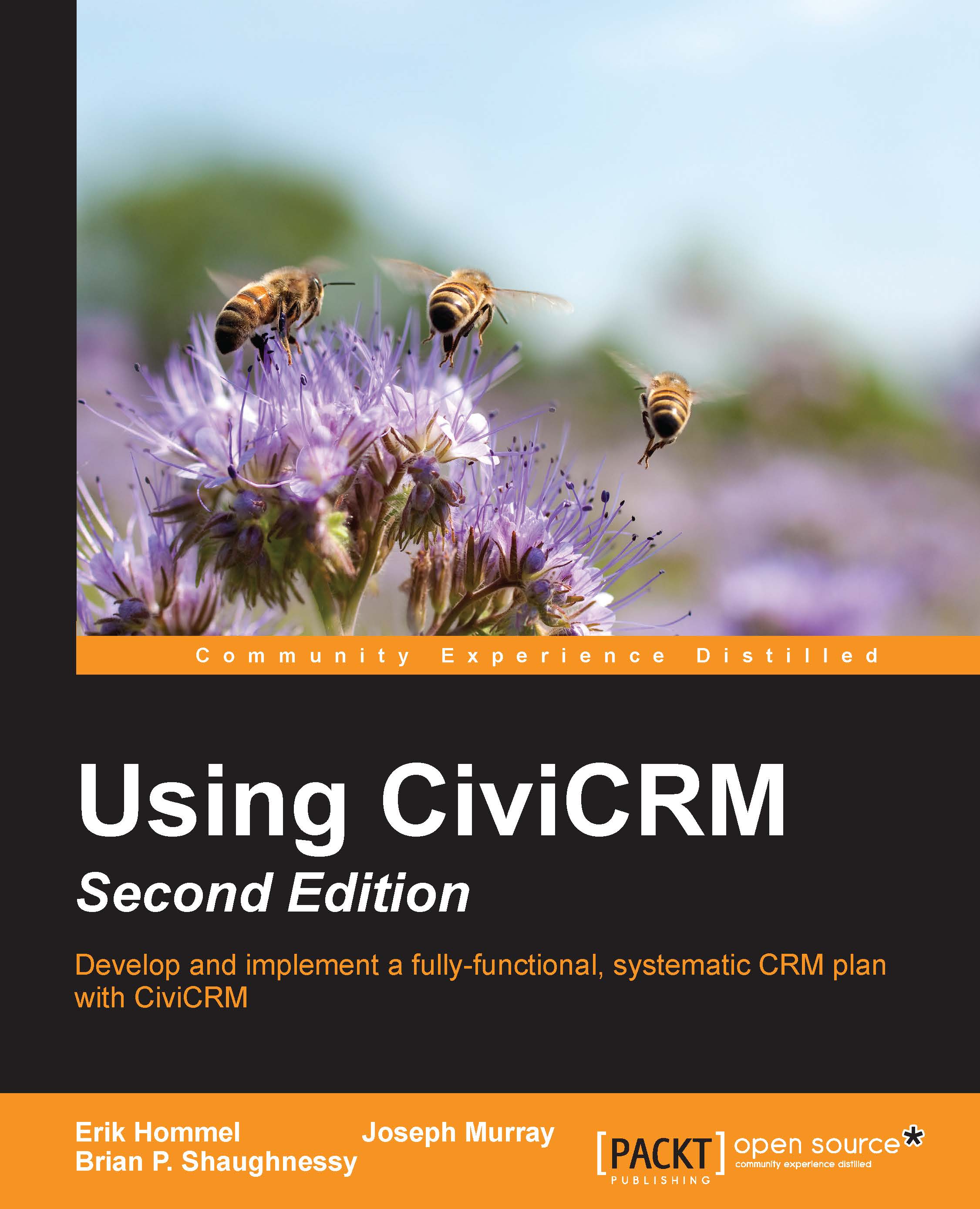
 Free Chapter
Free Chapter


