Understanding custom events
Creating and using custom events are not a big deal in JavaScript—all of the major JavaScript libraries heavily depend on their own events to make their components loosely coupled. Each component possesses a set of custom events for better reusability and integration with the application.
Creating a custom event in Backbone is quite simple—any object that extends the Backbone.Events class gets all of the event-related functionality, that is, listening to, triggering, and removing events. Backbone's View, Model, Collection, and Router are the major components that extend the Backbone.Events class, and you can fire a custom event on any one of them when needed:
Here we create a Backbone view instance, register a custom event to it, and fire the event. Once the event is fired, the registered function runs immediately as expected.
Tip...
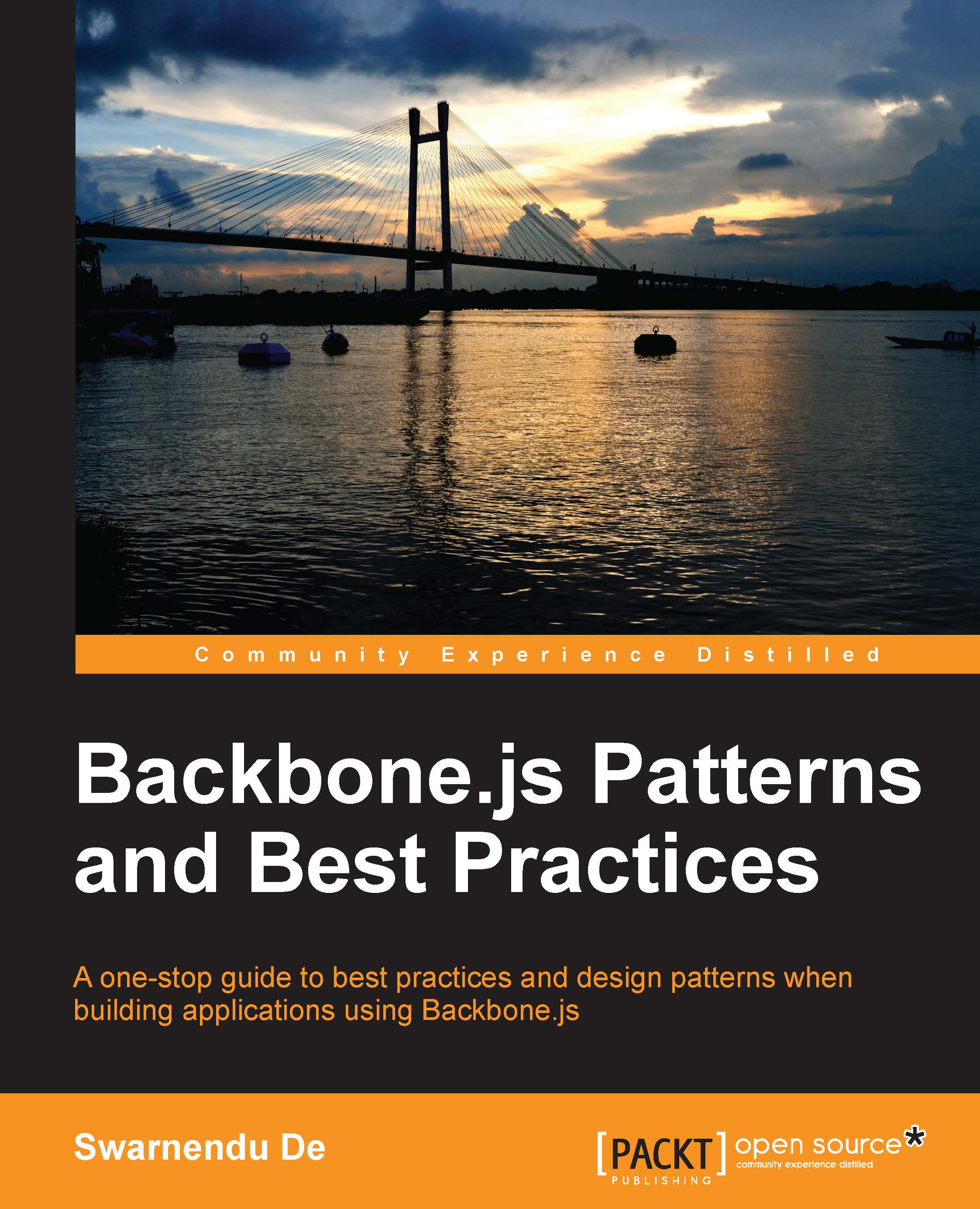
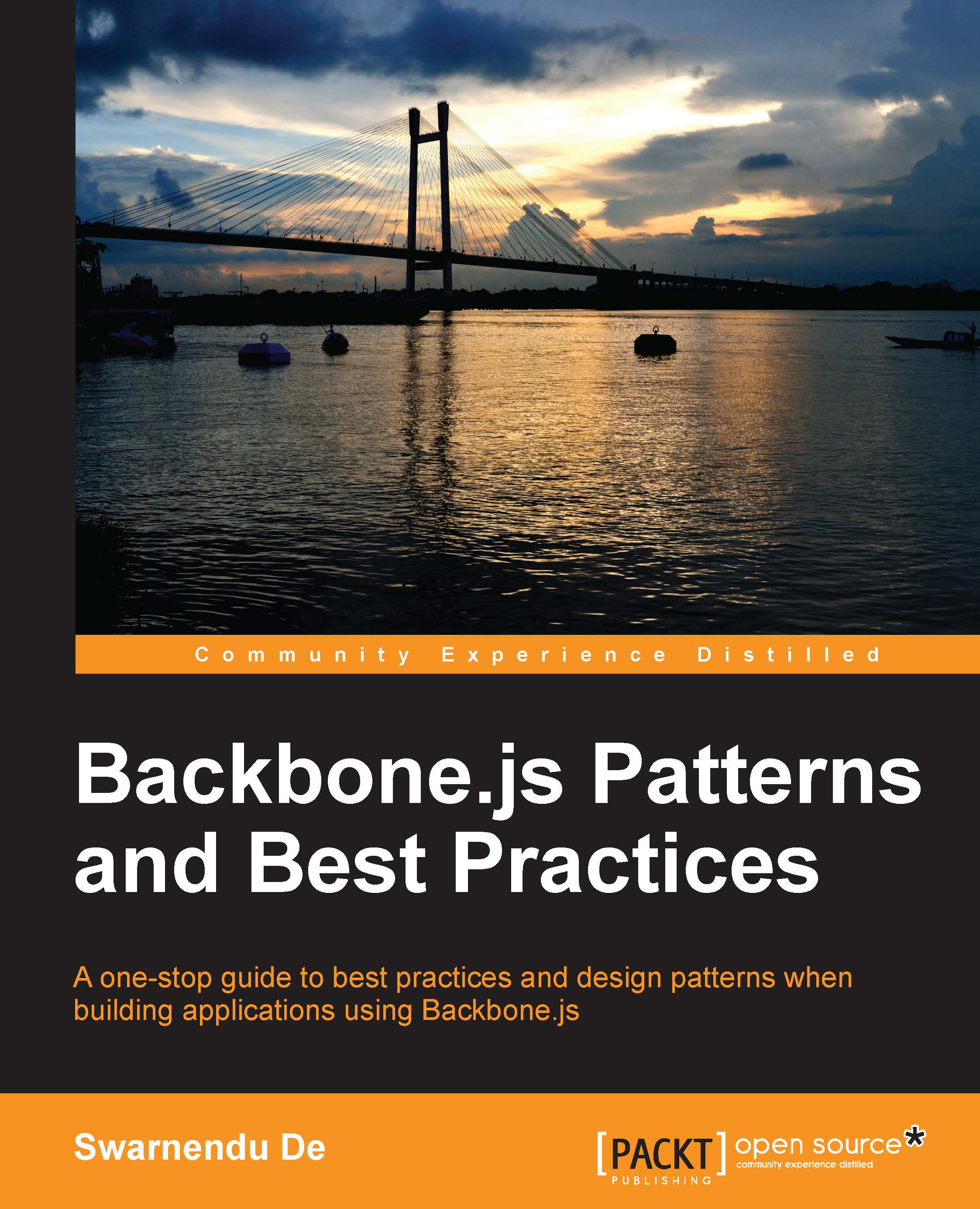
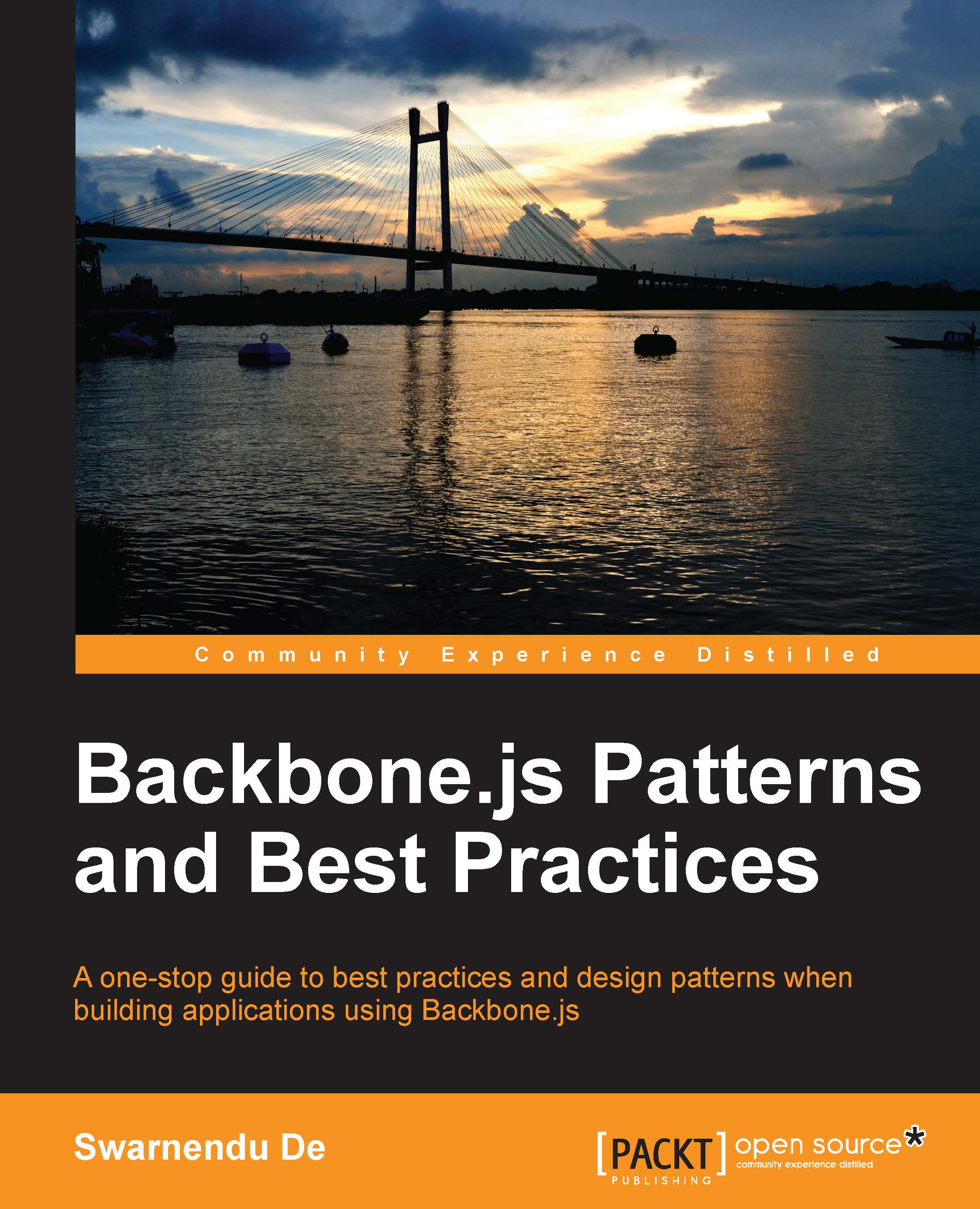
 Free Chapter
Free Chapter

