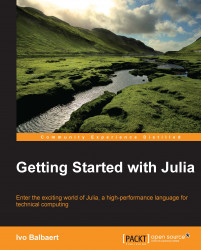IJulia (https://github.com/JuliaLang/IJulia.jl) is a combination of the IPython web frontend interactive environment (http://ipython.org/) with a Julia-language backend. It allows you to work with IPython's powerful graphical notebook (which combines code, formatted text, math, and multimedia in a single document) with qtconsole and regular REPL. Detailed instructions for installation are found at the GitHub page for IJulia (https://github.com/JuliaLang/IJulia.jl) and in the Julia at MIT notes (https://github.com/stevengj/julia-mit/blob/master/README.md). Here is a summary of the steps:
Install Version 1.0 or later of IPython via
easy_installorpip(on OS X and Windows, this is included in the Anaconda Python installation). On Linux, useapt-get install ipython. (For more information, refer to the IPython home page).Install
PyQt4orPySideforqtconsole.Install the IJulia package from the REPL with
Pkg.add("IJulia").Install the PyPlot package with
Pkg.add("PyPlot").
You can work with IJulia in either of two ways:
Start an IPython notebook in your web browser by typing the following command in a console:
ipython notebook --profile juliaStart
qtconsolewith:ipython qtconsole --profile Julia

The IJulia dashboard on Ubuntu
Verify that you have started IJulia. You must see IJ and the Julia logo in the upper-left corner of the browser window. Julia code is entered in the input cells (input can be multiline) and then executed with Shift + Enter. Here is a small example:

An IJulia session example
In the first input cell, the value of b is calculated from a:
a = 5 b = 2a^2 + 30a + 9
In the second input cell, we use PyPlot (this requires the installation of matplotlib; for example, on Linux, this is done by sudo apt-get install python-matplotlib).
The linspace(0, 5) command defines an array of 100 equally spaced values between 0 and 5, y is defined as a function of x and is then shown graphically with the plot as follows:
using PyPlot x = linspace(0, 5) y = cos(2x + 5) plot(x, y, linewidth=2.0, linestyle="--") title("a nice cosinus") xlabel("x axis") ylabel("y axis")
Save a notebook in file format (with the extension .ipynb) by downloading it from the menu. If working in an IPython notebook is new for you, you can take a look at the demo at http://ipython.org/notebook.html to get started. After installing a new Julia version, always run Pkg.build("IJulia") in the REPL in order to rebuild the IJulia package with this new version.