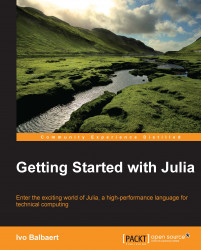The popular Sublime Text editor (http://www.sublimetext.com/3) now has a plugin based on IJulia (https://github.com/quinnj/Sublime-IJulia) authored by Jacob Quinn. It gives you syntax highlighting, autocompletion, and an in-editor REPL, which you basically just open like any other text file, but it runs Julia code for you. You can also select some code from a code file and send it to the REPL with the shortcut CTRL + B, or send the entire file there. Sublime-IJulia provides a frontend to the IJulia backend kernel, so that you can start an IJulia frontend in a Sublime view and interact with the kernel. Here is a summary of the installation, for details you can refer to the preceding URL:
From within the Julia REPL, install the
ZMQandIJuliapackages.From within Sublime Text, install the
Package Controlpackage (https://sublime.wbond.net/installation).From within Sublime Text, install the
IJuliapackage from the Sublime command palette.Ctrl + Shift + P opens up a new IJulia console. Start entering commands, and press Shift + Enter to execute them. The Tab key provides command completion.