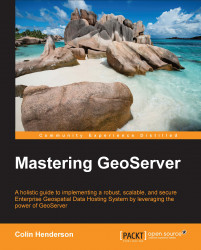Much like a cascade WMS service, a cascaded WFS requires some configuration to occur before it can be used. In this example, we will proxy a WFS service provided by the OSM-GB project (http://www.osmgb.org.uk) that delivers the Ordnance Survey VectorMap District data.
As with a cascaded WMS service, a cascaded WFS service must first be configured as a data store before its layers can be published. Again, we must create a connection to the external WFS server's Capabilities document in order for our GeoServer instance to discover what data can be published as layers.
To create a connection to the external WFS server's Capabilities document, select the Stores link from the Data section of the left hand side menu on GeoServer's web administration console.
On the Stores page that loads, click on the Add new store link to open the New data source page:

At the bottom of the Vector Data Sources section, there is an entry called Web Feature Server...