-
Book Overview & Buying
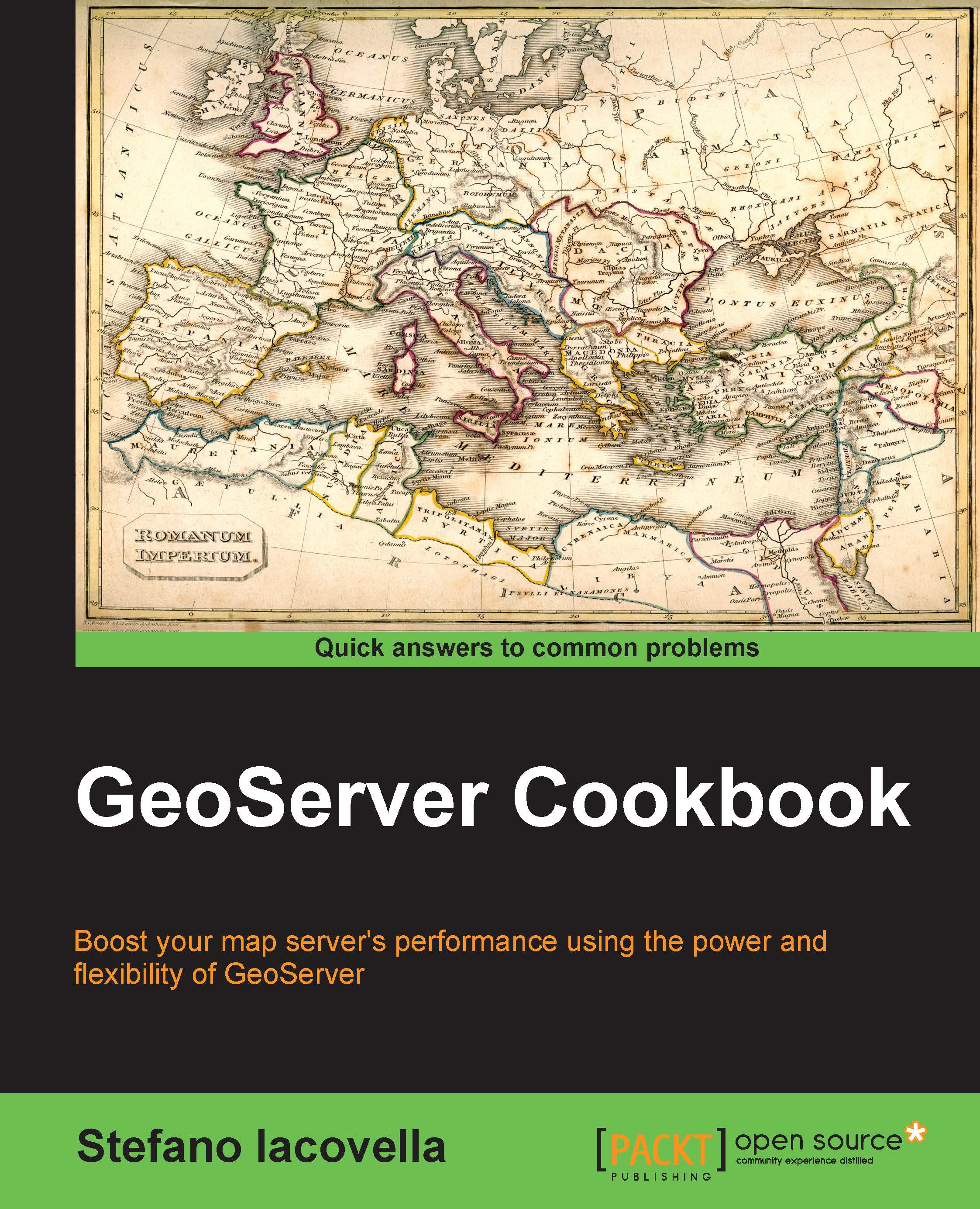
-
Table Of Contents
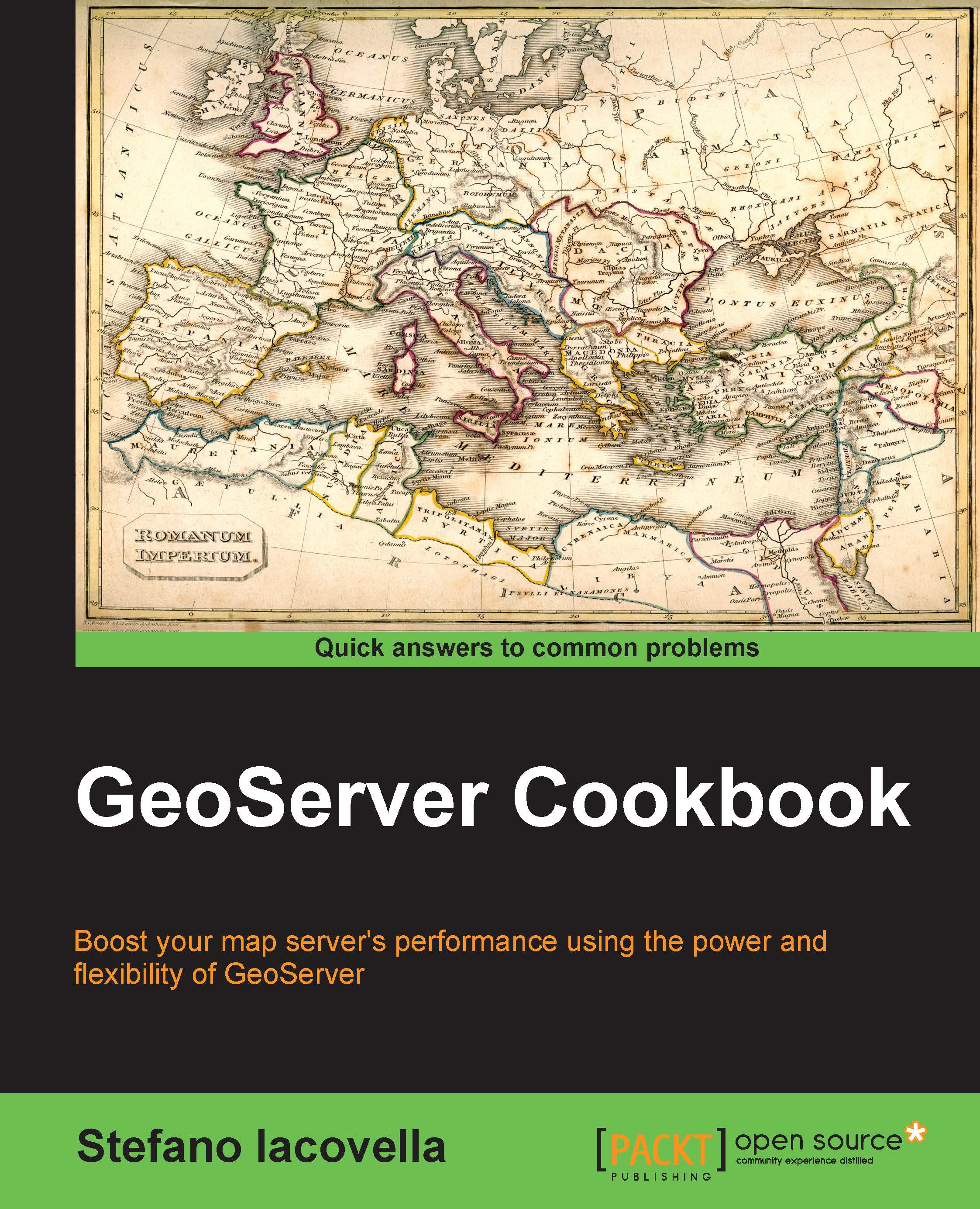
GeoServer Cookbook
By :
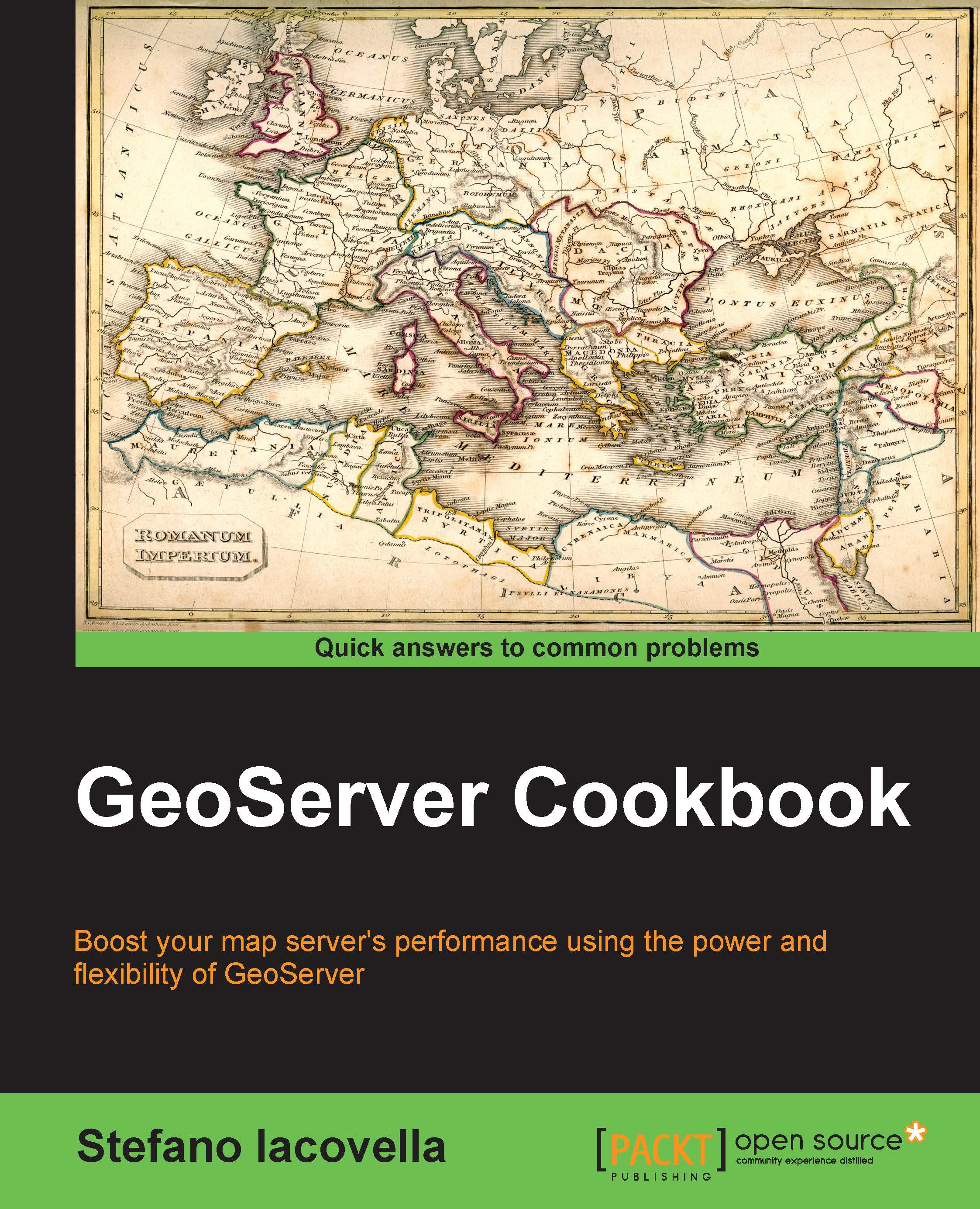
GeoServer Cookbook
By:
Overview of this book
This book is ideal for GIS experts, developers, and system administrators who have had a first glance at GeoServer and who are eager to explore all its features in order to configure professional map servers. Basic knowledge of GIS and GeoServer is required.
Table of Contents (11 chapters)
Preface
 Free Chapter
Free Chapter
1. Working with Vectors
2. Working with Rasters
3. Advanced Styling
4. Geoprocessing
5. Advanced Configurations
6. Automating GeoServer Configurations
7. Advanced Visualizations
8. Monitoring and Tuning
A. OGC for ESRI Professionals
Index
