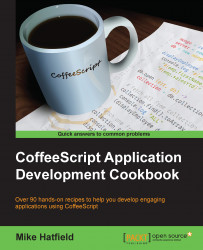Azure is a cloud-hosting platform from Microsoft with support for Node and .NET applications. In this section, we will look at deploying our application to Azure.
If you do not have an Azure account, you can create a free trial and follow along at the Azure website at https://account.windowsazure.com/signup.
Azure also allows up to ten free websites to be hosted on their cloud and is accessible to anyone via the World Wide Web. It is a perfect solution to learn the platform and available services.
Like Heroku, Azure offers an easy deployment through Git. Unlike Heroku, we manage applications using the Azure management portal. Let's create a website.
Visit the Azure management portal at https://manage.windowsazure.com.
Click on the New button at the bottom of the screen, as shown in the following screenshot:

In the New dialog, click on WEB SITES and then QUICK CREATE. This should display the quick create form, as follows:

Enter a name for...