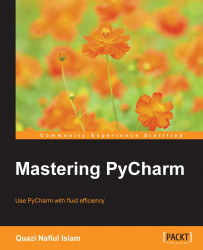The best way to import a theme is to simply import it as a setting file; these are typically .jar files. Remember, we mentioned that PyCharm is a derivative of the IntelliJ Platform? Well, you can use all the themes that are available to the Platform in PyCharm as well. One of the first places to look for themes is http://ideacolorthemes.org/themes/.
This gives you a good set of themes, and also shows you the languages that a theme will work with. So, we can just quickly download a theme; in this case, we will be downloading Solarized Dark (one of my all-time favorites).
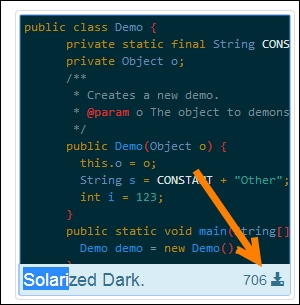
To download and install Solarized Dark, perform the following steps:
Head over and just click on Download Theme:

You should be then presented with a
.jarfile, which you can save:
Click on Import Settings… to open up a dialog box for importing the JAR file:

Just choose the file that you want and click on OK:

Make sure that Editor Colors is selected and then simply press OK:

You should now be able to see a new option in your Scheme menu:
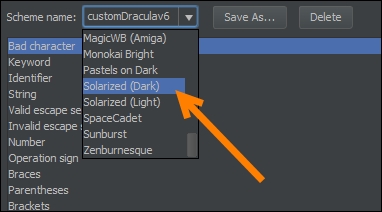
That's all there is to it. You can export quite simply as well:
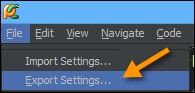

The Color
schemes option must be selected, and at the end of it, you will get a settings.jar file that you can import into another PyCharm installation.