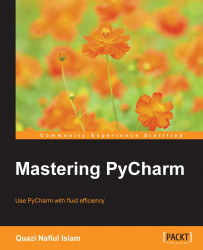One problem I faced when I first set up my Mac was that the keyboard shortcuts did not work; instead of getting the desired action, I got weird Greek letters appearing here and there. At first, I thought this was PyCharm's fault, but it wasn't.
The main problem was that the keyboard layout I was using, U.S., had special characters appearing when the Alt/Option key was pressed. In order to actually use my keyboard shortcuts, I had to change my layout to something that did not have these special characters appearing. Here is the solution to this problem.