-
Book Overview & Buying
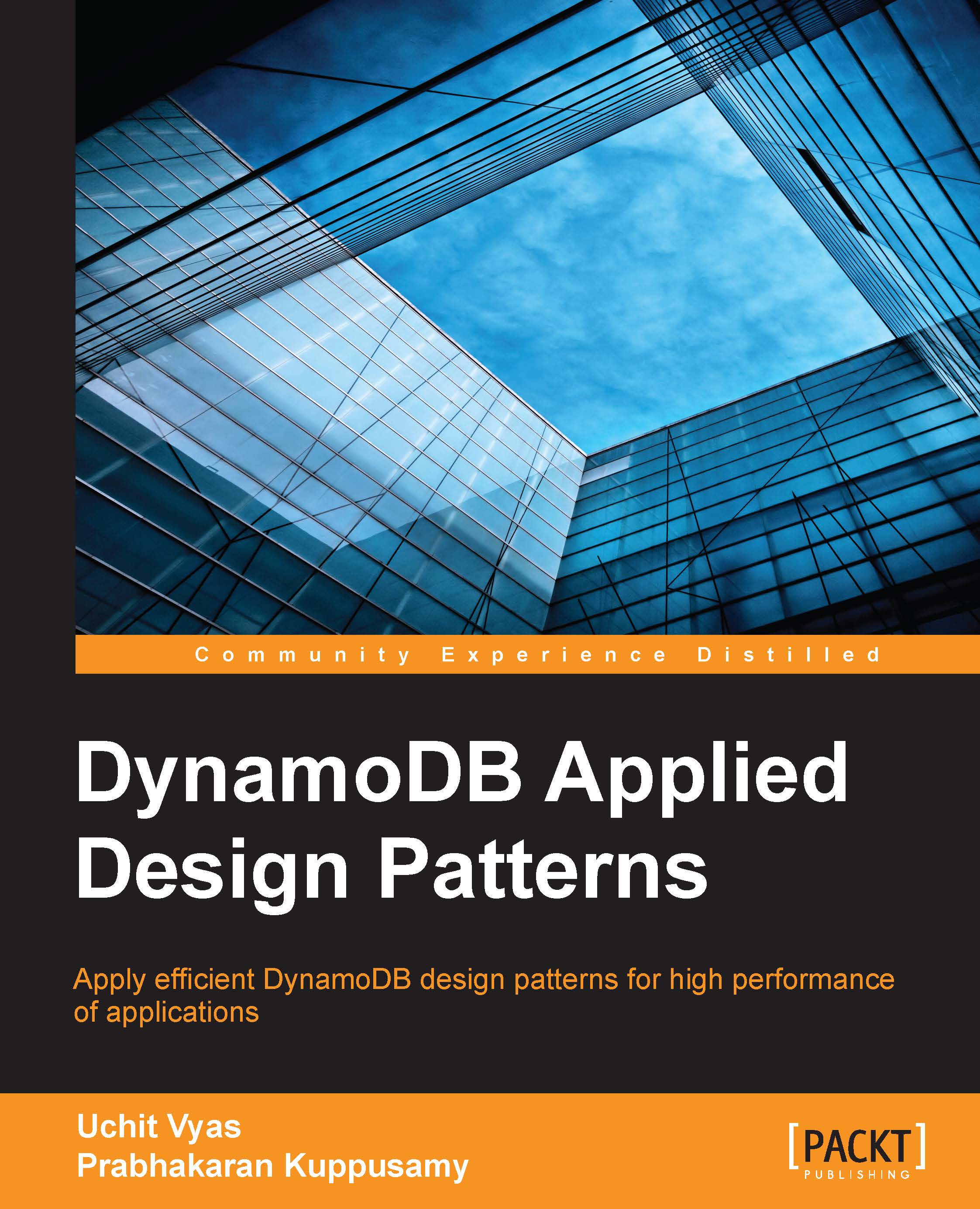
-
Table Of Contents
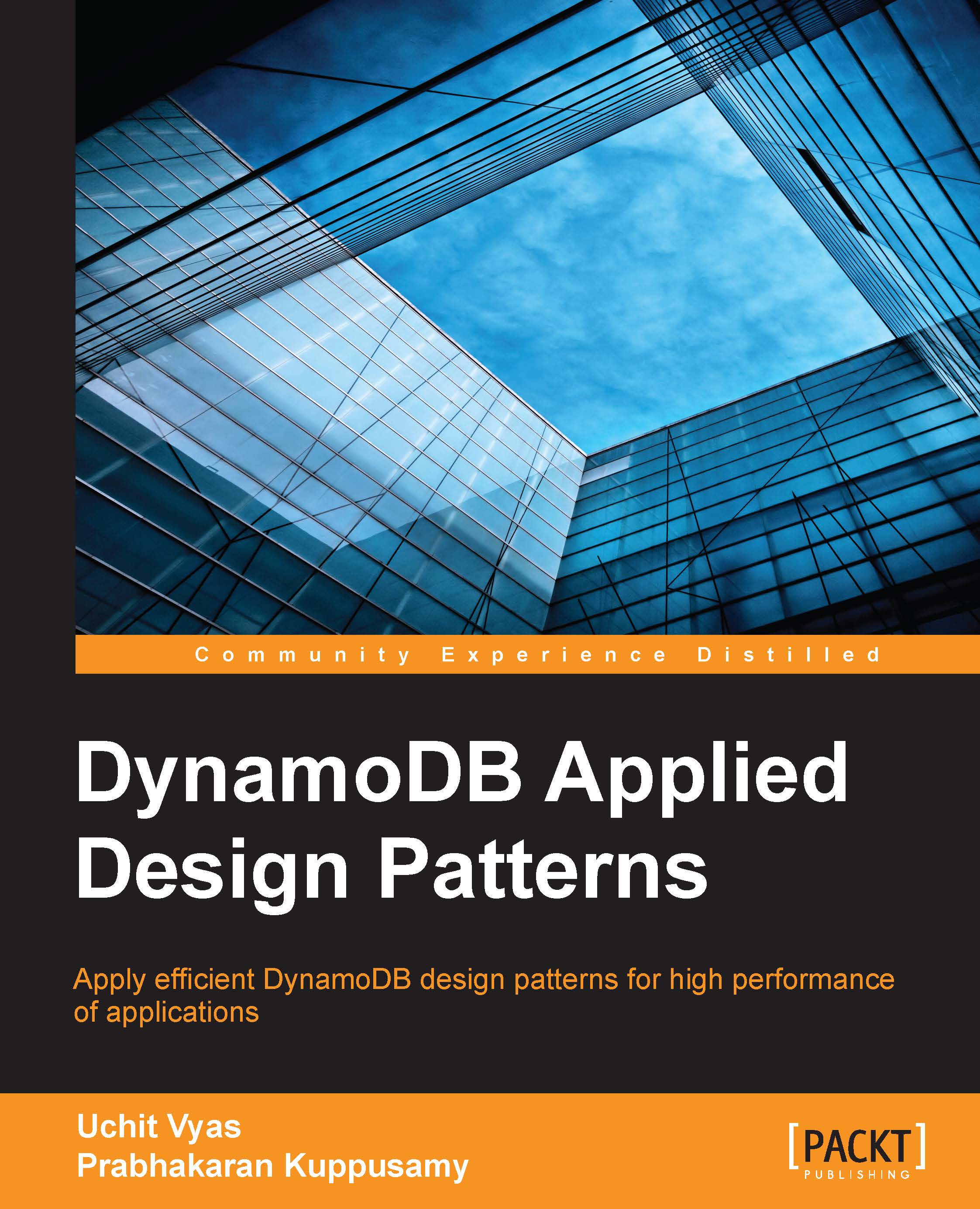
DynamoDB Applied Design Patterns
By :
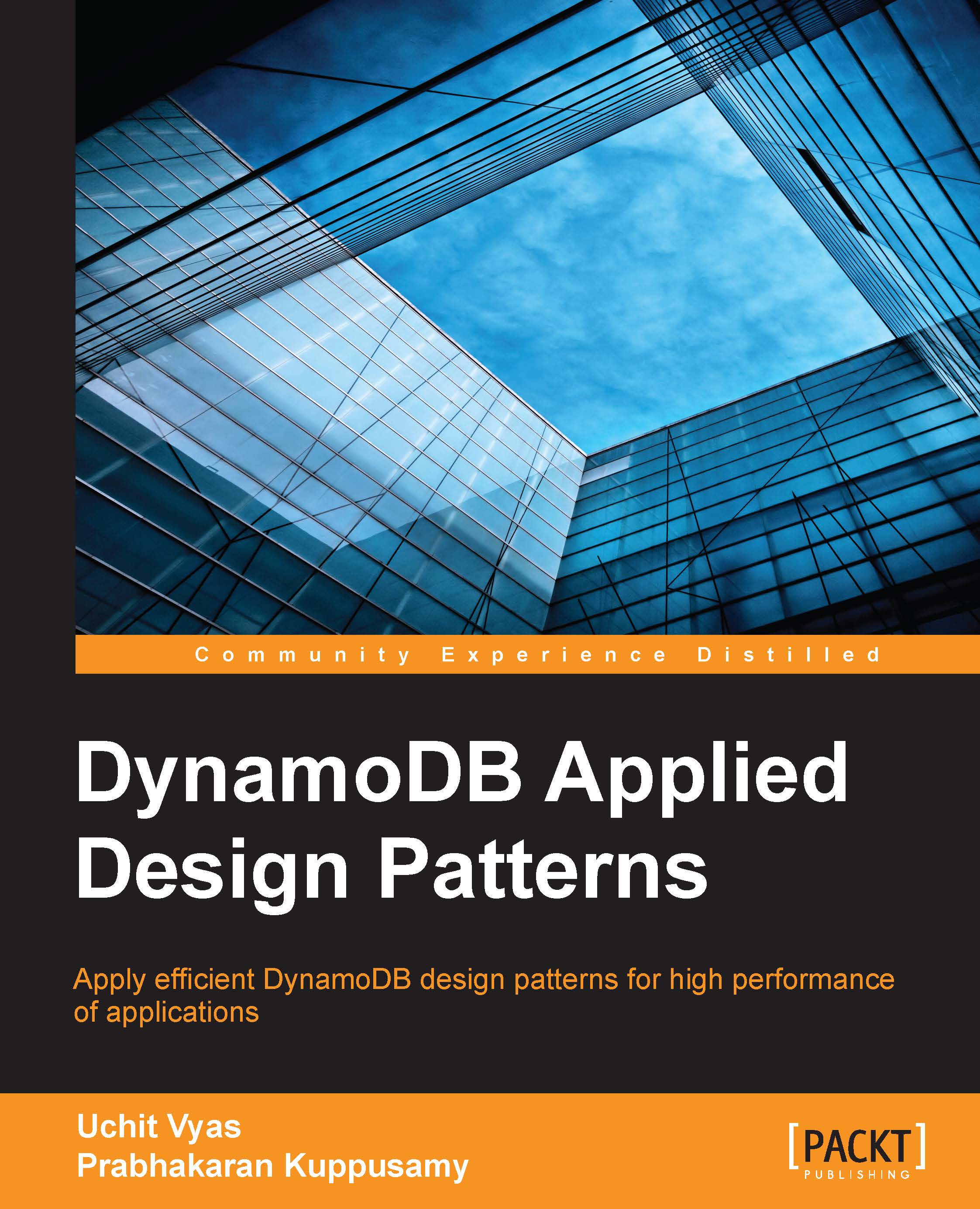
DynamoDB Applied Design Patterns
By:
Overview of this book
If you are an intermediate to advanced DynamoDB developer looking to learn the best practices associated with efficient data modeling, this book is for you.
Table of Contents (12 chapters)
Preface
 Free Chapter
Free Chapter
1. Data Modeling with DynamoDB
2. DynamoDB Interfaces
3. Tools and Libraries of AWS DynamoDB
4. Working with Secondary Indexes
5. Query and Scan Operations in DynamoDB
6. Working with the DynamoDB API
7. Distributed Locking with DynamoDB
8. DynamoDB with Redshift, Data Pipeline, and MapReduce
9. DynamoDB – Best Practices
A. Comparing DynamoDB
Index

