-
Book Overview & Buying
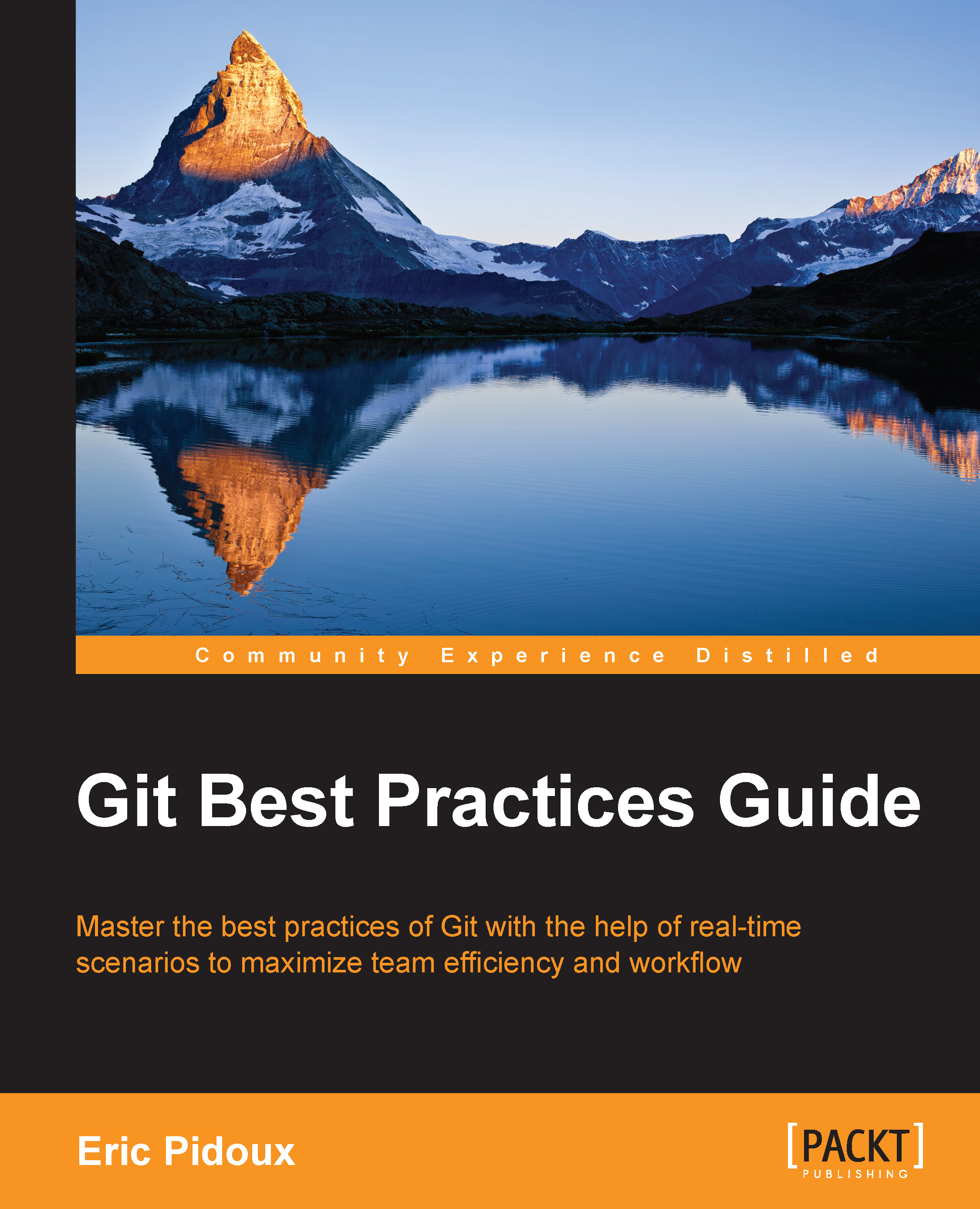
-
Table Of Contents
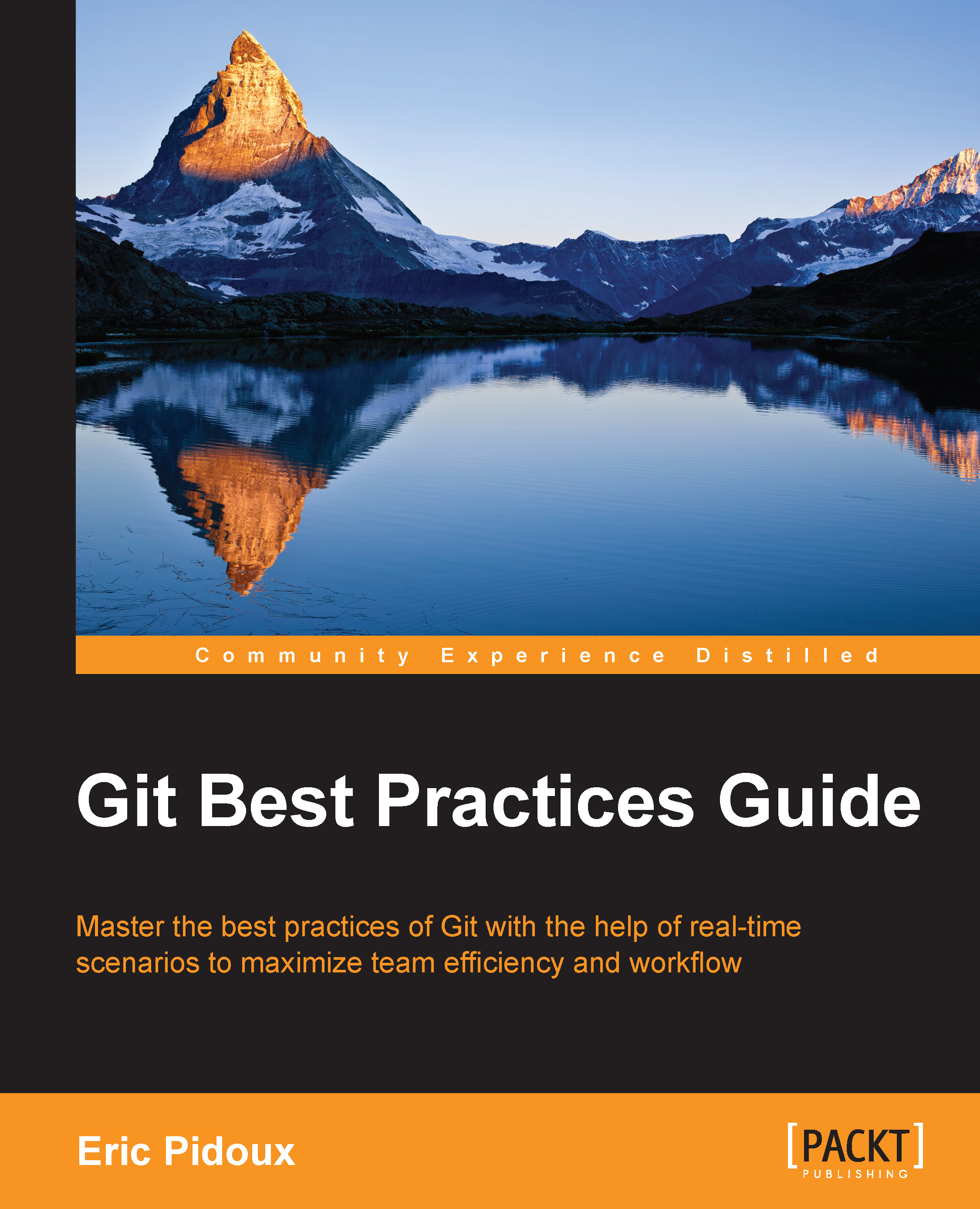
Git Best Practices Guide
By :
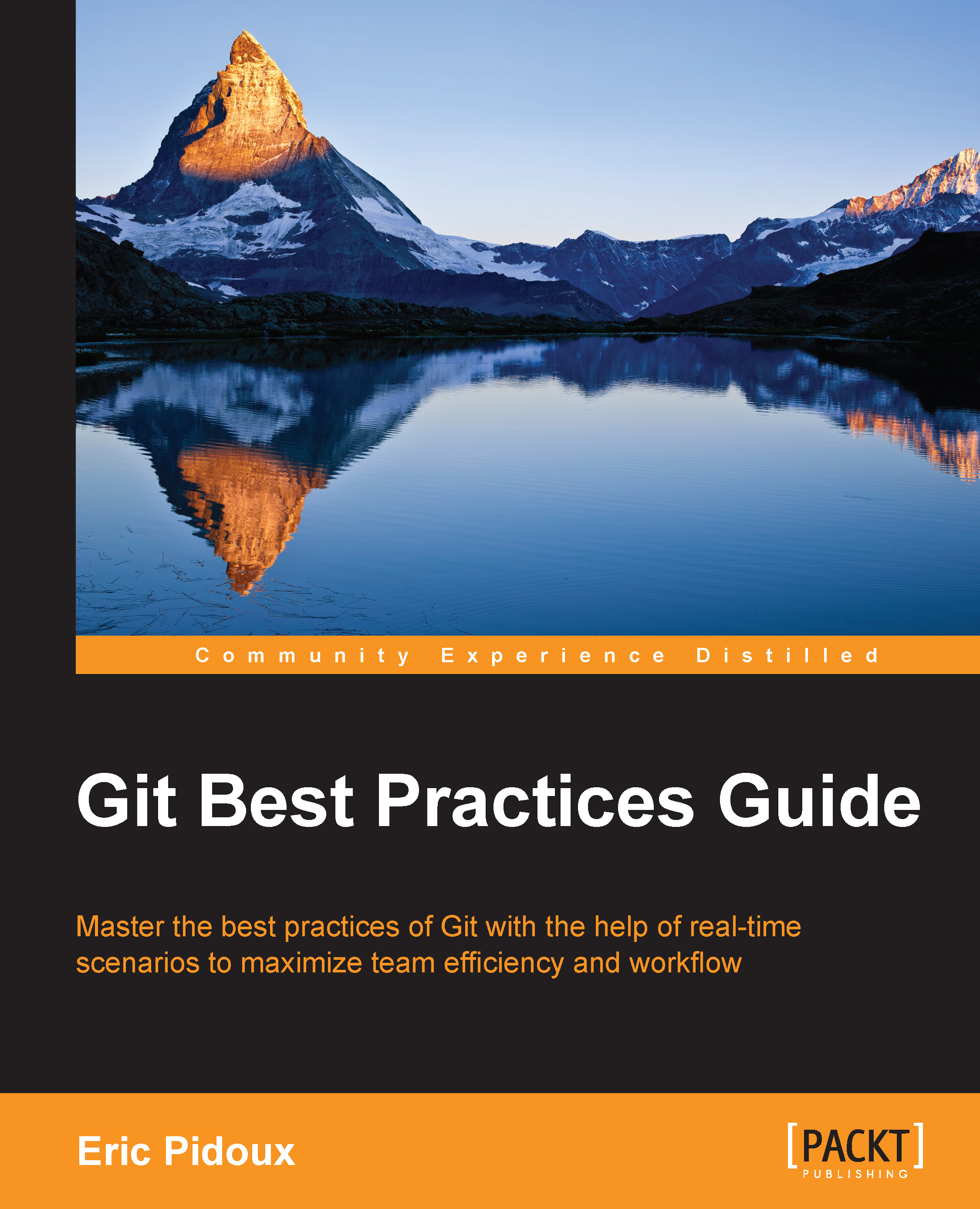
Git Best Practices Guide
By:
Overview of this book
If you are a developer and you want to completely master Git without heavy theory, this is the book for you. A reasonable knowledge level and basic understanding of Git concepts will get you started with this book.
Table of Contents (7 chapters)
Preface
 Free Chapter
Free Chapter
1. Starting a Git Repository
2. Working in a Team Using Git
3. Finding and Resolving Conflicts
4. Going Deeper into Git
5. Using Git for Continuous Integration
Index
