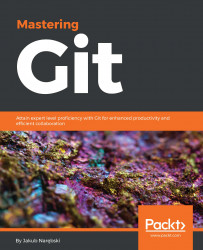There are a lot of different ways to use the Git version control system. There are many graphical user interfaces (GUIs) of varying use cases and capabilities, and there exists tools and plugins that allow integration with an integrated development environment (IDE) or a file manager.
However, the command line is the only place you can run all of the Git commands and which provides support for all their options. New features, which you might want to use, are developed for the command line first. Also, most of the GUIs implement only some subsets of the Git functionality. Mastering the command line always guarantees a deep understanding of tools, mechanisms, and their abilities. Just knowing how to use a GUI is probably not enough to get a founded knowledge.
Whether you use Git on a command line from choice, as a preferred environment, or you need it because it is the only way to access the required functionality, there are a few shell features that Git can tap into...