-
Book Overview & Buying
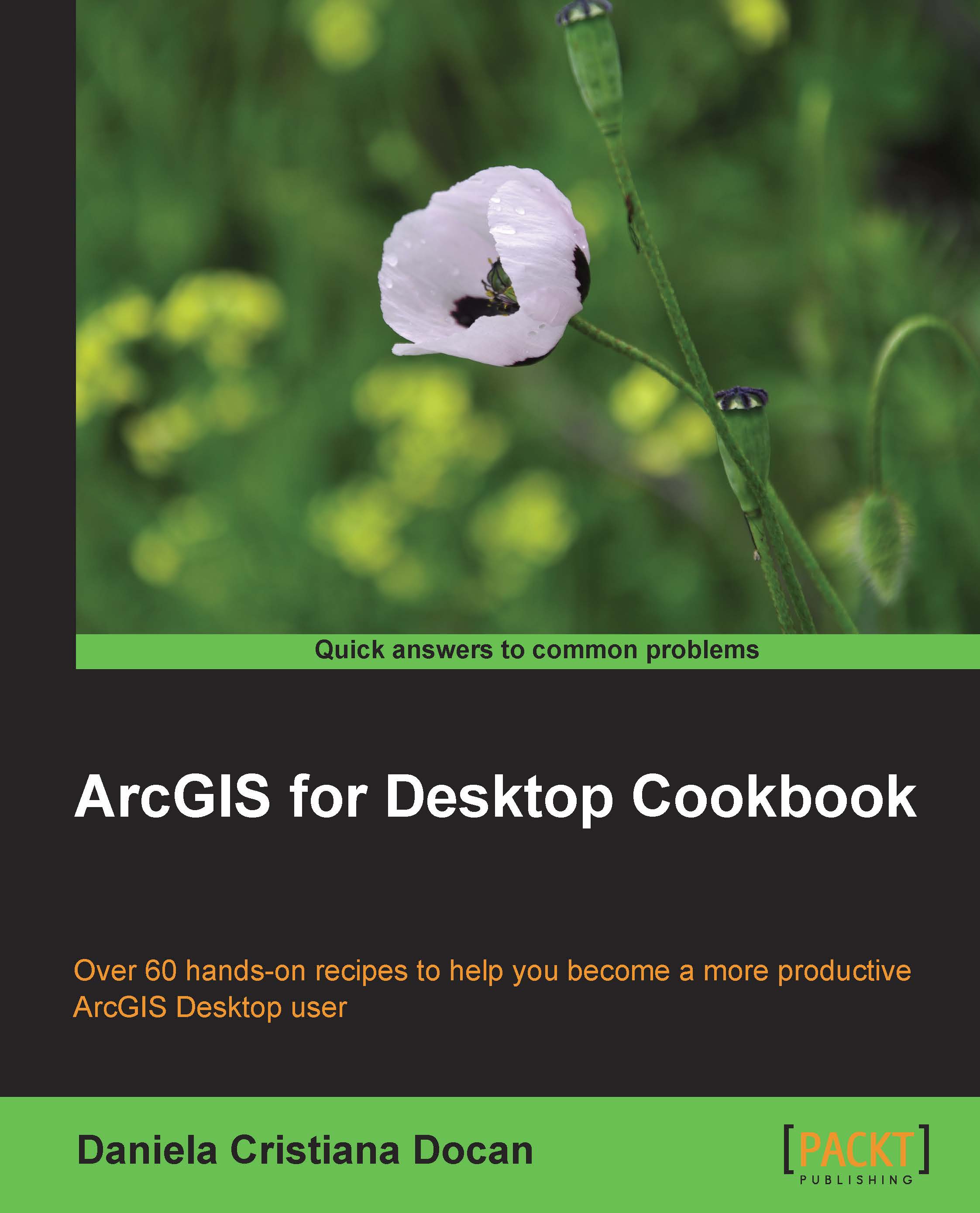
-
Table Of Contents
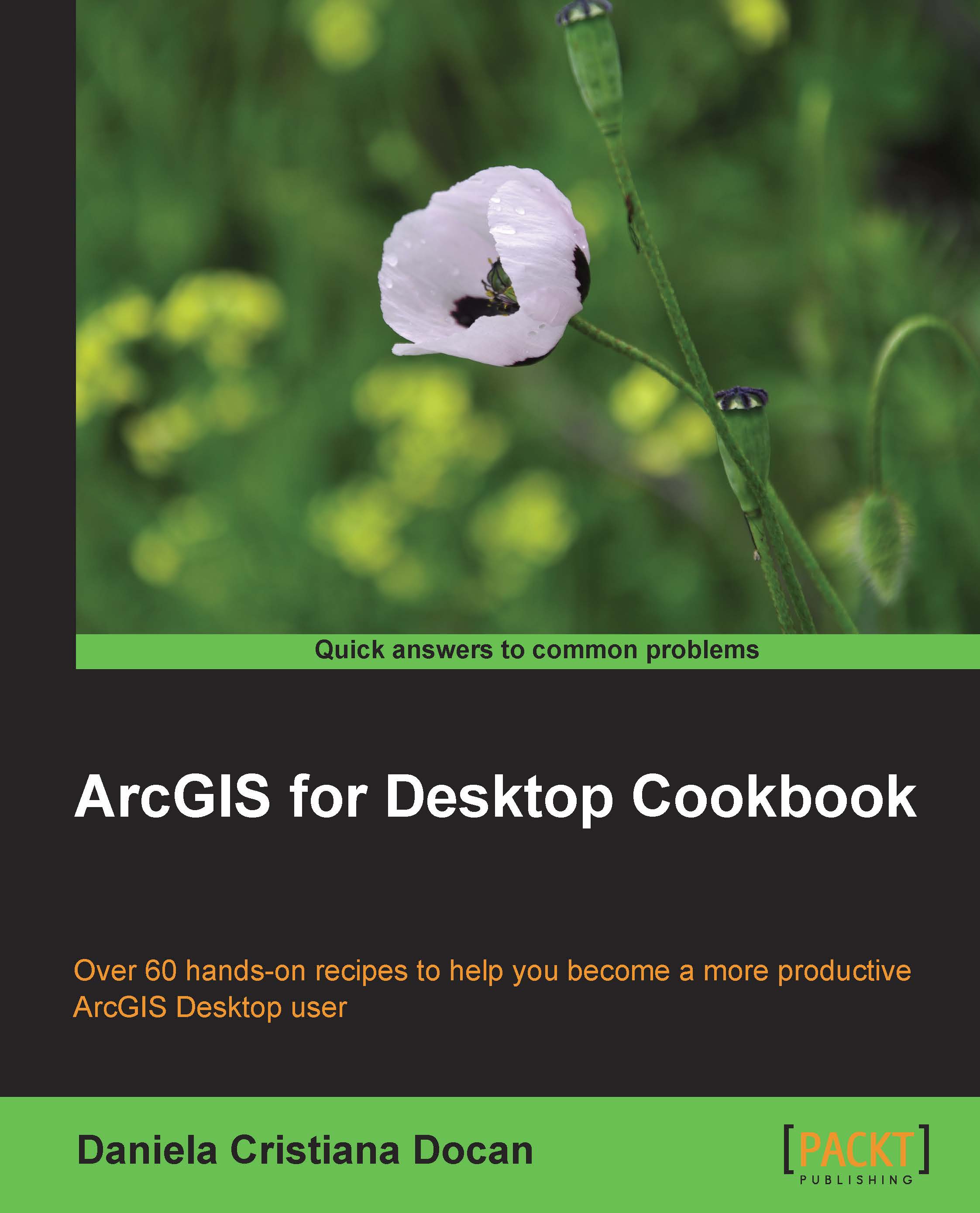
ArcGIS for Desktop Cookbook
By :
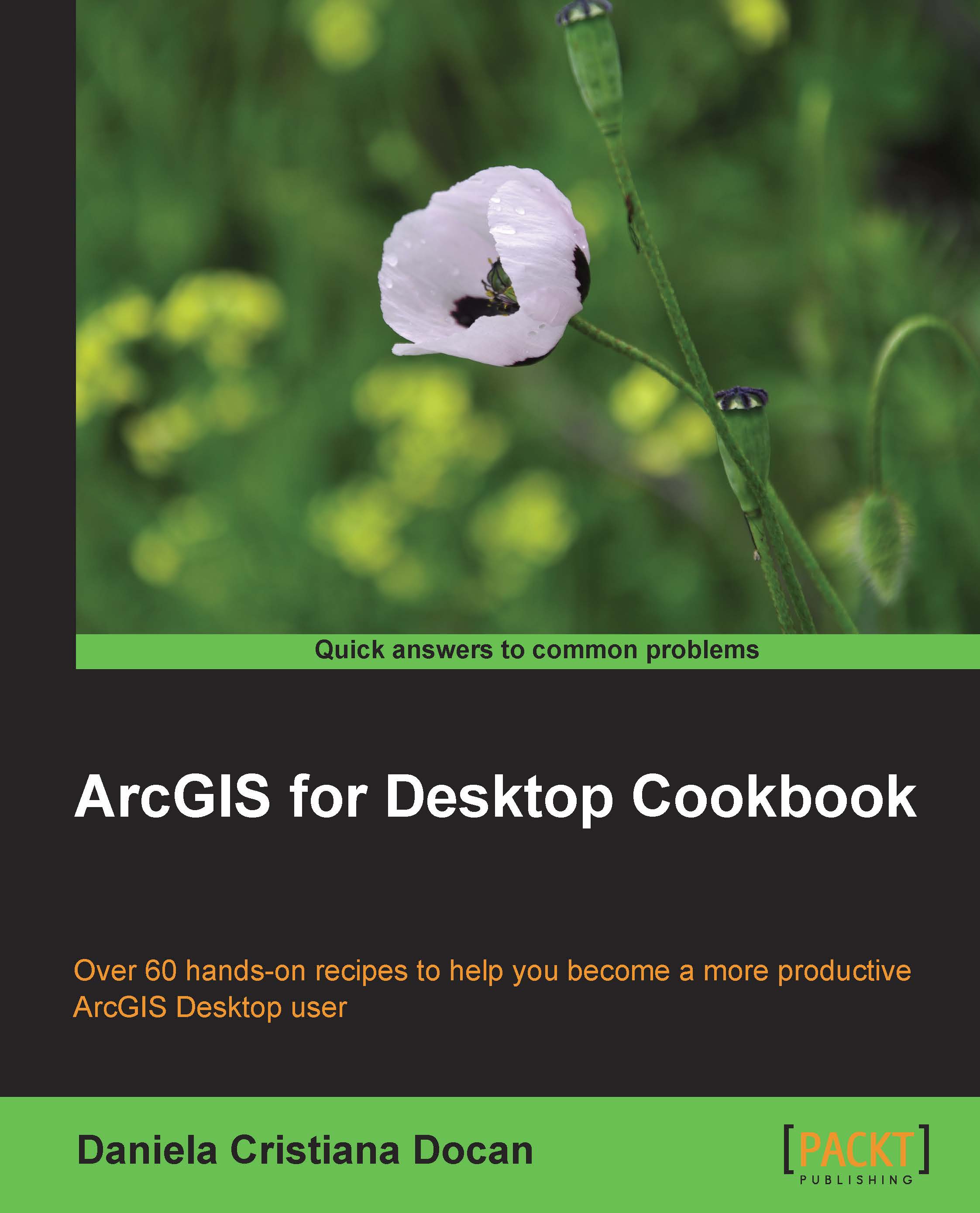
ArcGIS for Desktop Cookbook
By:
Overview of this book
This book is a good companion to get you quickly acquainted with everything you need to increase your productivity with the ArcGIS Desktop.
It would be helpful to have a bit of familiarity with basic GIS concepts.
If you have no previous experience with ArcGIS, this book will still be helpful for you because it will help you catch up to the acquainted users from a practical point of view.
Table of Contents (13 chapters)
Preface
 Free Chapter
Free Chapter
1. Designing Geodatabase
2. Editing Data
3. Working with CRS
4. Geoprocessing
5. Working with Symbology
6. Building Better Maps
7. Exporting Your Maps
8. Working with Geocoding and Linear Referencing
9. Working with Spatial Analyst
10. Working with 3D Analyst
11. Working with Data Interoperability
Index
