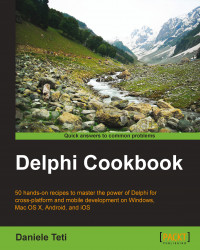In many cases, on a mobile app, data is read from remote servers and then locally stored to make it available without Internet connection. In this recipe, you'll see how to read and write to a file as well as how to show and search that data in a listview.
This recipe is simple and short, but it is really useful because the concepts exposed are reusable and allow you to gain confidence with some very important best practices. The final aspect of the app is shown in the following screenshot. Note that the Delete button is visible only when an item is selected.

The Simple TODO app; when an item is selected, the Delete button is visible