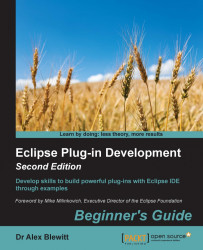This step will install and use Maven to build a simple Java project to ensure that the tool is configured appropriately. The first time it runs, it will cache many Jars from Central into a folder ${user.home}/.m2/repository; for subsequent runs, it will be much faster.
Go to http://maven.apache.org/ and download the latest Maven
zip(Windows) or Maventgz(for macOS/Linux).Unzip/untar the install into a convenient directory, referred to in these instructions as
MAVEN_HOME.Either add
MAVEN_HOME/binto thePATHor specify the full path to the Maven executable; runmvn –version, and a version message should be printed out. Maven requires a JDK (not just a JRE), which should be installed by following the instructions from the Java site.Run
mvn archetype:generate -DarchetypeGroupId=org.apache.maven.archetypes -DarchetypeArtifactId=maven-archetype-quickstart -DarchetypeVersion=1.1(all on one line) to create a new Maven project.