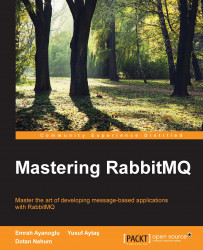Overview of this book
RabbitMQ is one of the most powerful Open Source message broker software, which is widely used in tech companies such as Mozilla, VMware, Google, AT&T, and so on. RabbitMQ gives you lots of fantastic and easy-to-manage functionalities to control and manage the messaging facility with lots of community support. As scalability is one of our major modern problems, messaging with RabbitMQ is the main part of the solution to this problem
This book explains and demonstrates the RabbitMQ server in a detailed way. It provides you with lots of real-world examples and advanced solutions to tackle the scalability issues.
You’ll begin your journey with the installation and configuration of the RabbitMQ server, while also being given specific details pertaining to the subject. Next, you’ll study the major problems that our server faces, including scalability and high availability, and try to get the solutions for both of these issues by using the RabbitMQ mechanisms. Following on from this, you’ll get to design and develop your own plugins using the Erlang language and RabbitMQ’s internal API. This knowledge will help you to start with the management and monitoring of the messages, tools, and applications. You’ll also gain an understanding of the security and integrity of the messaging facilities that RabbitMQ provides. In the last few chapters, you will build and keep track of your clients (senders and receivers) using Java, Python, and C#.