-
Book Overview & Buying
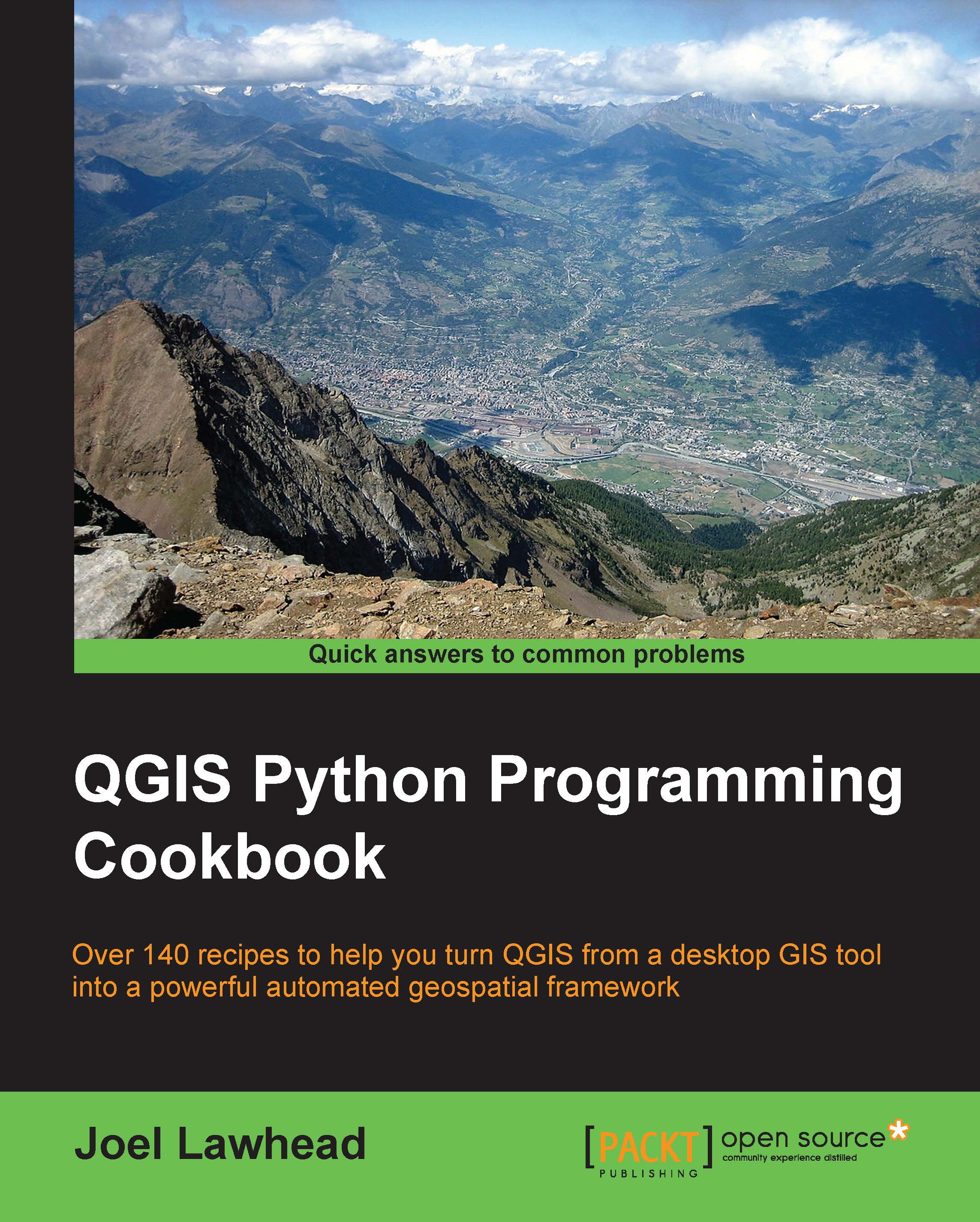
-
Table Of Contents
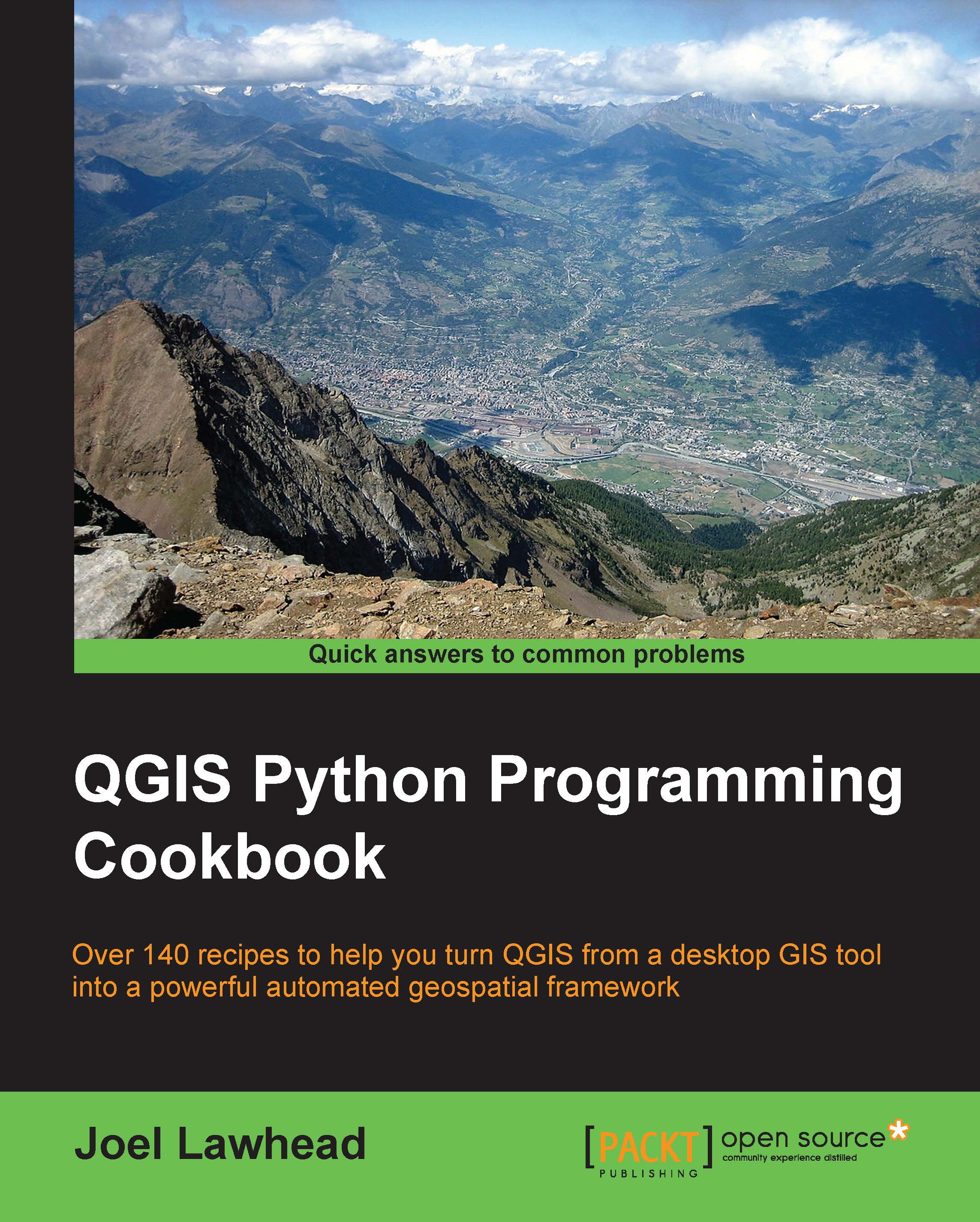
QGIS Python Programming Cookbook
By :
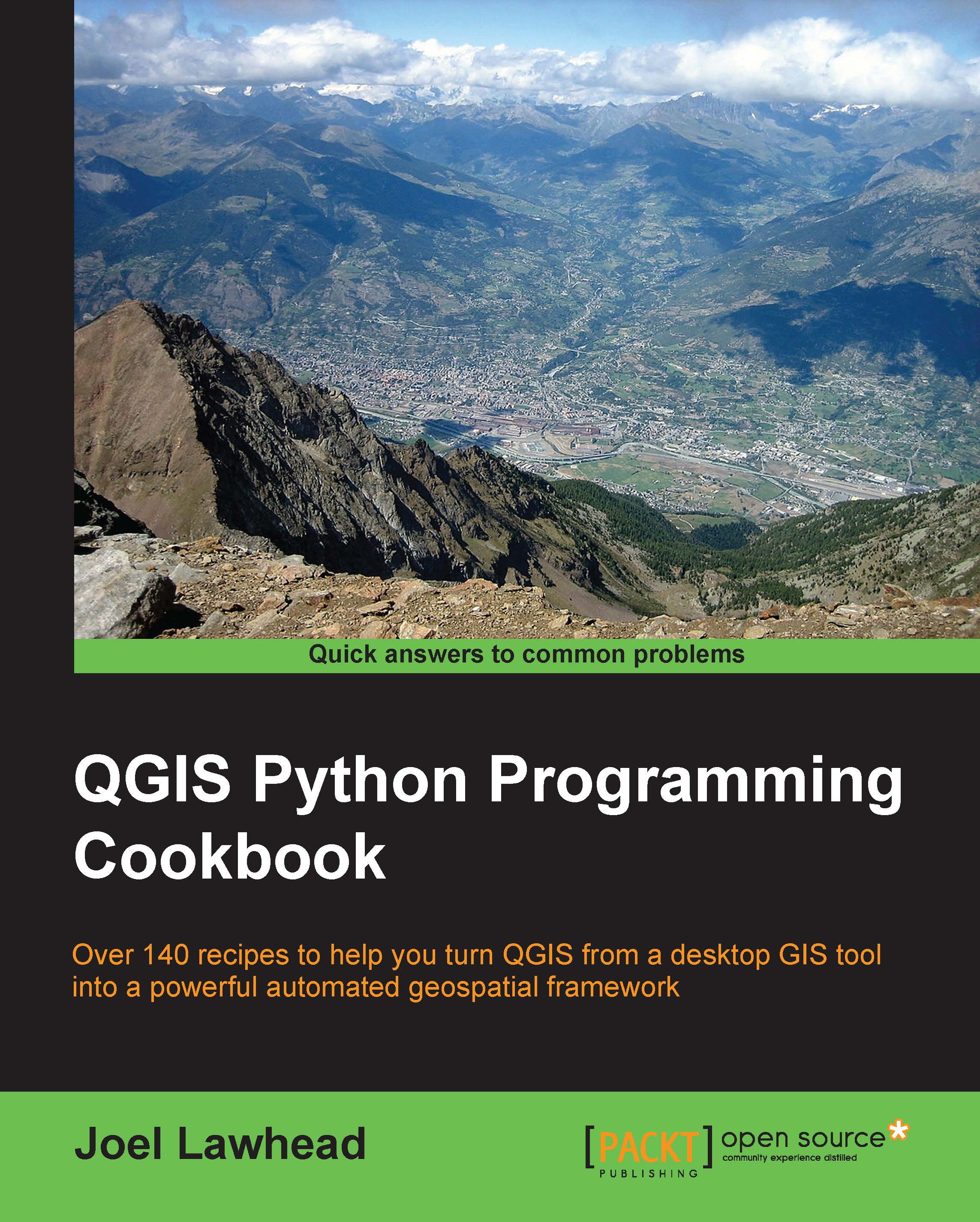
QGIS Python Programming Cookbook
By:
Overview of this book
If you are a geospatial analyst who wants to learn more about automating everyday GIS tasks or a programmer who is responsible for building GIS applications,this book is for you. The short, reusable recipes make concepts easy to understand. You can build larger applications that are easy to maintain when they are put together.
Table of Contents (11 chapters)
Preface
 Free Chapter
Free Chapter
1. Automating QGIS
2. Querying Vector Data
3. Editing Vector Data
4. Using Raster Data
5. Creating Dynamic Maps
6. Composing Static Maps
7. Interacting with the User
8. QGIS Workflows
9. Other Tips and Tricks
Index

