-
Book Overview & Buying
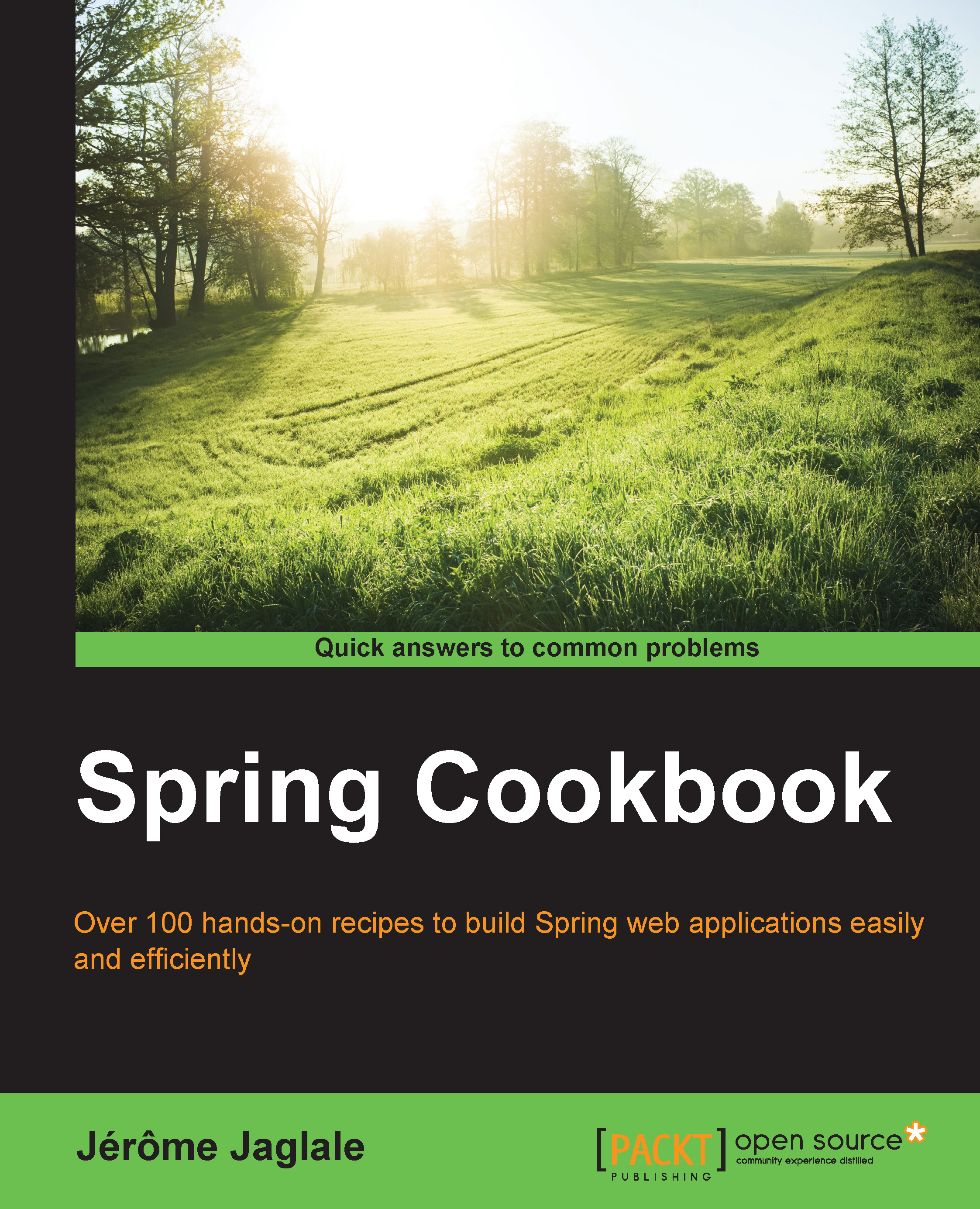
-
Table Of Contents
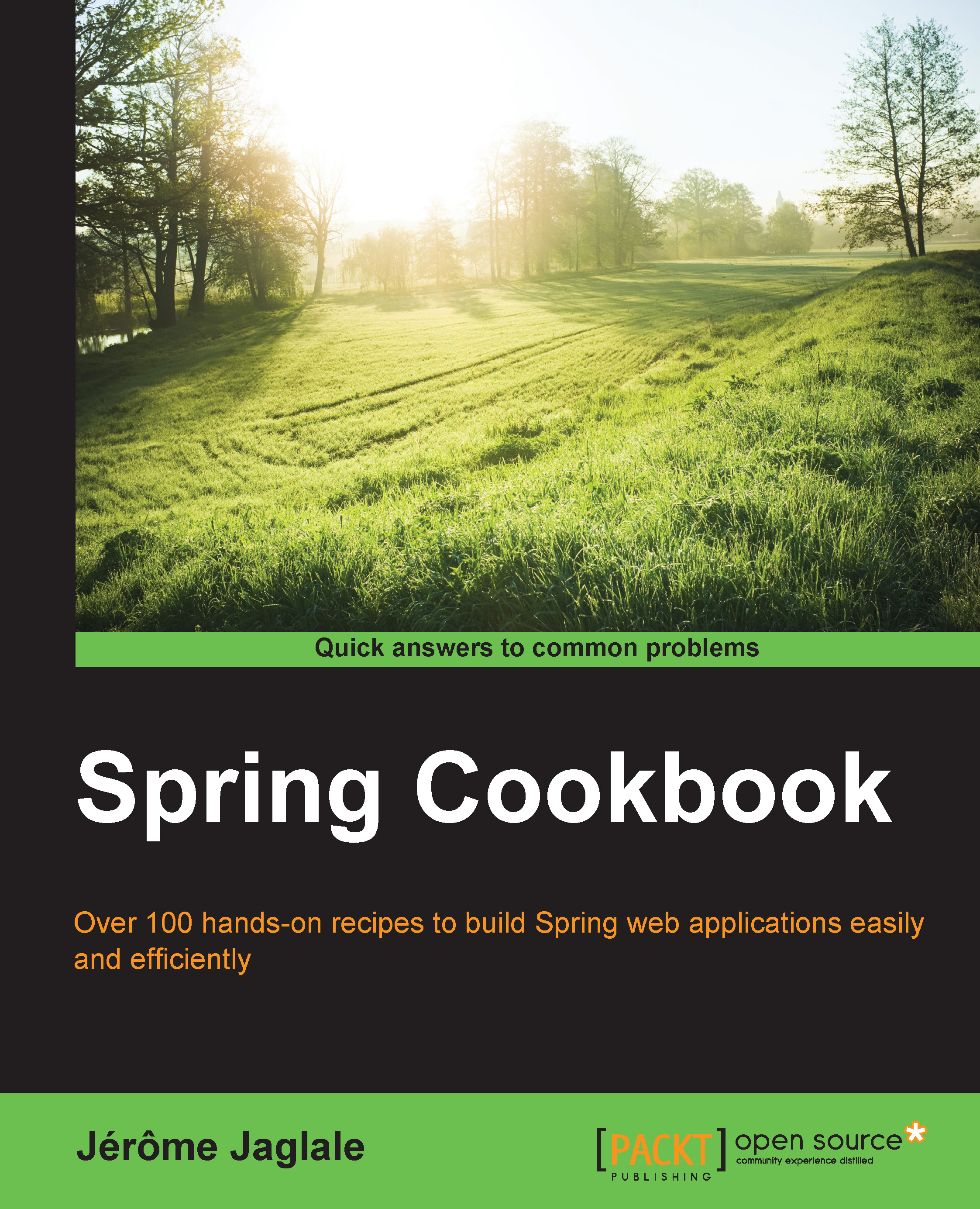
SPRING COOKBOOK
By :
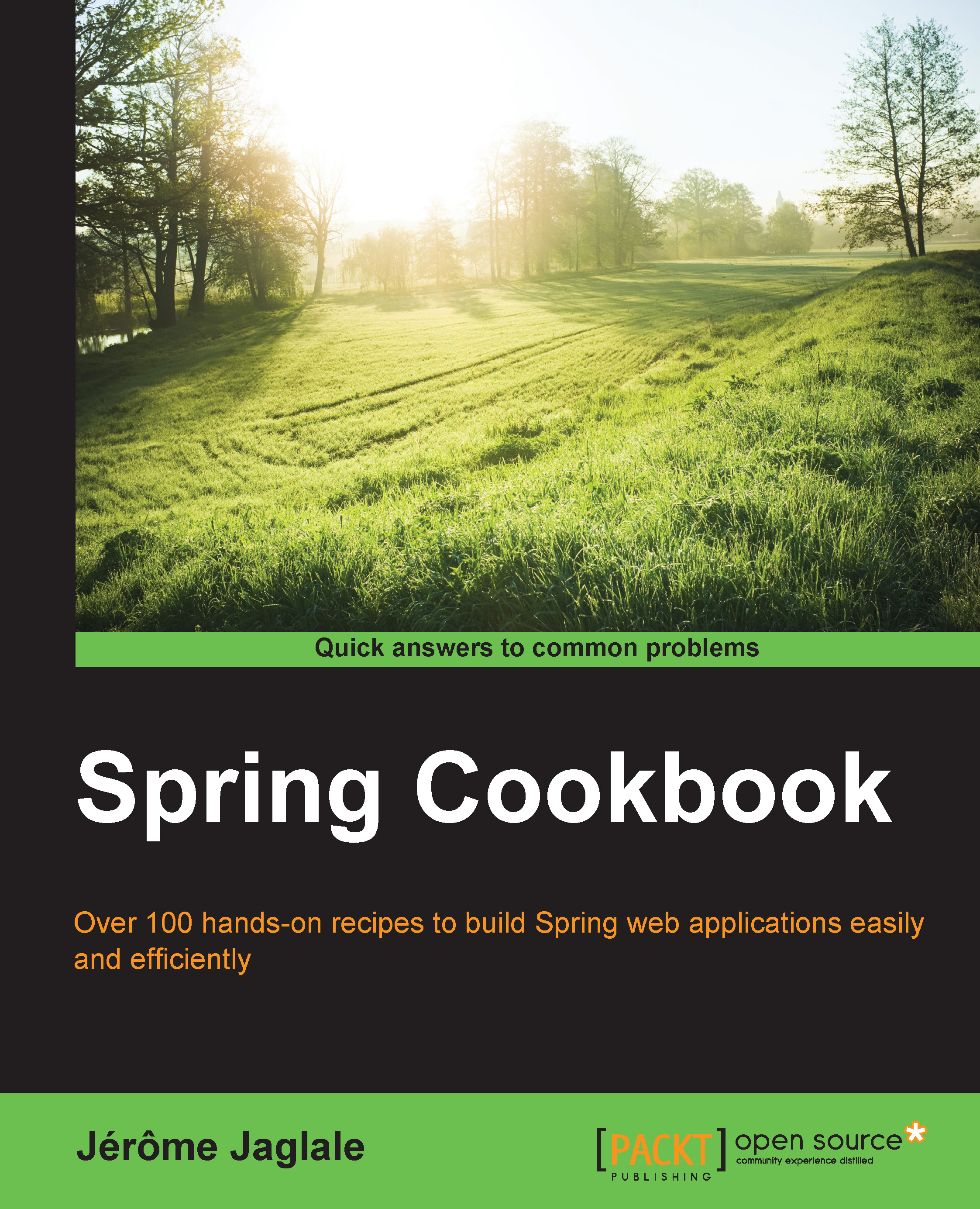
SPRING COOKBOOK
By:
Overview of this book
This book is for you if you have some experience with Java and web development (not necessarily in Java) and want to become proficient quickly with Spring.
Table of Contents (14 chapters)
Preface
 Free Chapter
Free Chapter
1. Creating a Spring Application
2. Defining Beans and Using Dependency Injection
3. Using Controllers and Views
4. Querying a Database
5. Using Forms
6. Managing Security
7. Unit Testing
8. Running Batch Jobs
9. Handling Mobiles and Tablets
10. Connecting to Facebook and Twitter
11. Using the Java RMI, HTTP Invoker, Hessian, and REST
12. Using Aspect-oriented Programming
Index
