Overview of this book
With the increasing interest in NodeJS web applications, a new framework, Meteor, has joined the ranks to simplify developer workflows. Meteor is one of the few open source frameworks that has received funding since its early development stages. It builds on ideas from existing frameworks and libraries, offering developers an easy way to develop a prototype app. At the same time, it gives them the tools and flexibility to build a fully fledged production app. Meteor is the weapon of choice for start-ups in today’s world.
Meteor Design Patterns cuts through the jargon that most websites play with and gets to the point with simple solutions that will boost your development skills.
We start off with a refresher on the basics of JavaScript programming such as templates, CoffeeScript, the Event Loop, and the Merge Box, amongst others. You then learn how to map real-world data and optimize the data’s publishers to output data with the least amount of work done by the server with some subscribe and publish patterns. Next, using front-end patterns, you will learn how to create maintainable and trackable forms, and make our site crawlable by any search engine. Following this, you will see how to optimize and secure the web application and maintain applications without breaking other features. Finally, you will learn how to deploy a secure production-ready application while learning to set up modulus, compose with Oplog tracking and SSL certificates, as well as error tracking with Kadira.
Throughout the book, you will put your skills to practice and build an online shop from scratch. By the end of the book, you will have built a feature-rich online shop.
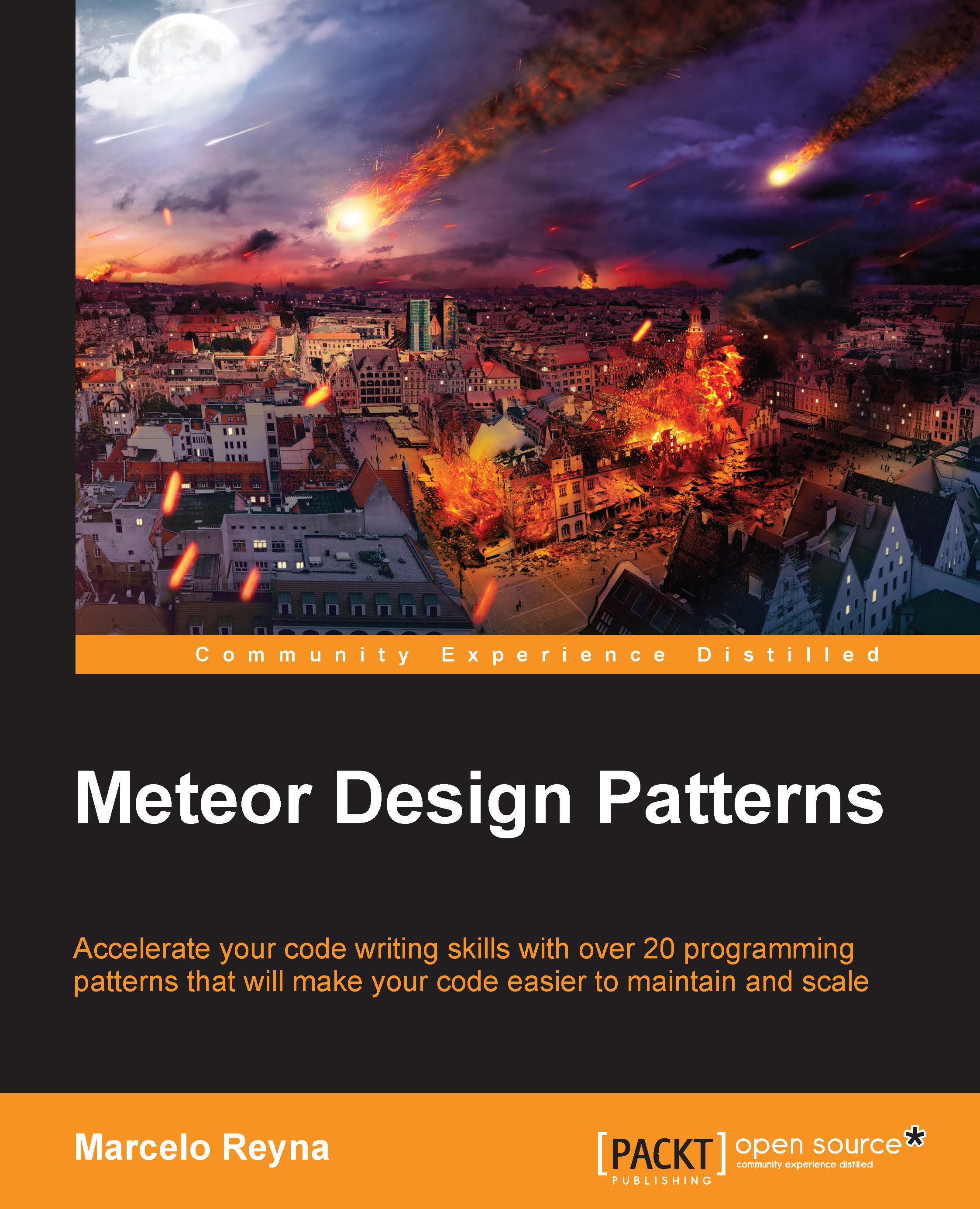
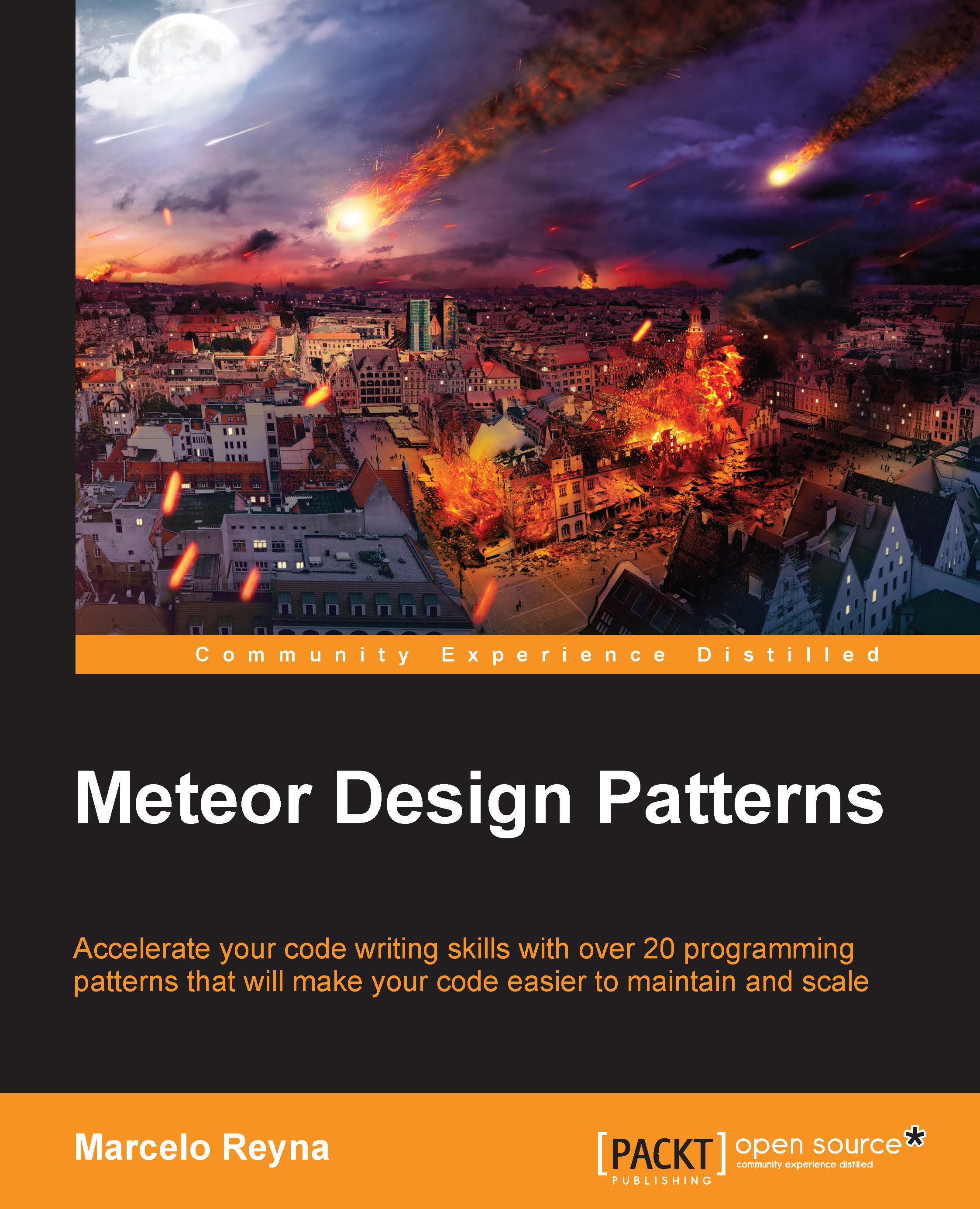
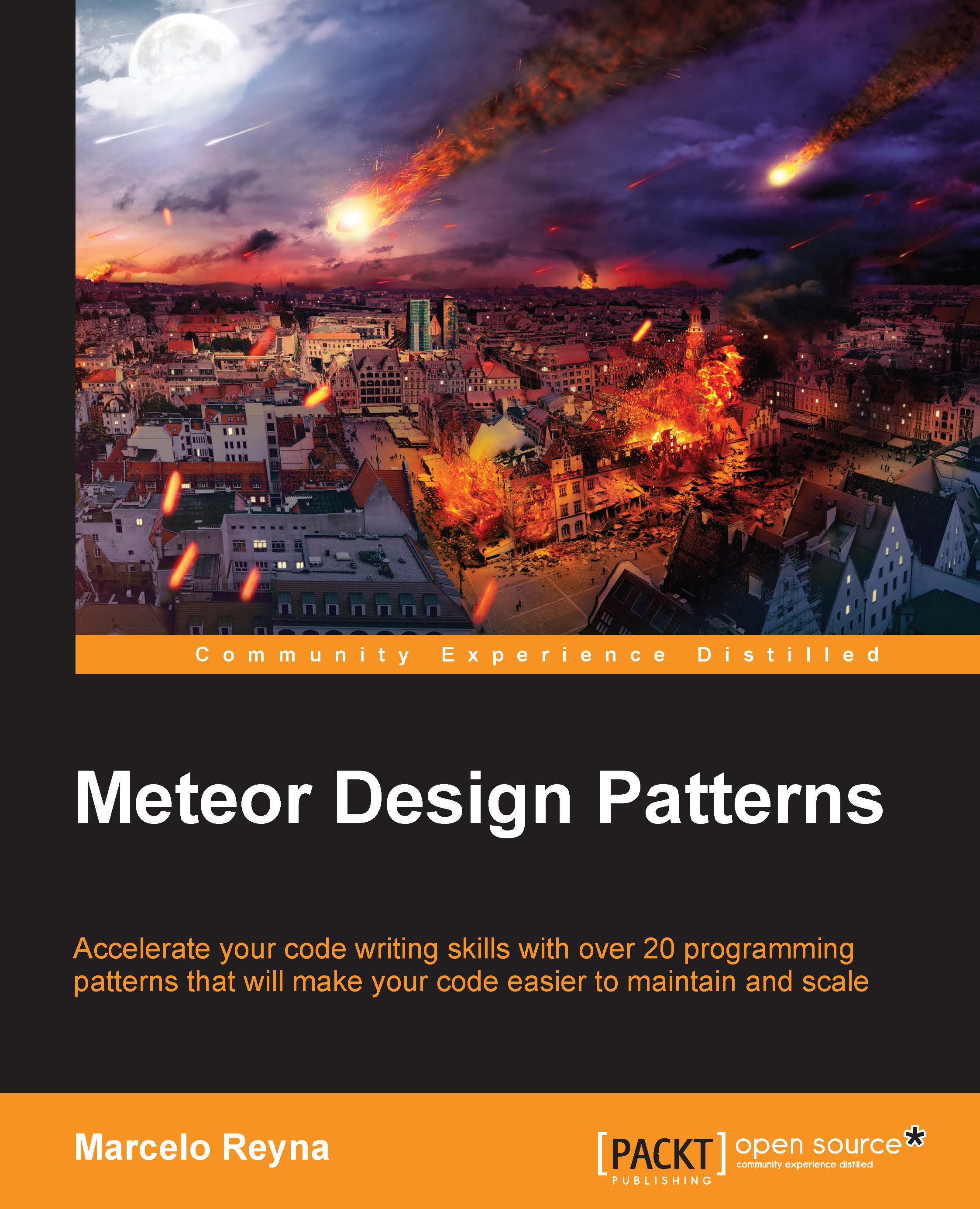
 Free Chapter
Free Chapter
