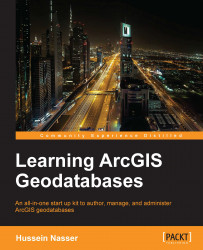SQL Server Express is a lightweight, free database management system that is provided by Microsoft. We are going to use it for our enterprise geodatabase. For the production environment, you will need something stronger than this database, such as SQL Server, Oracle, DB2, or PostgreSQL. For the purpose of demonstration, we will use SQL Server Express. It is a good test case as it's easy to set up and use, and since it's a Microsoft product, it integrates well with ArcGIS.
Before we start, we will need a new machine to work on. This will be our geodatabase server. You can use the machine you are working on now, but I recommend that you use another machine to see the complete benefits of enterprise geodatabases. A virtual machine with 2 GB RAM, 50 GB of hard drive space, and either a 64-bit Windows 7 SP1 or Windows Server 2008 R2 SP1 or higher is recommended. I'm running on a 2 GB Windows Server 2008 R2 SP1 virtual machine...