-
Book Overview & Buying
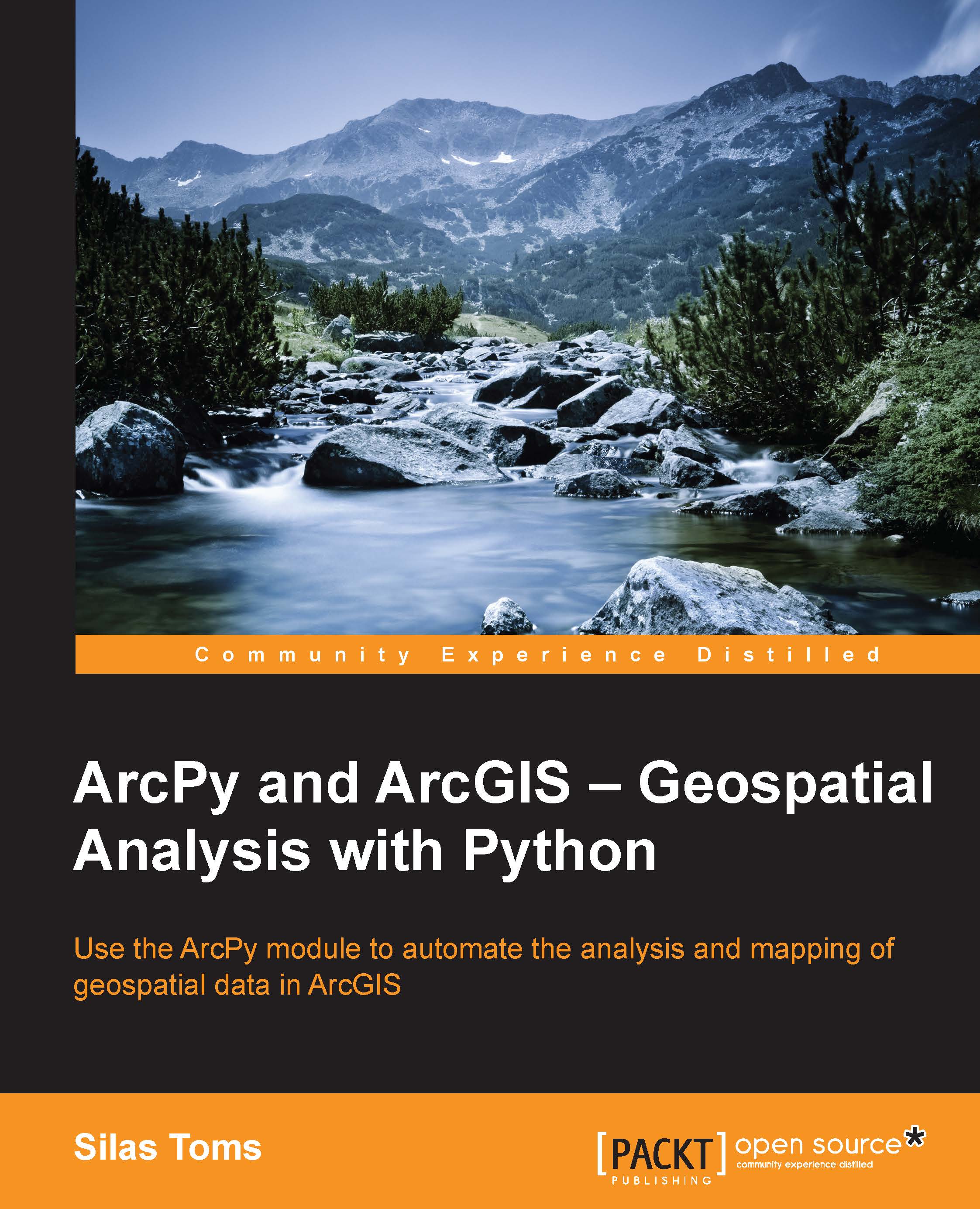
-
Table Of Contents
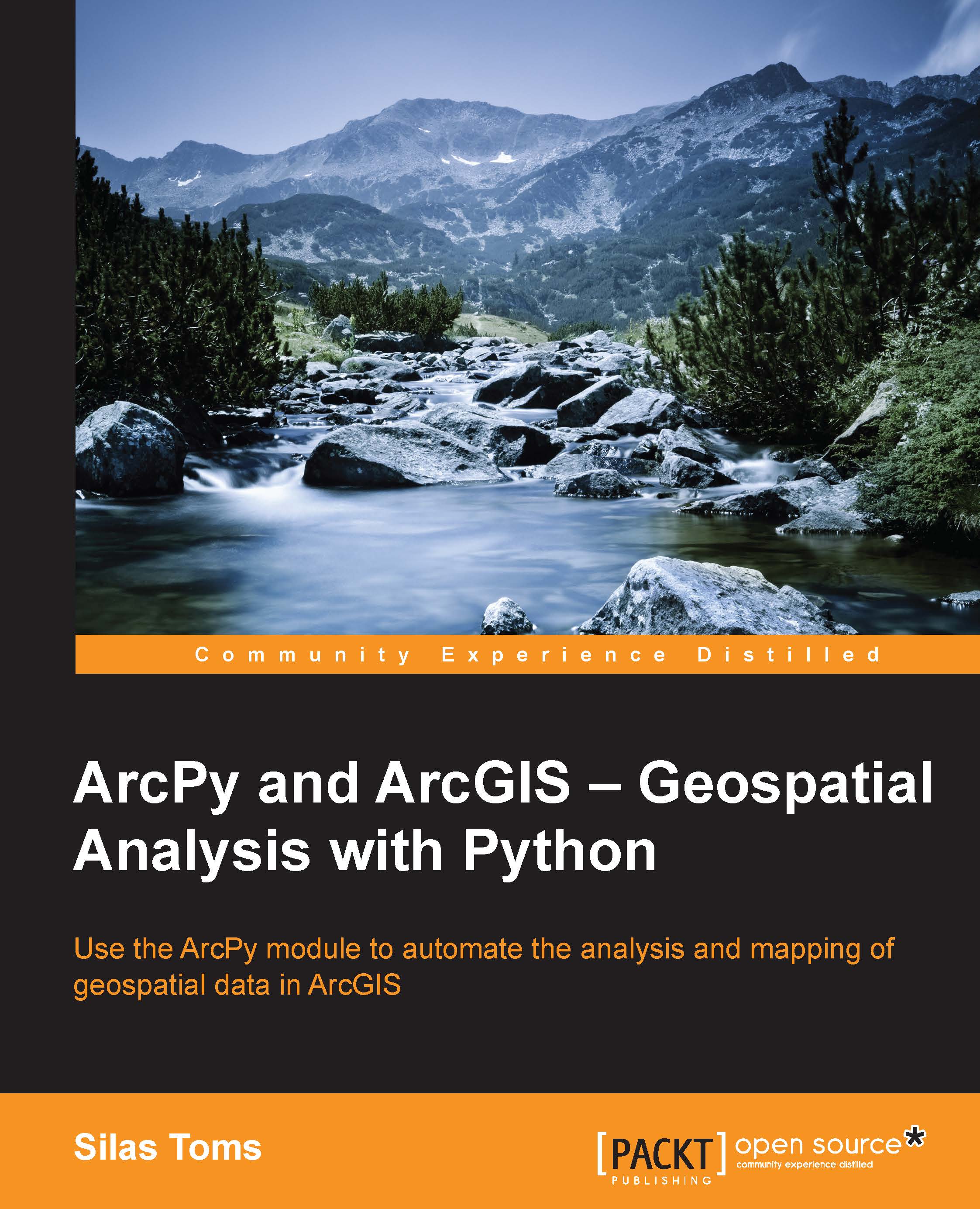
ArcPy and ArcGIS: Geospatial Analysis with Python
By :
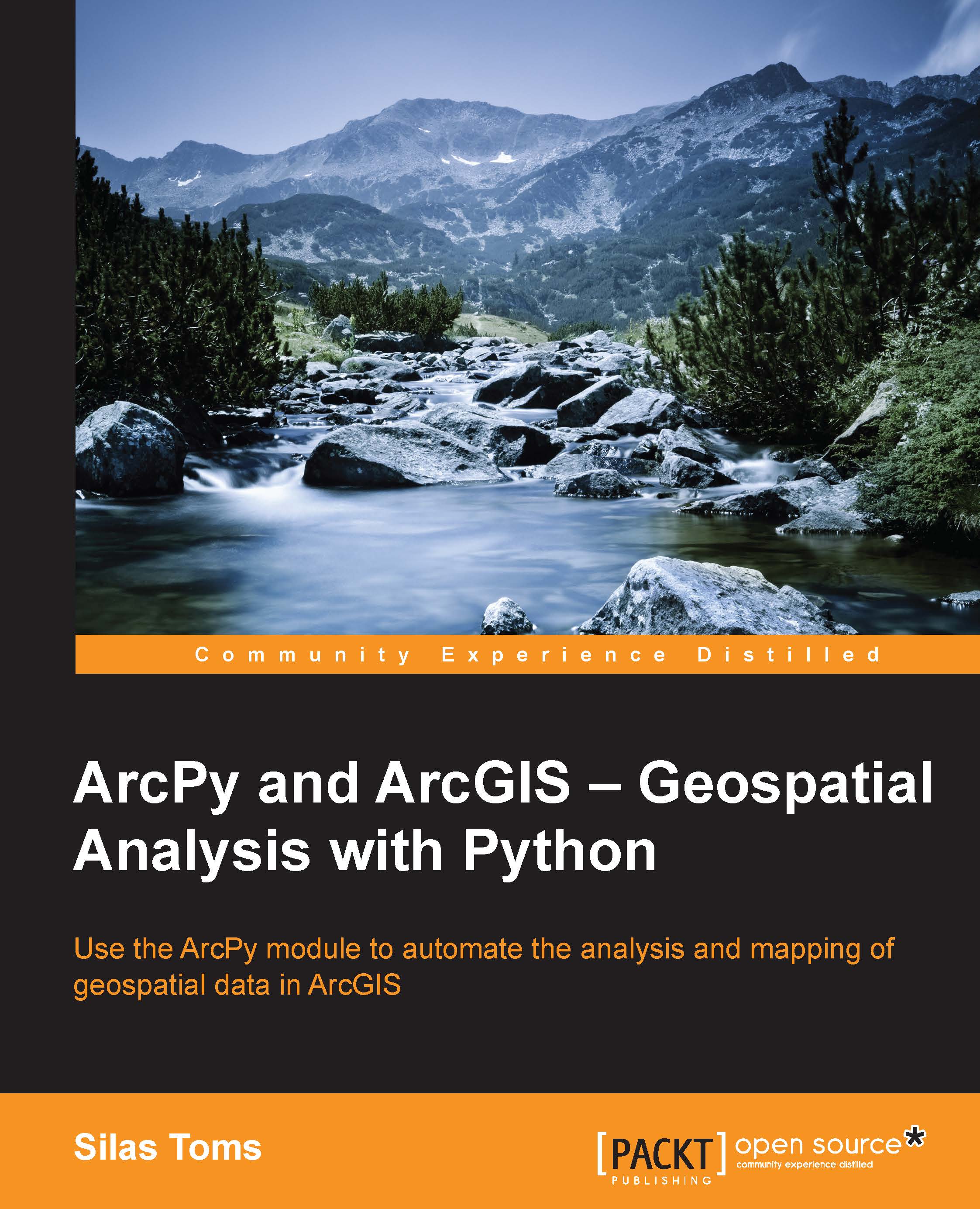
ArcPy and ArcGIS: Geospatial Analysis with Python
By:
Overview of this book
If you are a GIS student or professional who needs an understanding of how to use ArcPy to reduce repetitive tasks and perform analysis faster, this book is for you. It is also a valuable book for Python programmers who want to understand how to automate geospatial analyses.
Table of Contents (14 chapters)
Preface
 Free Chapter
Free Chapter
1. Introduction to Python for ArcGIS
2. Configuring the Python Environment
3. Creating the First Python Script
4. Complex ArcPy Scripts and Generalizing Functions
5. ArcPy Cursors – Search, Insert, and Update
6. Working with ArcPy Geometry Objects
7. Creating a Script Tool
8. Introduction to ArcPy.Mapping
9. More ArcPy.Mapping Techniques
10. Advanced Geometry Object Methods
11. Network Analyst and Spatial Analyst with ArcPy
12. The End of the Beginning
Index

