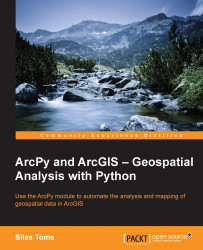Now that we understand the initial configuration of the map document, we will introduce a script that will automate the adjustment. This script will include a number of concepts that we have covered in this chapter and earlier chapters, and will also introduce some new methods for map document adjustments that we will detail in the following:
import arcpy, os dirpath = os.path.dirname basepath = os.path.basename Bus_Stops = r"C:\Projects\SanFrancisco.gdb\Bus_Stops" selectedBusStop = r'C:\Projects\SanFrancisco.gdb\Chapter8Results\SelectedBusStop' selectedStopBuffer = r'C:\Projects\SanFrancisco.gdb\Chapter8Results\SelectedStopBuffer' CensusBlocks2010 = r"C:\Projects\SanFrancisco.gdb\CensusBlocks2010" selectedBlock = r'C:\Projects\SanFrancisco.gdb\Chapter8Results\SelectedCensusData' pdfFolder = r'C:\Projects\PDFs\Chapter8\Map_{0}' bufferDist = 400 sql = "(NAME = '71 IB' AND BUS_SIGNAG = 'Ferry Plaza')" mxdObject = arcpy.mapping.MapDocument("CURRENT") dataFrame...