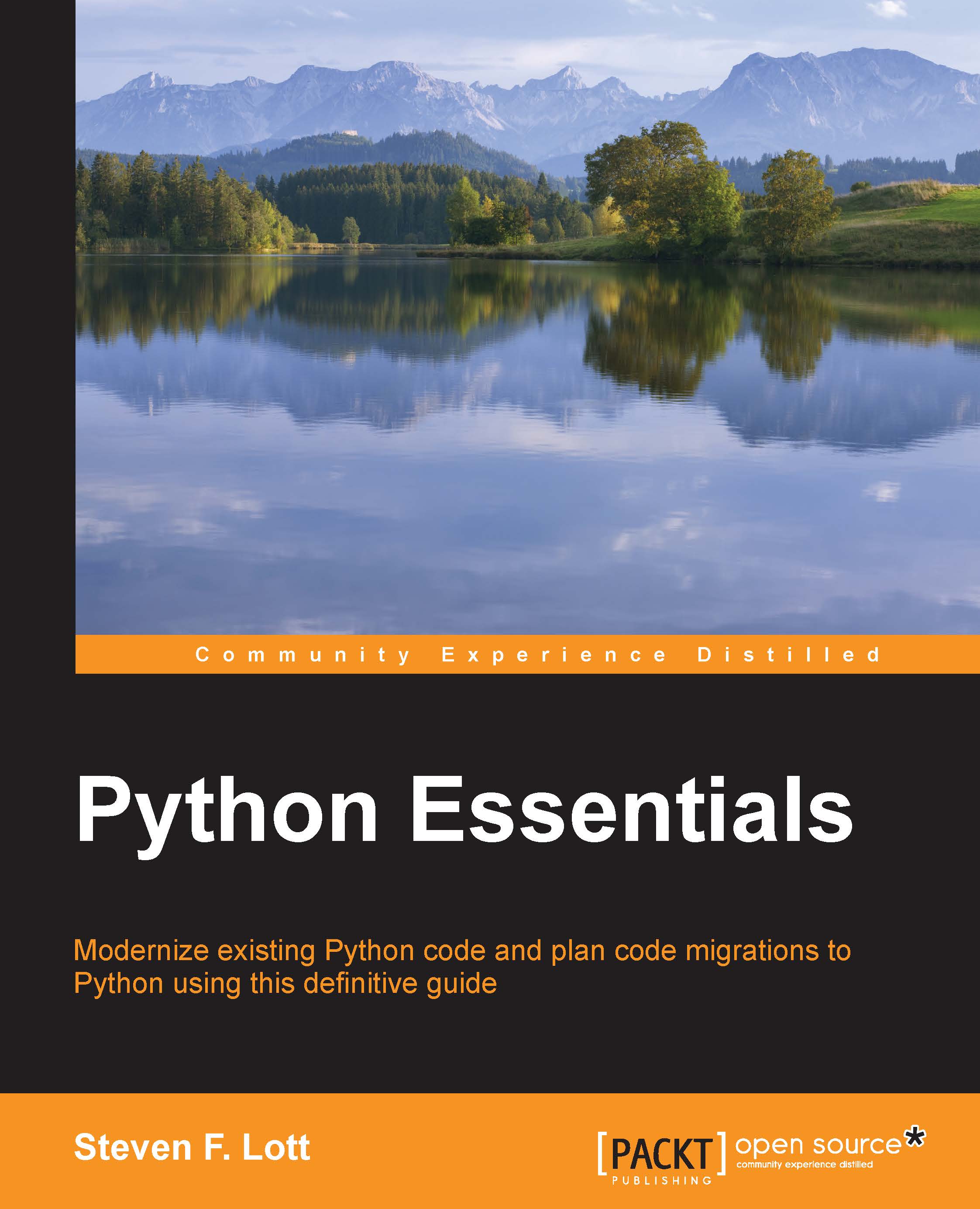-
Book Overview & Buying
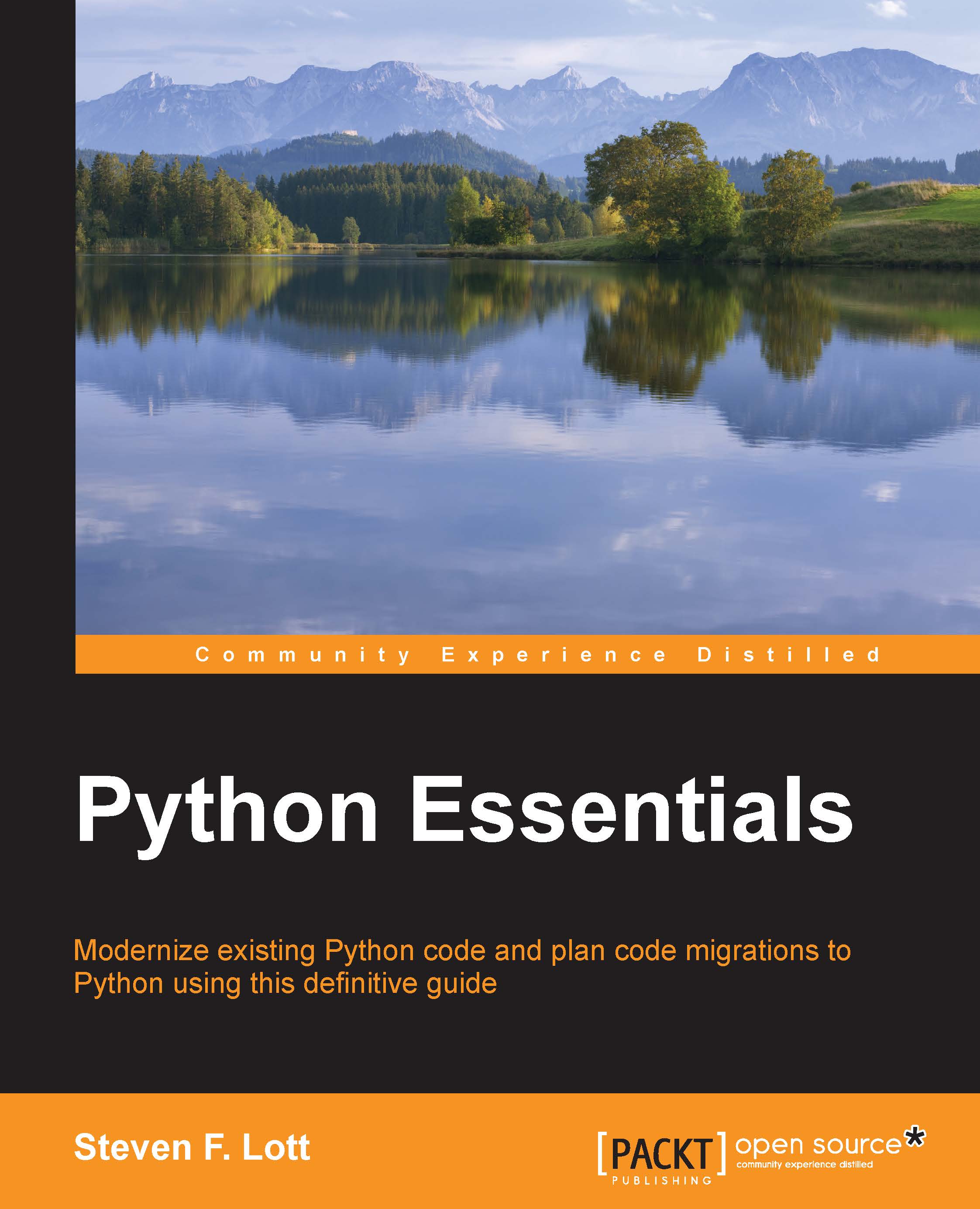
-
Table Of Contents
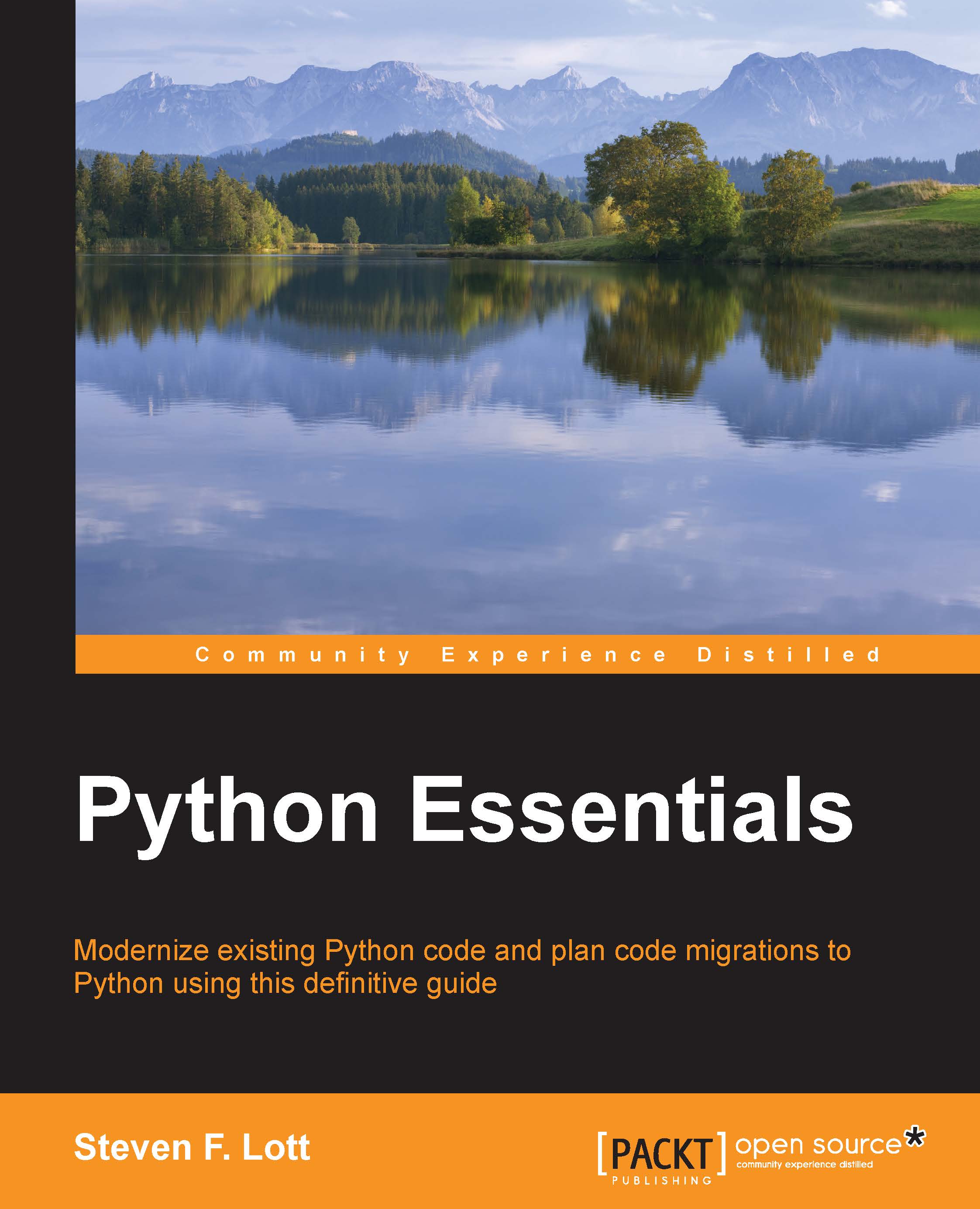
Python Essentials
By :
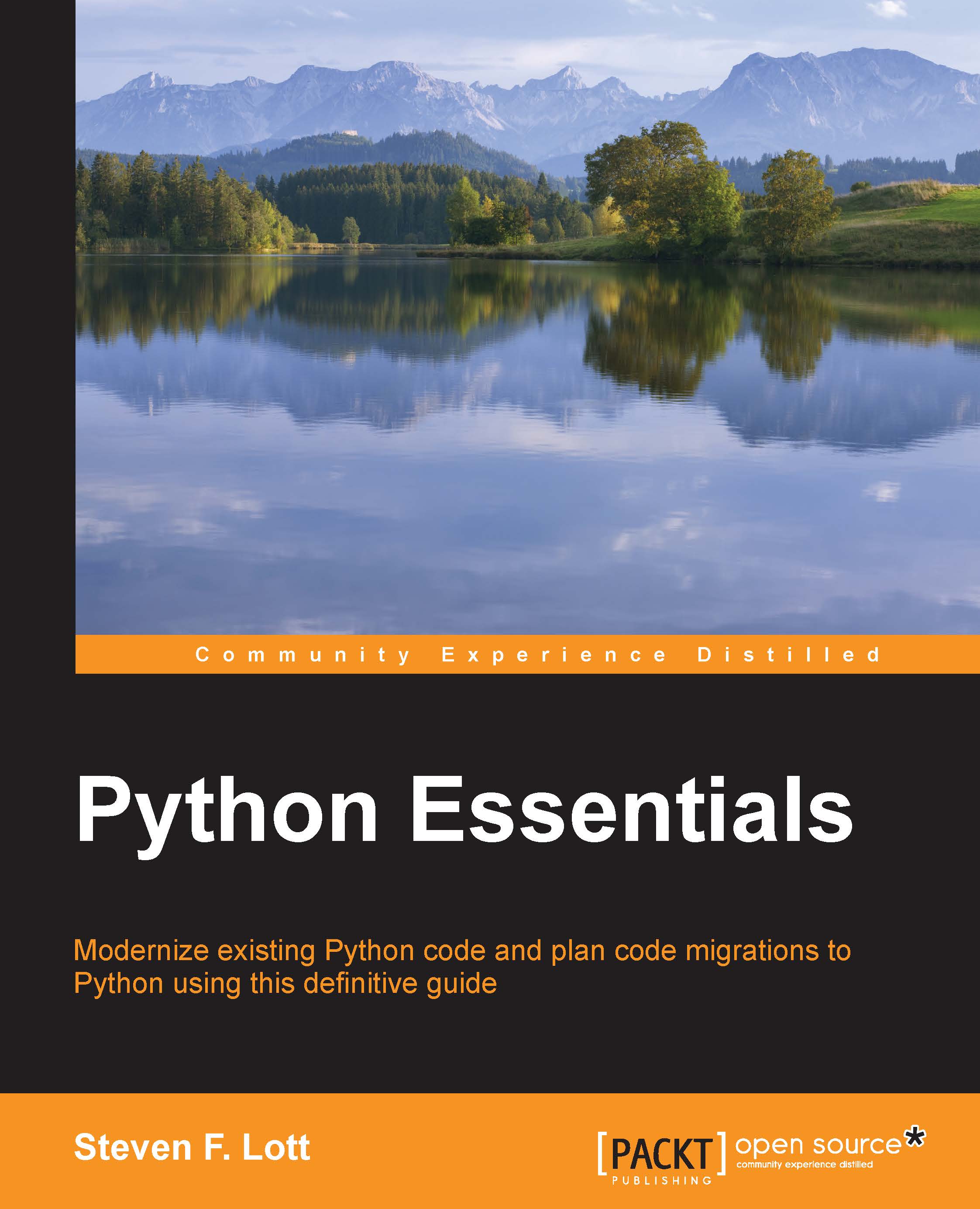
Python Essentials
By:
Overview of this book
 Free Chapter
Free Chapter
 Sign In
Start Free Trial
Sign In
Start Free Trial
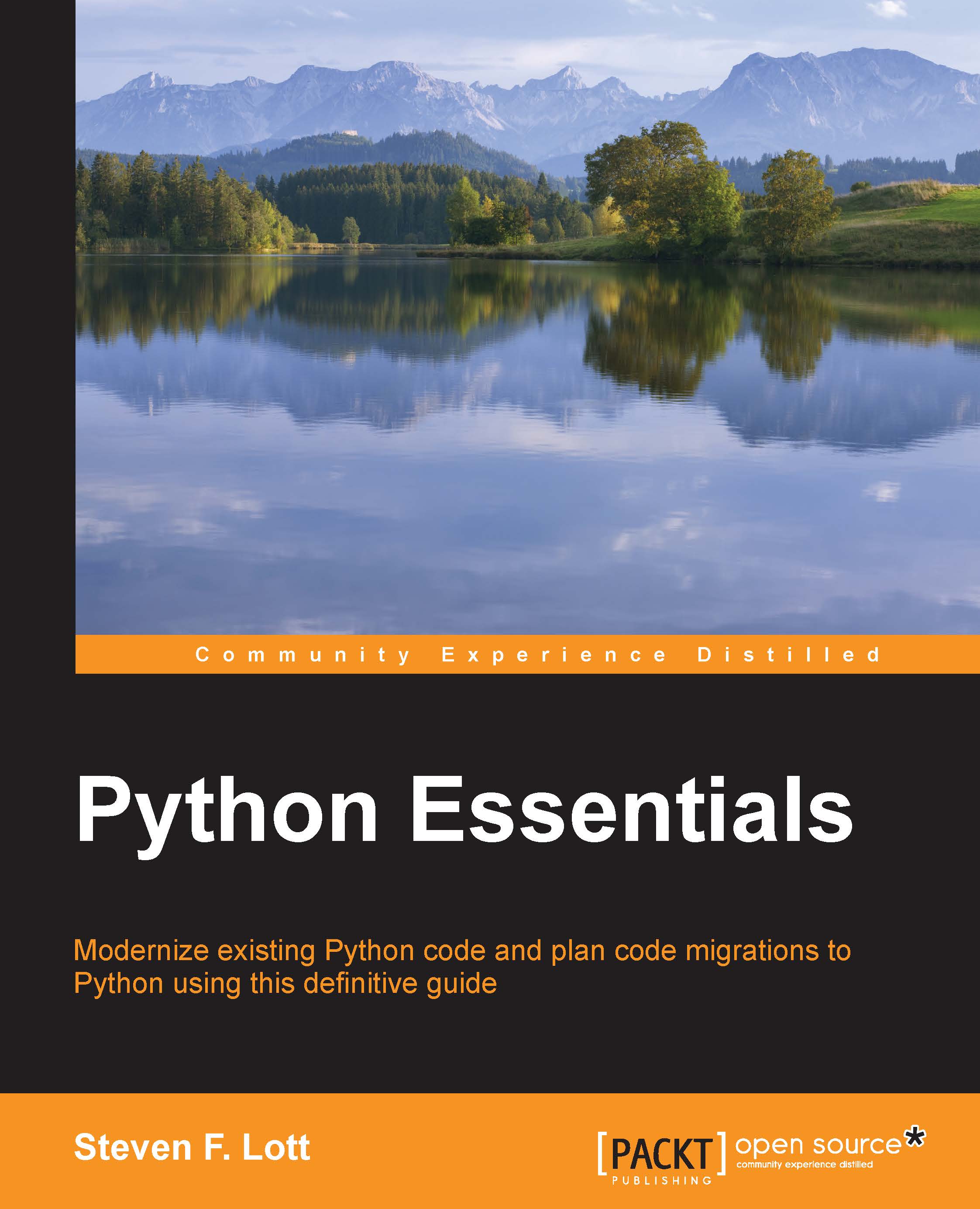
 Free Chapter
Free Chapter
Python comes on some computers as part of the OS. On other computers, we'll need to add the Python program and related tools. The installation is pretty simple, but we'll review the details to be sure that everyone has a common foundation.
Once we have Python, we'll need to confirm that Python is present. In some cases, we'll have more than one version of Python available. We need to be sure that we're using Python 3.4 or newer. To confirm that Python's available, we'll do a few interactions at Python's >>> prompt.
To extend our foundation for the remaining chapters, we'll look at a few essential rules of Python syntax. This isn't complete, but it will help us write scripts and learn the language. After we've had more chances to work with simple and compound statements, the detailed syntax rules will make sense.
We'll also look at the Python "ecosystem", starting with the built-in standard library. We'll emphasize the standard library throughout this book for two reasons. First, it's immense—much of what we need is already on our computer. Second, and more important, studying this library is the best way to learn the finer points of Python programming.
Beyond the built-in library, we'll take a look at the Python Package Index (PyPI). If we can't find the right module in the standard library, the second place to look for extensions is PyPI—https://pypi.python.org.