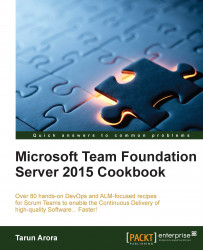Earlier in the chapter, you learned how to restrict unreviewed code from making its way into the master branch. Pull requests are the means to promote code from topic branches (also referred to as feature branch) into the master branch. Pull requests enable developers working in topic branches to get feedback on their changes from other developers prior to submitting the code into the master branch. In this recipe, you'll learn how to conduct a Pull request to accept changes from a topic branch into the master branch.
The scenario we'll be working through in this recipe – Brian is a developer on the FabrikamGit Team. He is working on feature to add a dropdown called problem type on the service Dashboard. Brian has created an enum with the list of problem types and he wants to get feedback on this list and merge his changes to the master branch.
Open Visual Studio and connect it to the FabrikamGit Team Project. From Team Explorer hub, click on Branches...