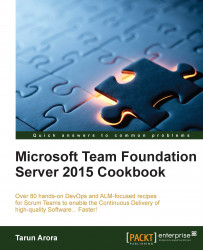The charting tools in Team Web Portal provide a great way to analyze and visualize test case execution. The charts created through the charting tools can be pinned to custom Dashboards. Both charts and Dashboards are fantastic information radiators to share the test execution results with Team members and stakeholders. In this recipe, you'll learn how to pin the test execution results on a custom Dashboard in Team Portal.
Follow the steps in the Configuring Dashboards in Team Project recipe in Chapter 1, Team Project Setup, to create a custom Dashboard for testing.
Navigate to the Test hub in FabrikamTFVC Team Web Portal. The Test Plan page gives you a list of test suites and a list of test cases for the selected suite. The Charts tab gives you a great way to visualize this information. Click on the + icon and select New test result charts. Select a bar chart and group by Outcome; this renders the test case...