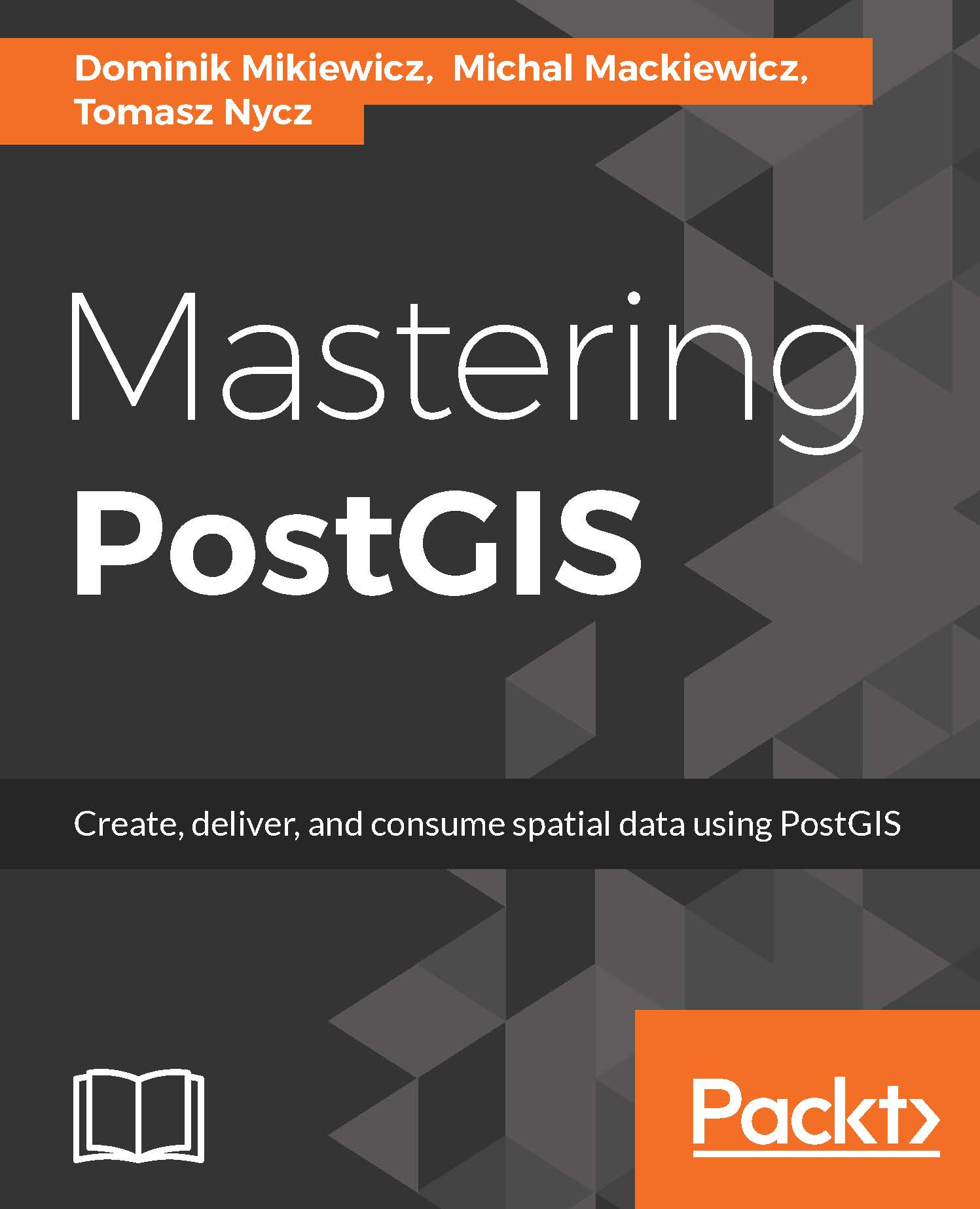In this chapter, we will focus on ETL operations. ETL stands for Extract-Transform-Load, and its name pretty much describes what we are about to do.
As a matter of fact, we are already familiar with loading the data, as well as extracting it; we also did some data transformations when we reprojected datasets, made flat data spatial, exported a subset of a dataset, or cropped a portion of a raster off a larger dataset. Indeed, we have done ETL already, although our approach involved some manually executed tasks, so it is easy to imagine how labor intensive and therefore time consuming our operations would become if we had to repeat them many times.
Not surprisingly, it is possible to make our lives easier with just a bit of scripting. Over the next few pages, we will define some hypothetical workflows, and then use Node.js to automate and chain the required operations.