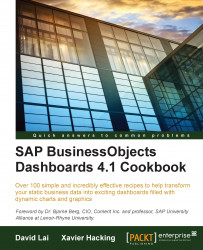The Play Selector component can be used when you want to change chart values or components on a dashboard without having the user do anything. Some common uses where we need an automatic change of components are listed as follows:
A company dashboard presented on a large LCD monitor in a company common room; this dashboard will refresh or switch views every 20-30 seconds
A dashboard at a technical support office that shows information on calls coming in and how they are being handled; this dashboard will change views every 20-30 seconds

In this recipe, we will create a Play Selector component that changes the image every 20 seconds. We can pretend that the images are different dashboards.
Have a set of three images ready on the canvas, and overlay them on top of each other.