-
Book Overview & Buying
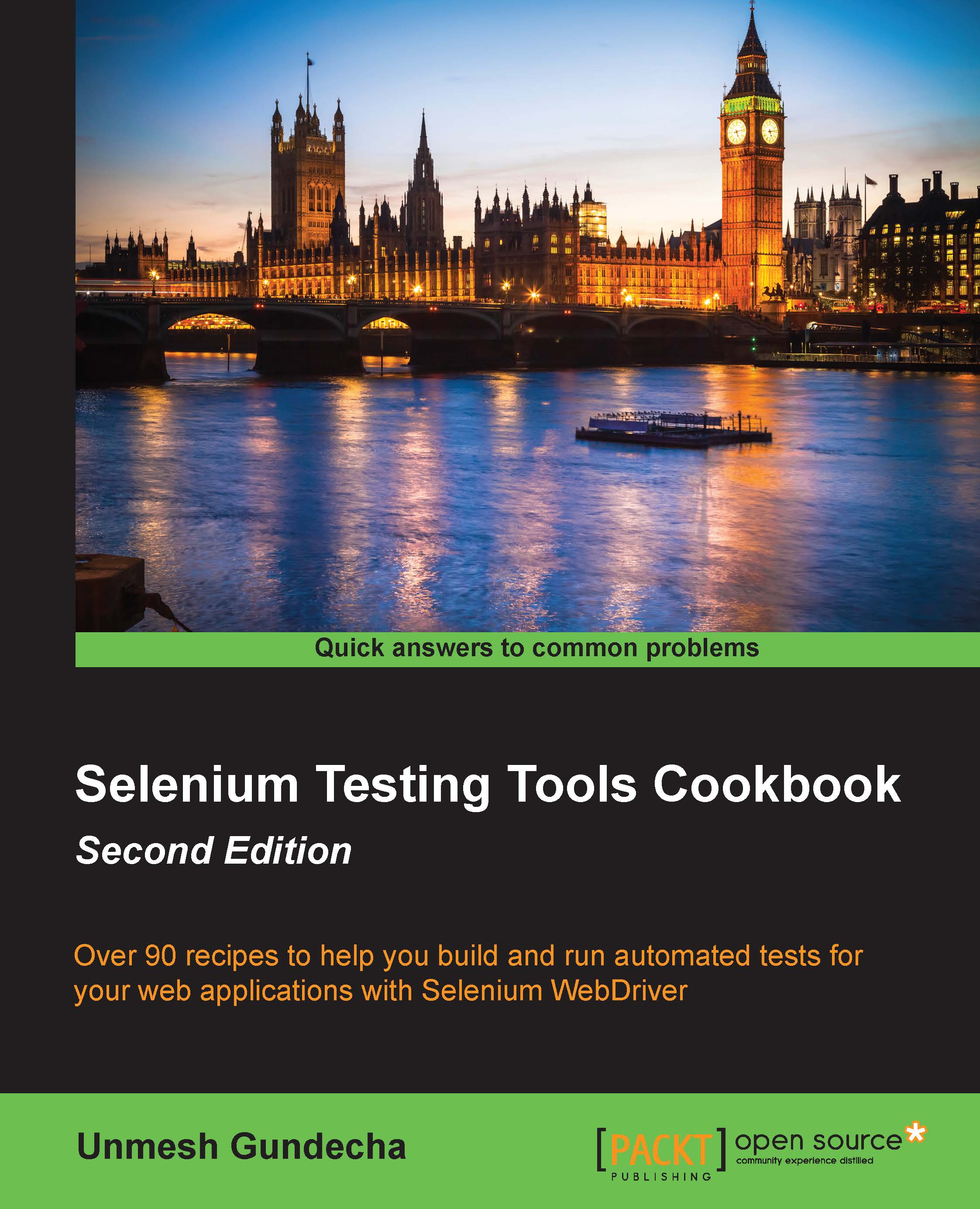
-
Table Of Contents
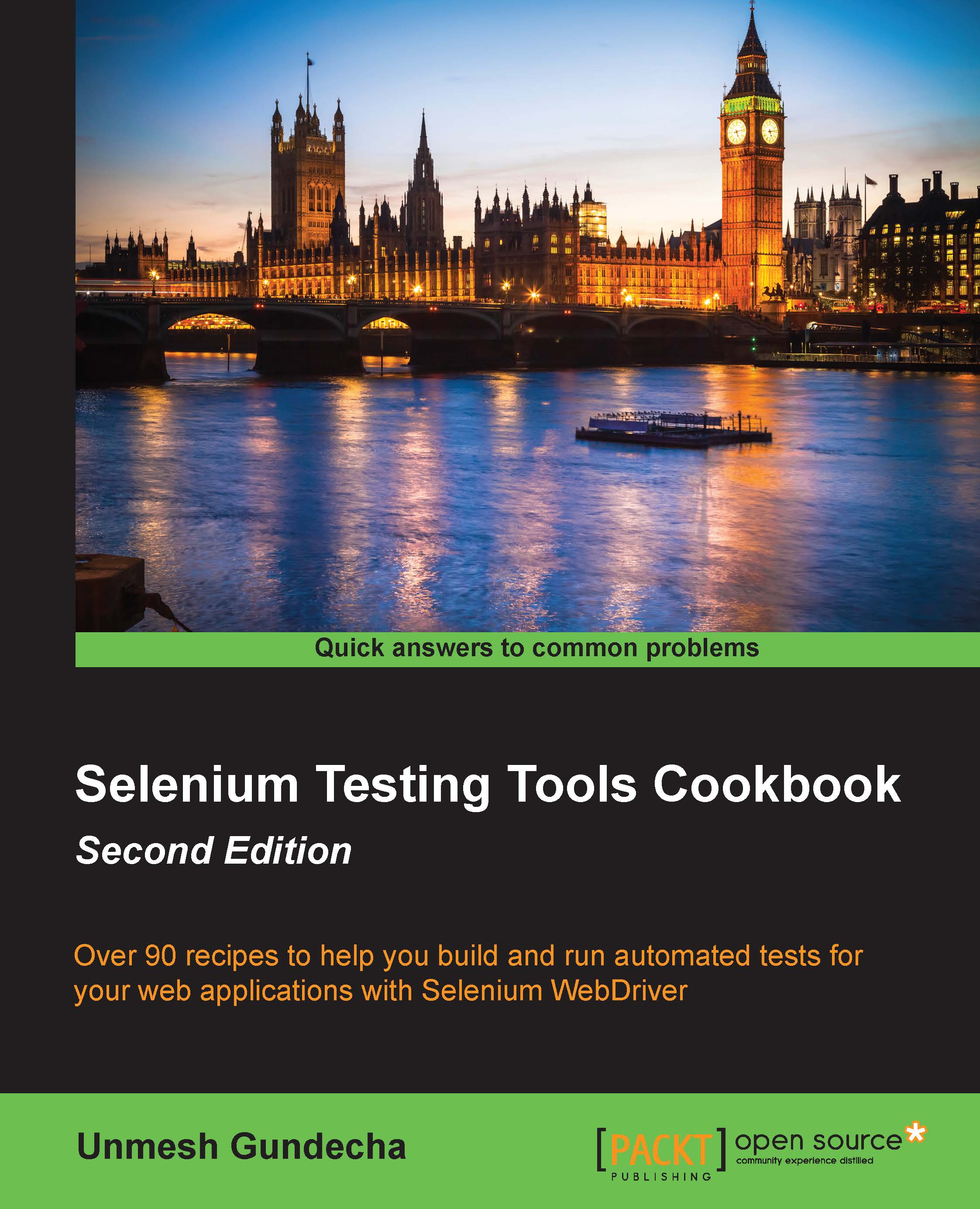
Selenium Testing Tools Cookbook Second Edition
By :
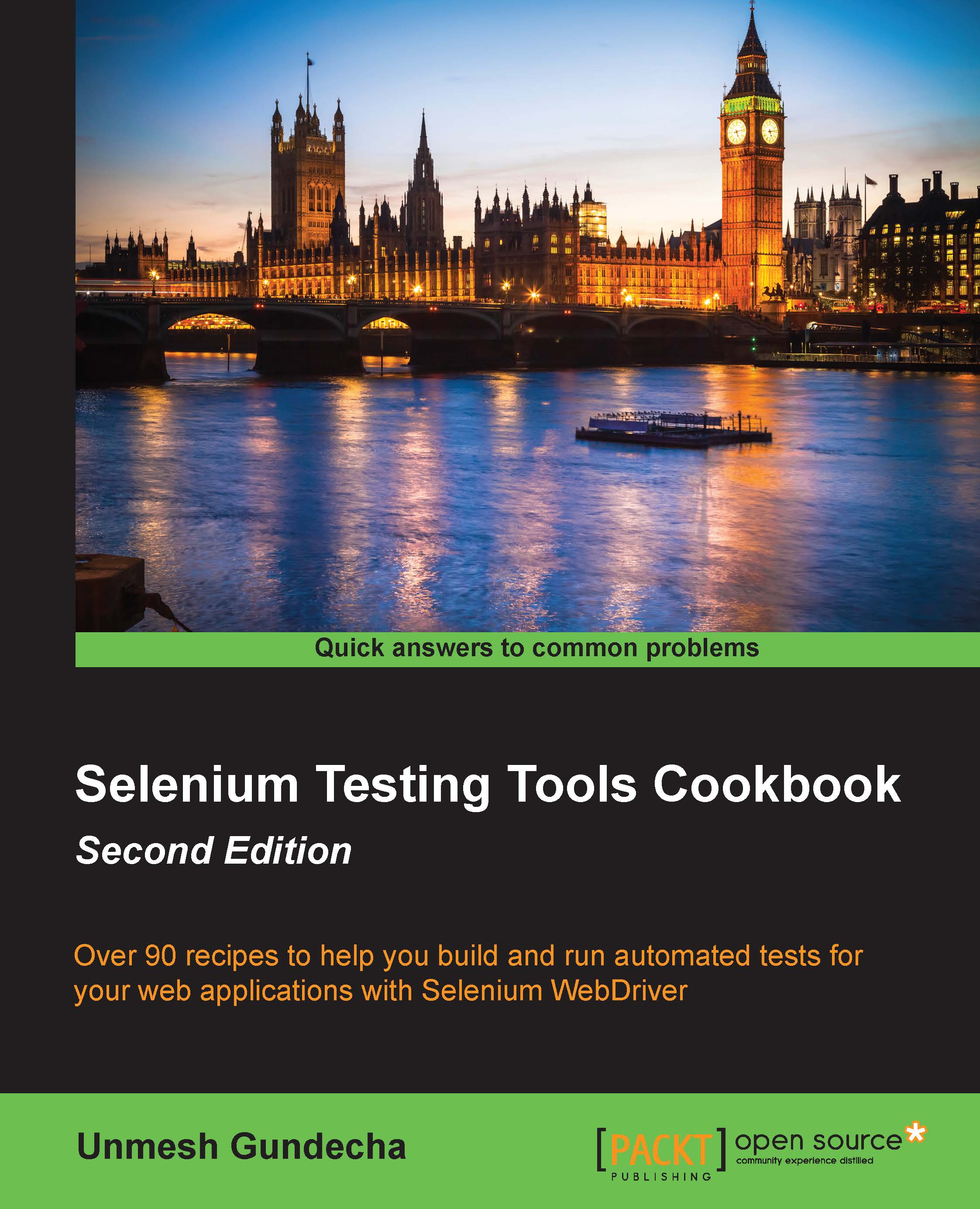
Selenium Testing Tools Cookbook Second Edition
By:
Overview of this book
This book is an incremental guide that will help you learn and use the advanced features of the Selenium toolset including the WebDriver API in various situations to build a reliable test automation. You start off by setting up the test development environment and gain tips on the advanced locater strategy and the effective use of the Selenium WebDriver API.
After that, the use of design patterns such as data - driven tests and PageFactory are demonstrated. You will then be familiarised with extending Selenium WebDriver API by implementing custom tasks and setting up your own distributed environment to run tests in parallel for cross-browser testing.
Finally, we give you some tips on integrating Selenium WebDriver with other popular tools and testing mobile applications. By the end of this book, you will have learned enough to solve complex testing issues on your own.
Table of Contents (16 chapters)
Preface
 Free Chapter
Free Chapter
1. Getting Started
2. Finding Elements
3. Working with Elements
4. Working with Selenium API
5. Synchronizing Tests
6. Working with Alerts, Frames, and Windows
7. Data-Driven Testing
8. Using the Page Object Model
9. Extending Selenium
10. Testing HTML5 Web Applications
11. Behavior-Driven Development
12. Integration with Other Tools
13. Cross-Browser Testing
14. Testing Applications on Mobile Browsers
Index

