-
Book Overview & Buying
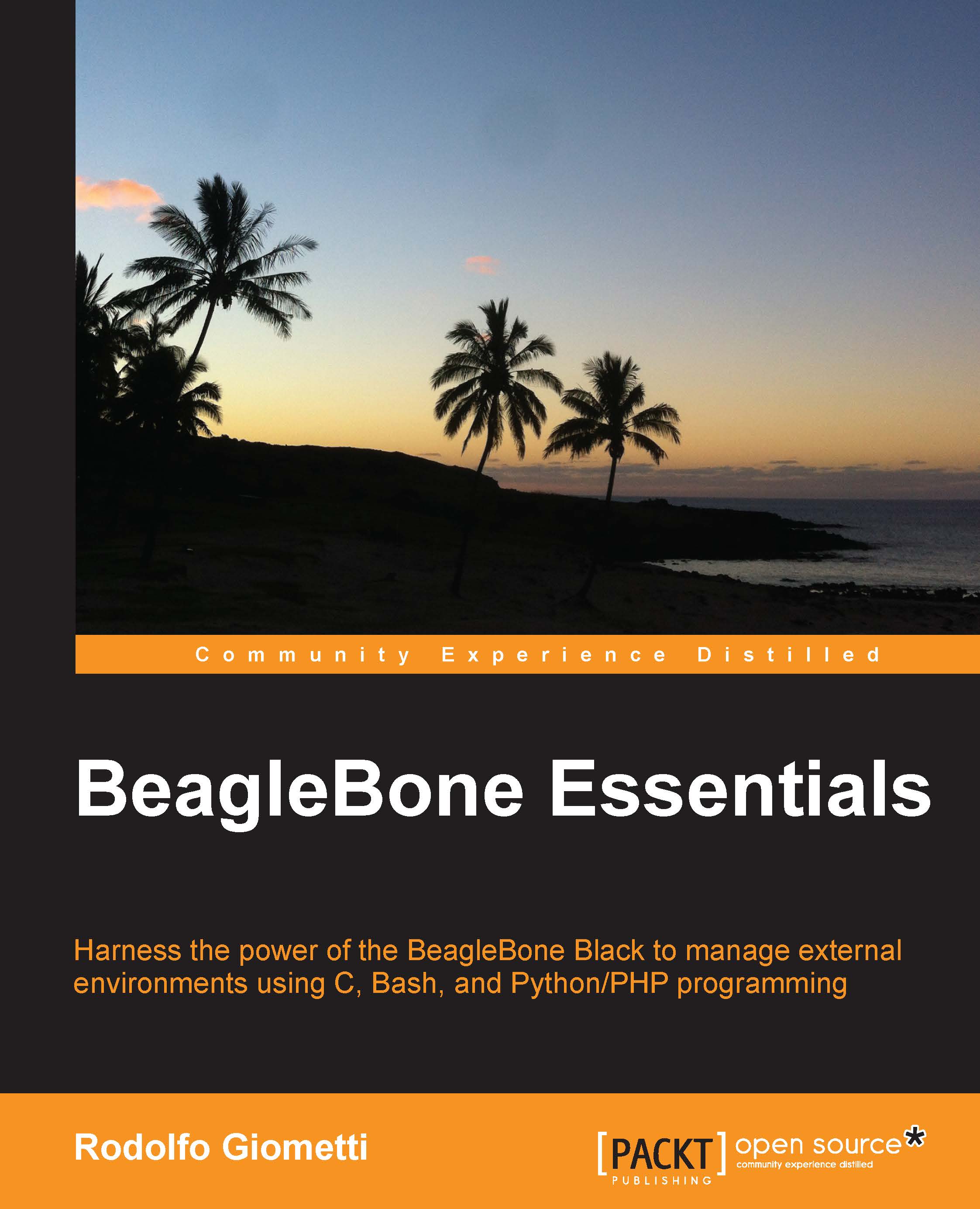
-
Table Of Contents
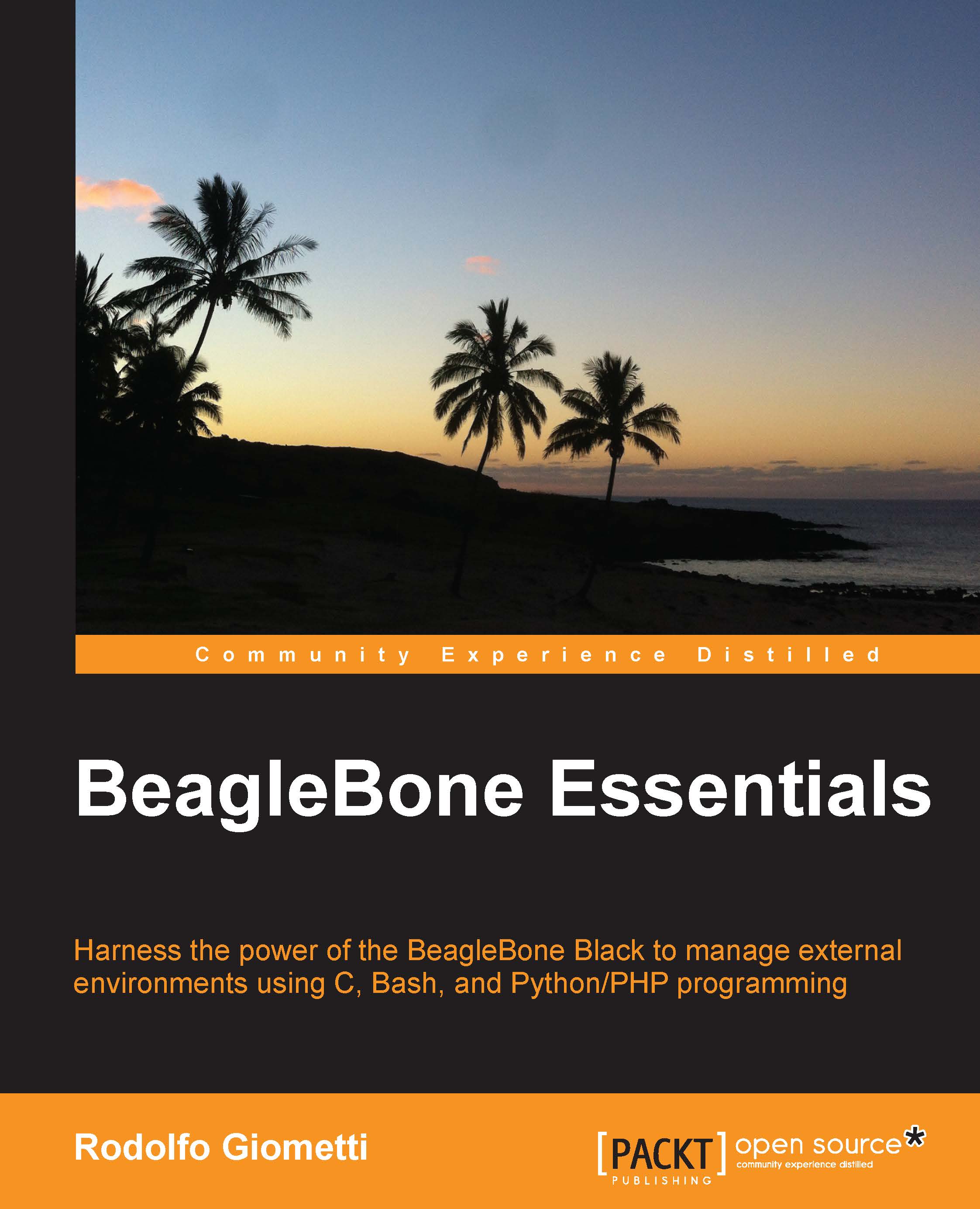
Beaglebone Essentials
By :
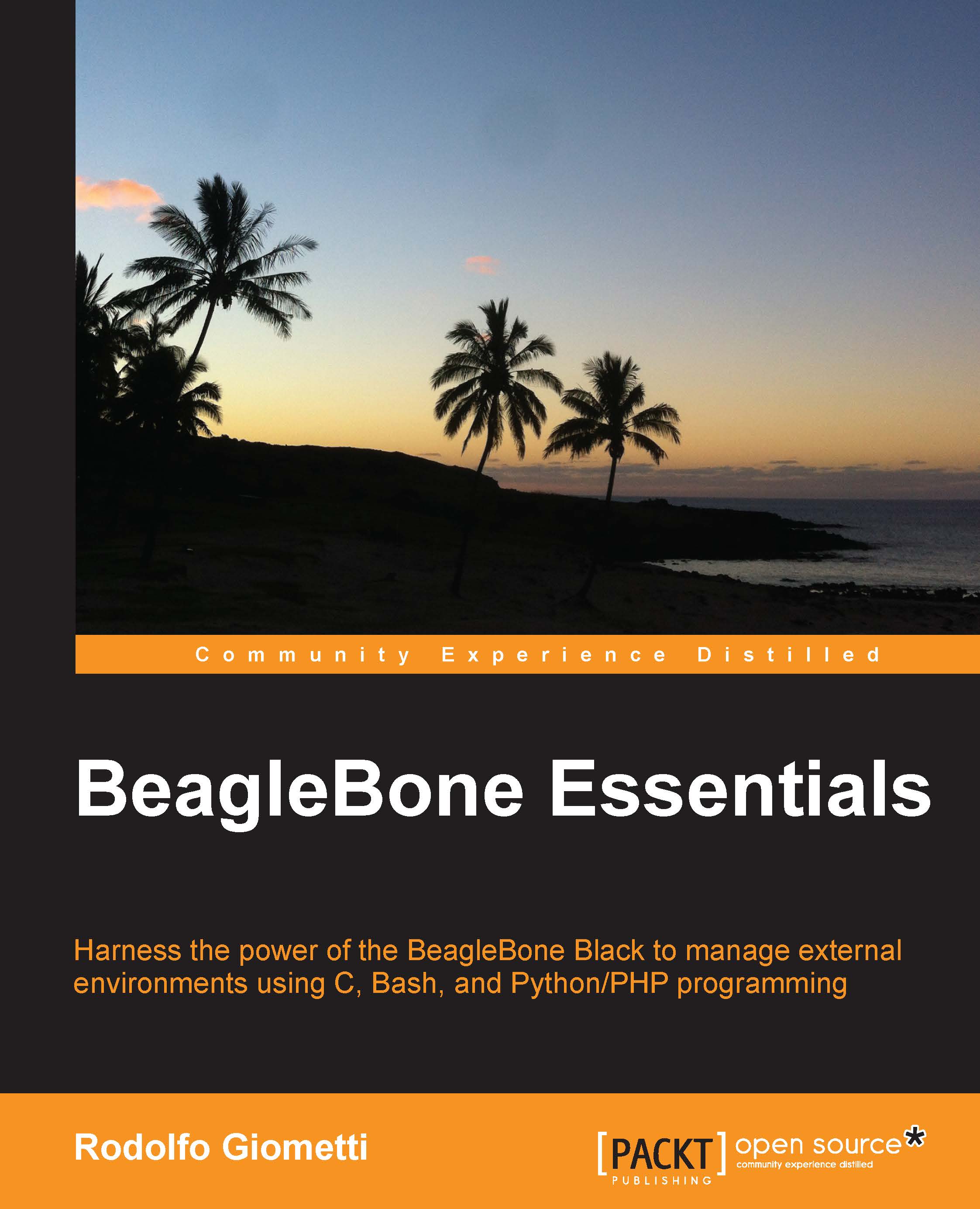
Beaglebone Essentials
By:
Overview of this book
If you are a developer with some hardware or electrical engineering experience who wants to learn how to use embedded machine-learning capabilities and get access to a GNU/Linux device driver to collect data from a peripheral or to control a device, this is the book for you.
Table of Contents (13 chapters)
Preface
 Free Chapter
Free Chapter
1. Installing the Developing System
2. Managing the System Console
3. Compiling versus Cross-compiling
4. Quick Programming with Scripts
5. Device Drivers
6. Serial Ports and TTY Devices
7. Universal Serial Bus – USB
8. Inter-integrated Circuit – I2C
9. Serial Peripheral Interface – SPI
10. 1-Wire Bus – W1
11. Useful System Daemons
Index

