-
Book Overview & Buying
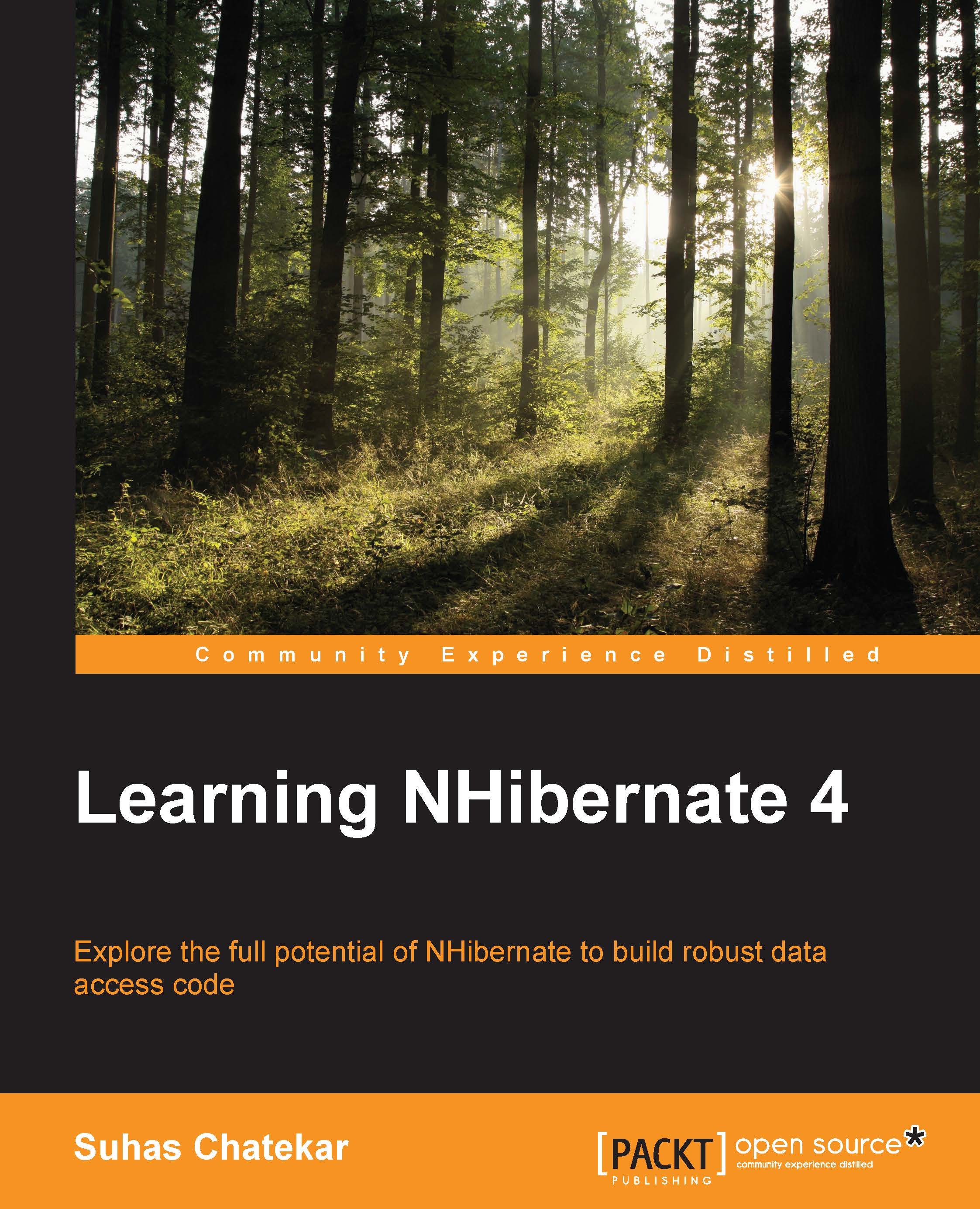
-
Table Of Contents
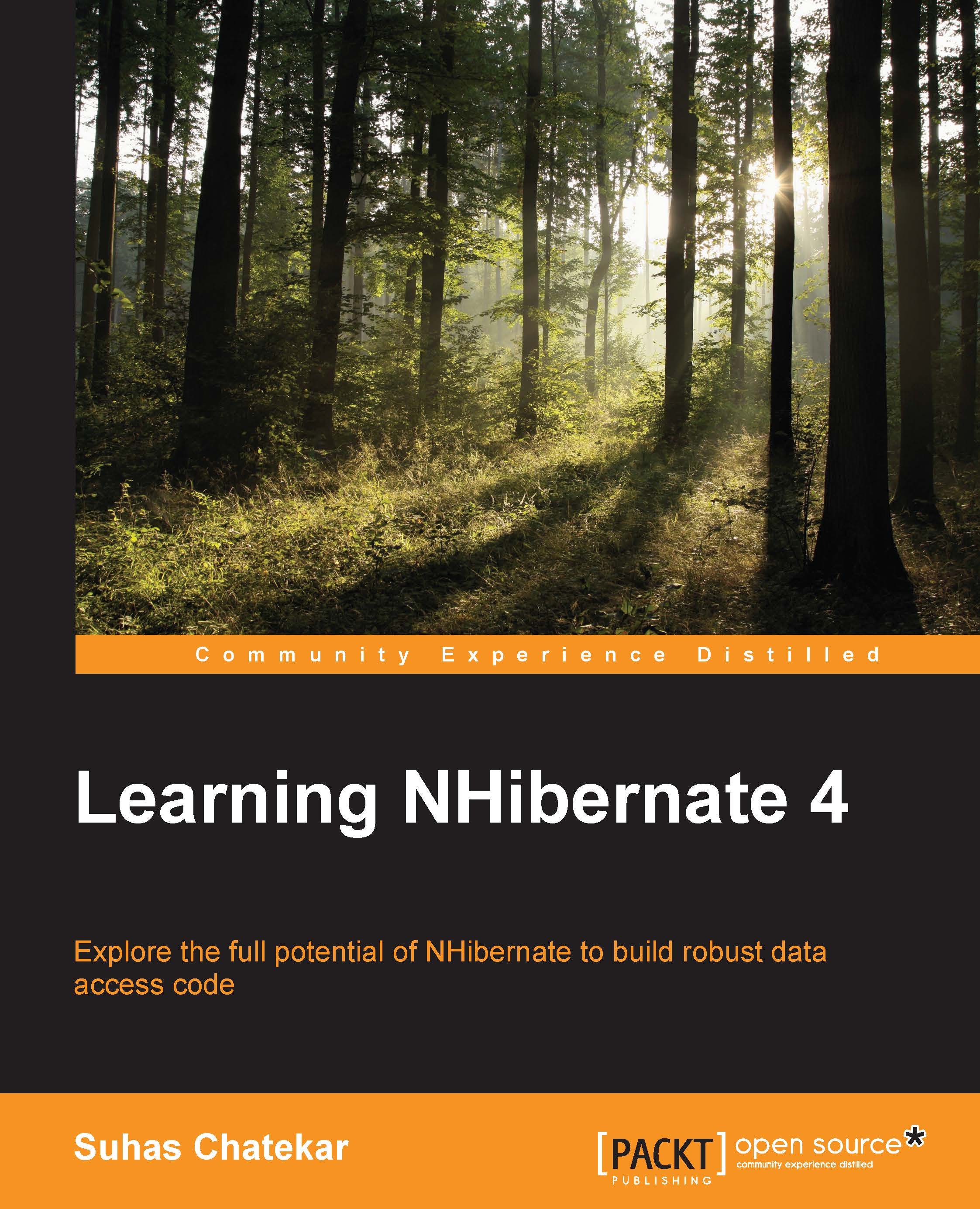
Learning NHibernate 4
By :
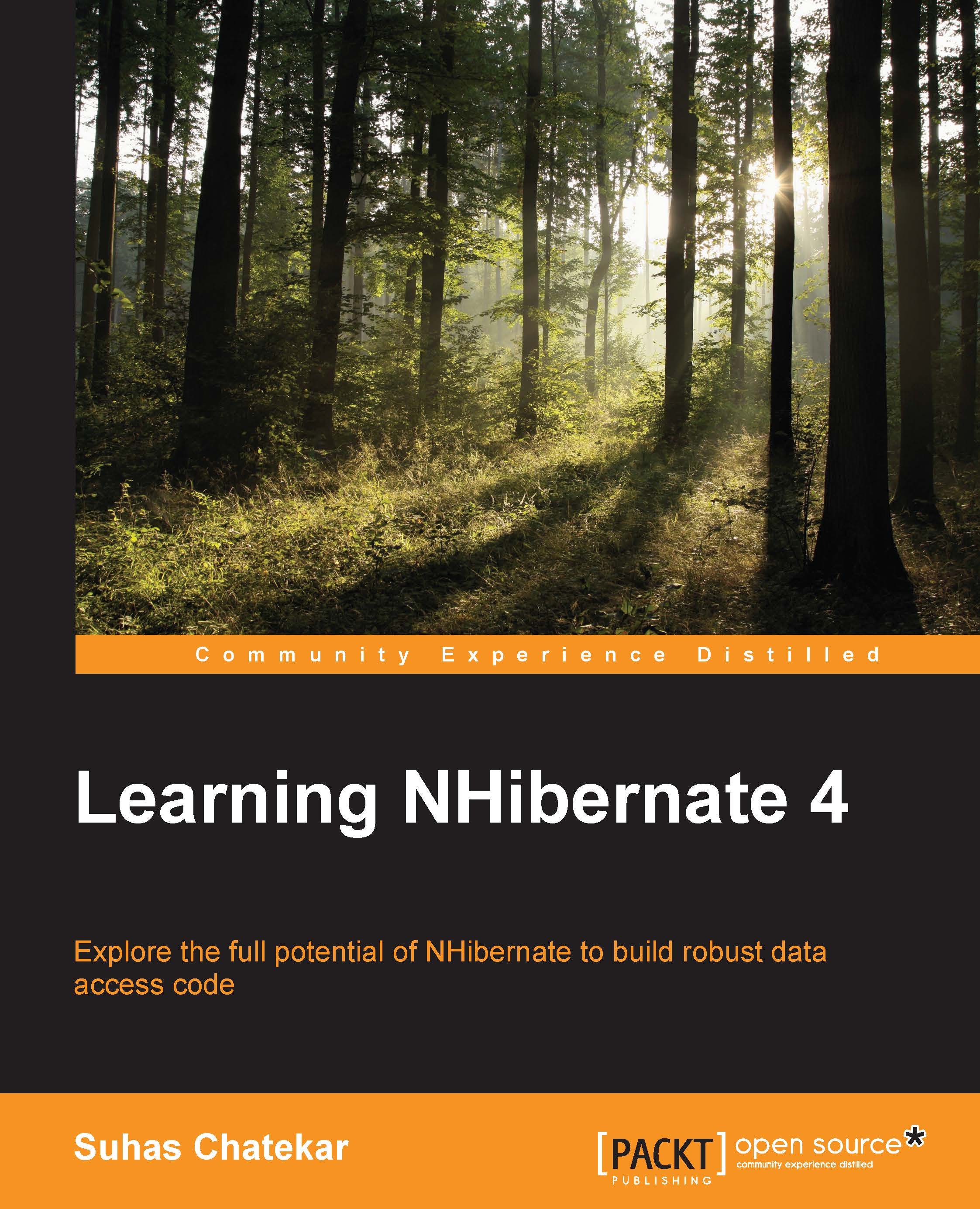
Learning NHibernate 4
By:
Overview of this book
 Free Chapter
Free Chapter

