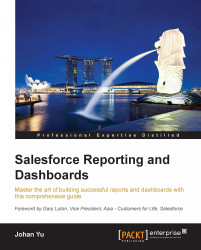Depending on your user details and by navigating to Setup | User Interface, here are a few ways to find the Setup menu:
If the Salesforce instance organization has Enable Improved Setup User Interface enabled, the Setup link will be visible next to Help, as shown in this screenshot:
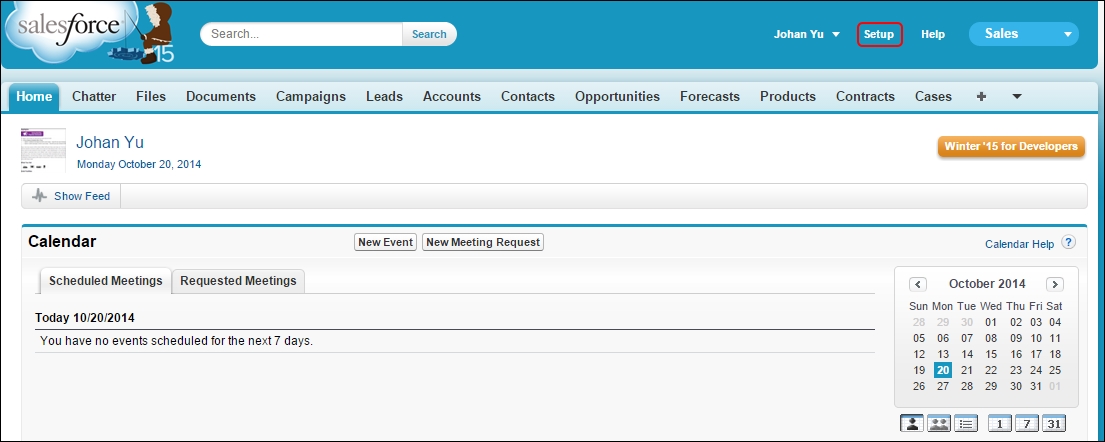
For a Salesforce instance without Enable Improved Setup User Interface enabled, click on your name, and the Setup link will appear in the drop-down window shown in the following screenshot:

A Salesforce instance with Enable Improved Setup User Interface and Accessibility Mode enabled in your user details will look like the following screenshot:

A Salesforce instance with Enable Improved Setup User Interface disabled and Accessibility Mode enabled in your user details will look like the following screenshot: