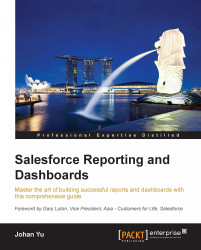In Chapter 3, Creating Your First Report, we discussed report types and how to create a custom report type. Now we will go deeper into the report type and how to manage it.
If you are familiar with View in Salesforce in the tab, Report Types offers the same view functionality for the administrator to easily manage the report type:
Navigate to Setup | Create | Report Types.
Click on the Create New View link.
Enter View Name as Others.
In the filter criteria, select Category as Other Reports.
You can add or remove the selected fields.
Click on Save.
In this topic, we assume that a custom report type called Survey Report Type has been created. This report type consists of a survey object as the primary object, and the recipient as the related object. The survey records may or may not be related to recipient records.
When you create a report type, this is what happens by default:
All fields from the primary objects and the...