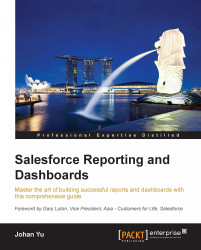A user can access dashboards from the Dashboards tab, depending on the dashboard folder permissions and user permissions. One dashboard can contain up to 20 components. Each component can be present in the form of a chart, table, or matrix. On top of that, you can also select the Visualforce page component type.
We will not discuss the Visualforce page as a component in detail in this book; this is just additional information. When standard components that are provided out of the box do not fit your requirements, use Visualforce page is an option.
The two main steps to build a dashboard are as follows:
Select the component.
Select the data source.
There are seven types of charts supported by Salesforce dashboards:
Horizontal bar chart
Vertical bar chart
Line chart
Pie chart
Donut chart
Funnel chart
Scatter chart
In addition to charts, you can choose metric and table as component types. The following screenshot shows the different components available: