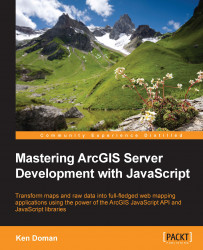The ArcGIS API for JavaScript uses toolbars to handle controls that transform the cursor. The API has three different toolbars: one for map navigation, one for drawing graphics, and one for editing those graphics. These tools are turned on using the activate() method, which includes parameters describing what tool you want to use. The tools can be turned off using the deactivate() method; let's take a closer look at these tools.
The navigation toolbar handles advanced map navigation. By default, the map offers zoom sliders, and the ability to pan around the map. By activating the zoom in/zoom out features of the navigation toolbar, the user can draw a boxed extent where the map will either zoom in on, or zoom out at the same ratio as the zoom box to the map's current extent. This zoom in/out box is always on once you activate it, so you'll have to either develop something that turns it off, or let the user activate the pan tool, which disables the zoom in/out...