-
Book Overview & Buying
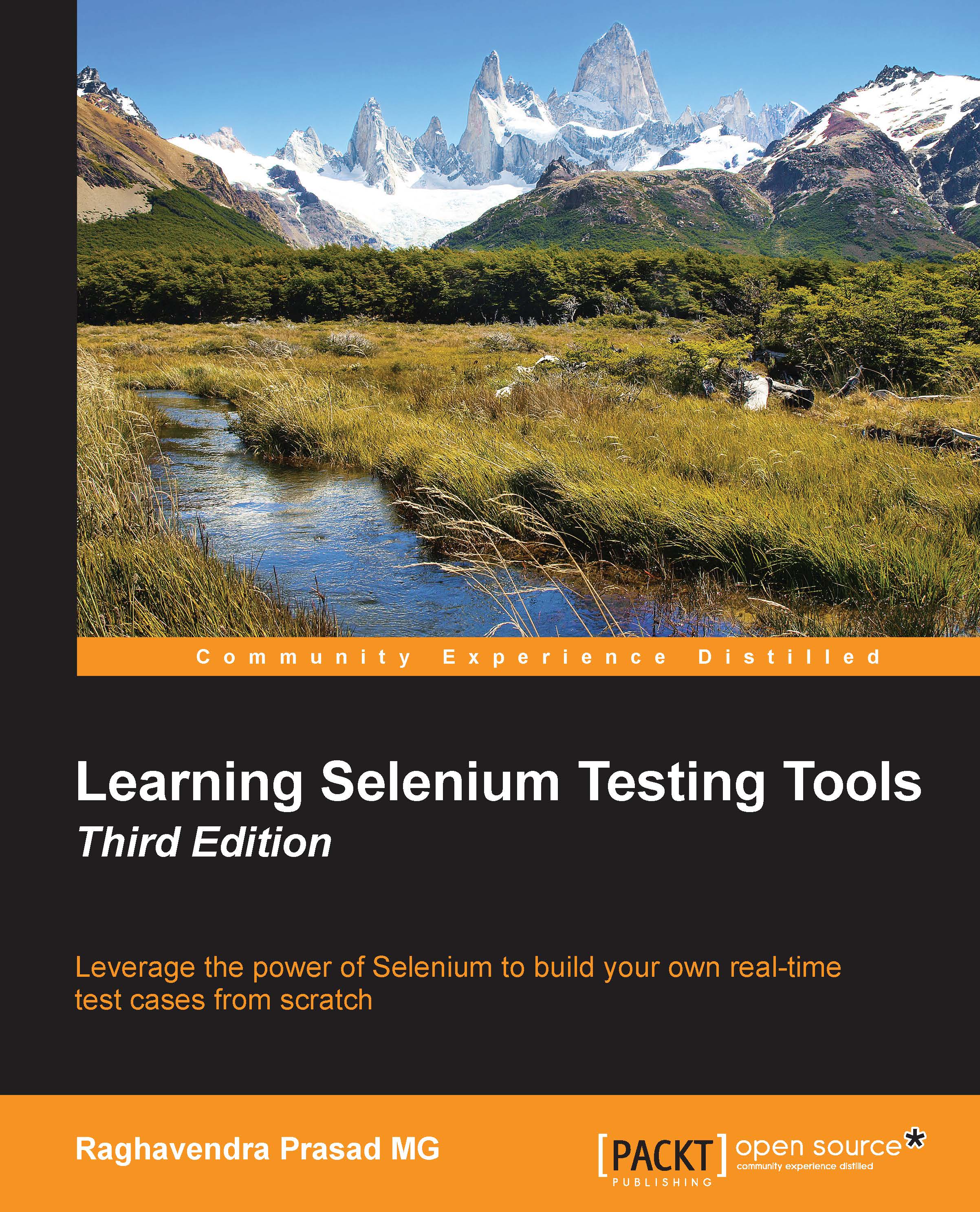
-
Table Of Contents
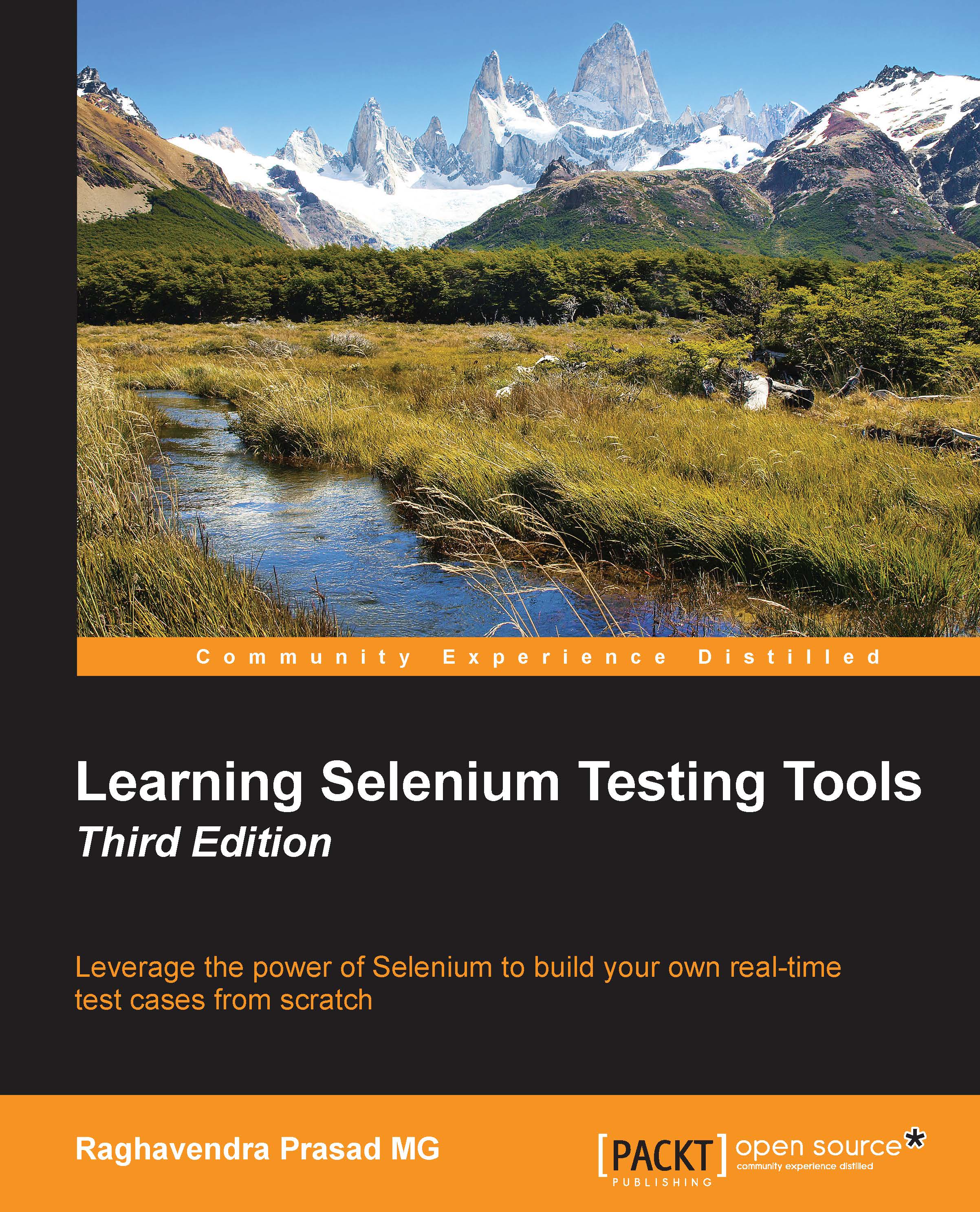
Learning Selenium Testing Tools - Third Edition - Third Edition
By :
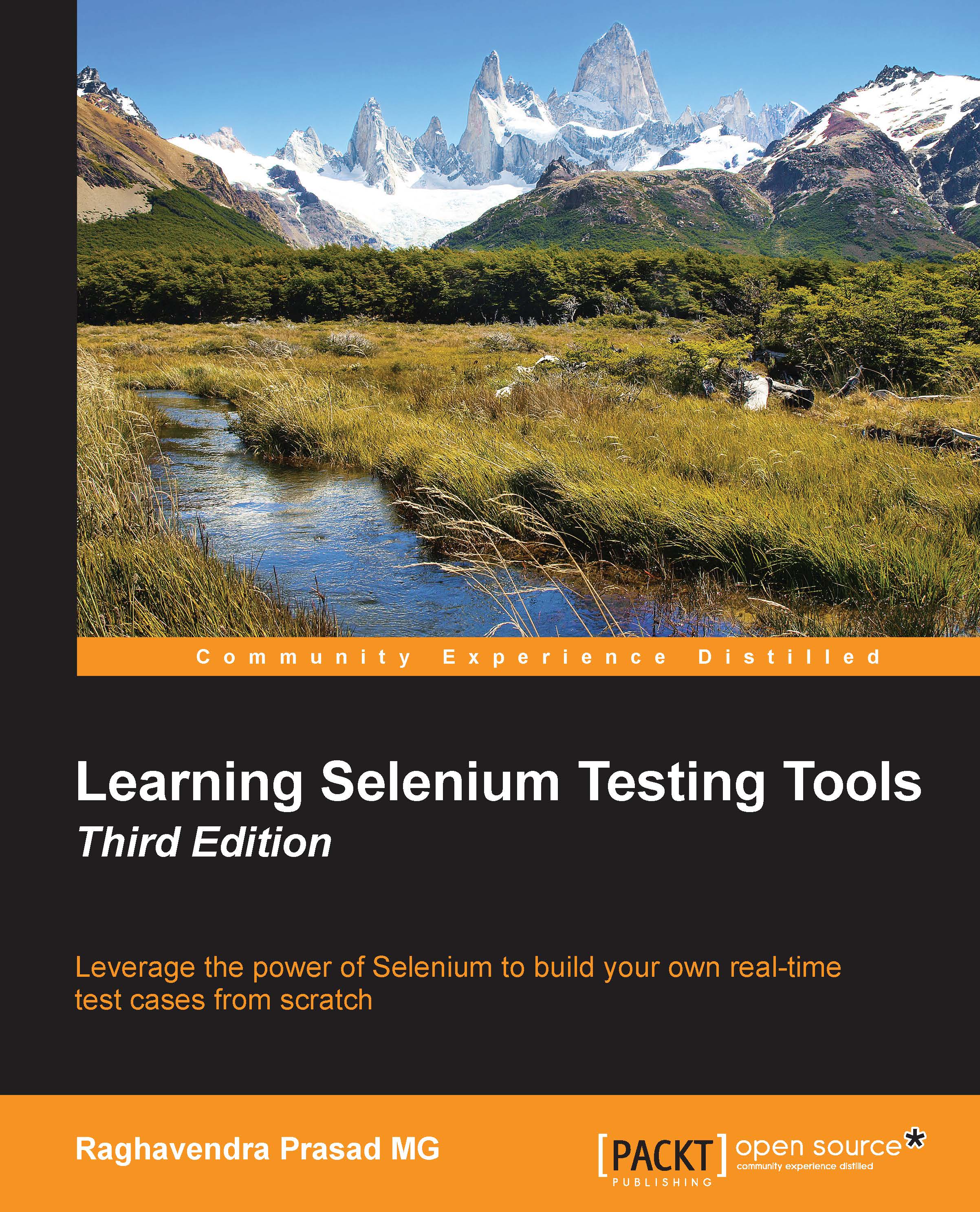
Learning Selenium Testing Tools - Third Edition
By:
Overview of this book
 Free Chapter
Free Chapter

