-
Book Overview & Buying
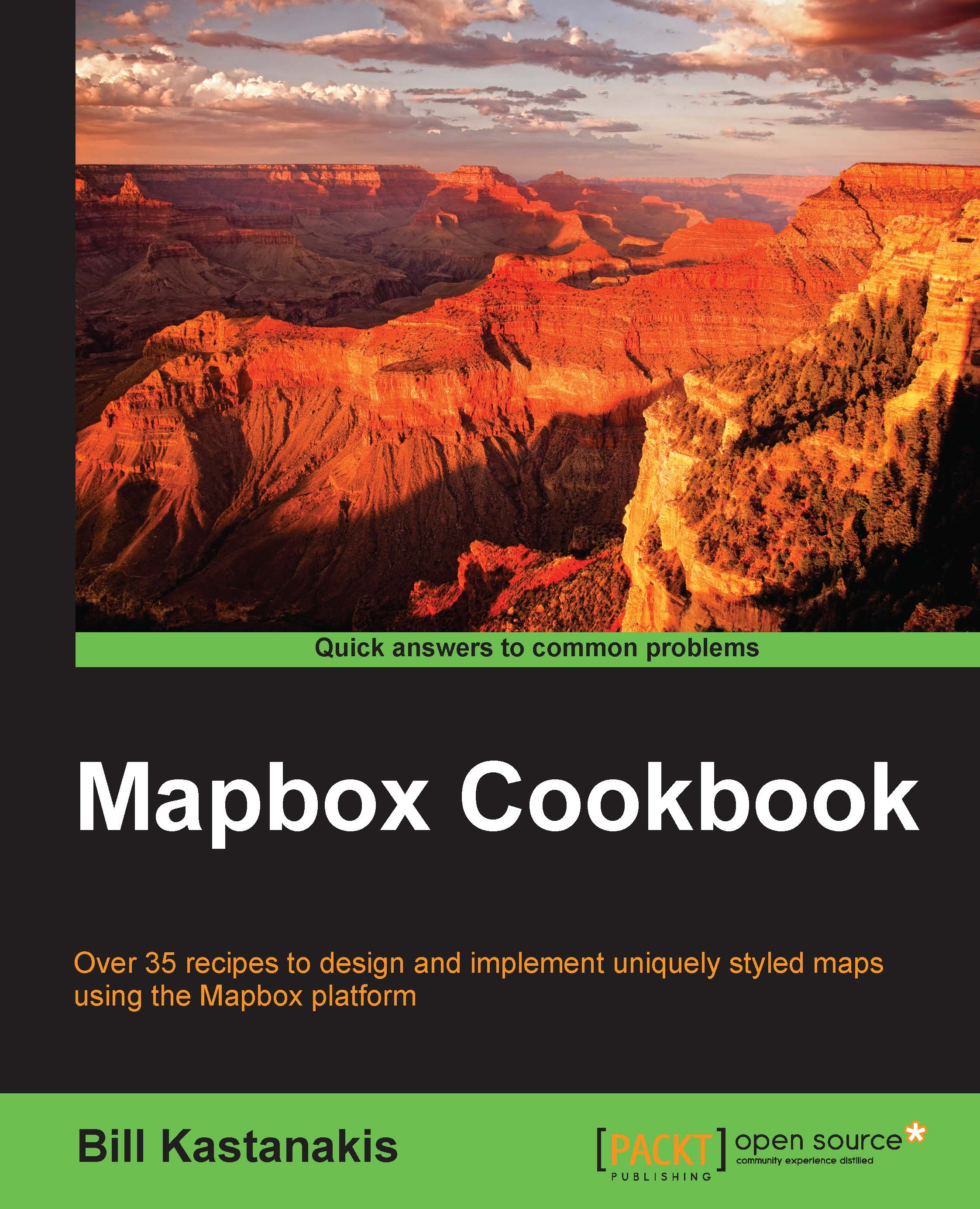
-
Table Of Contents
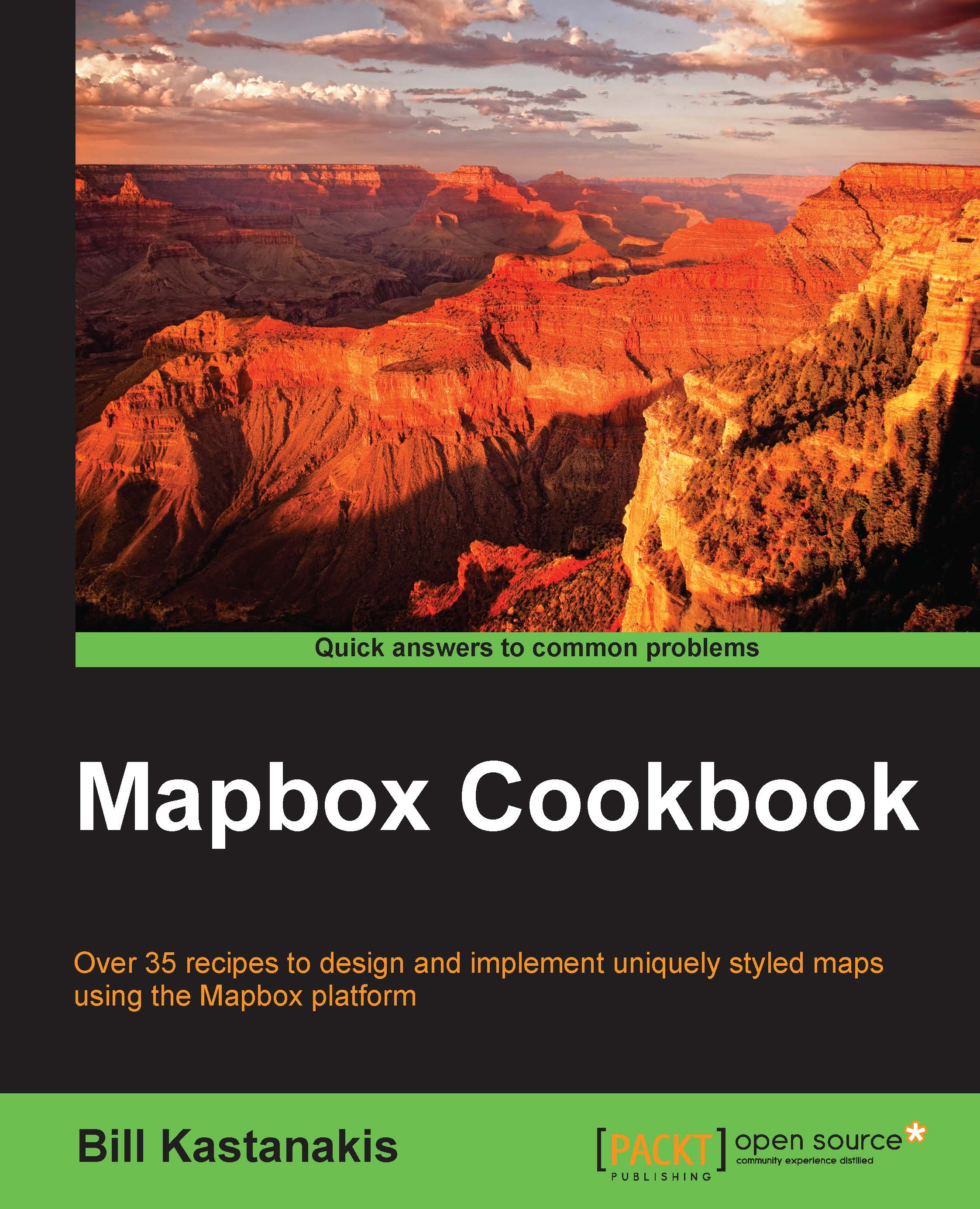
Mapbox Cookbook
By :
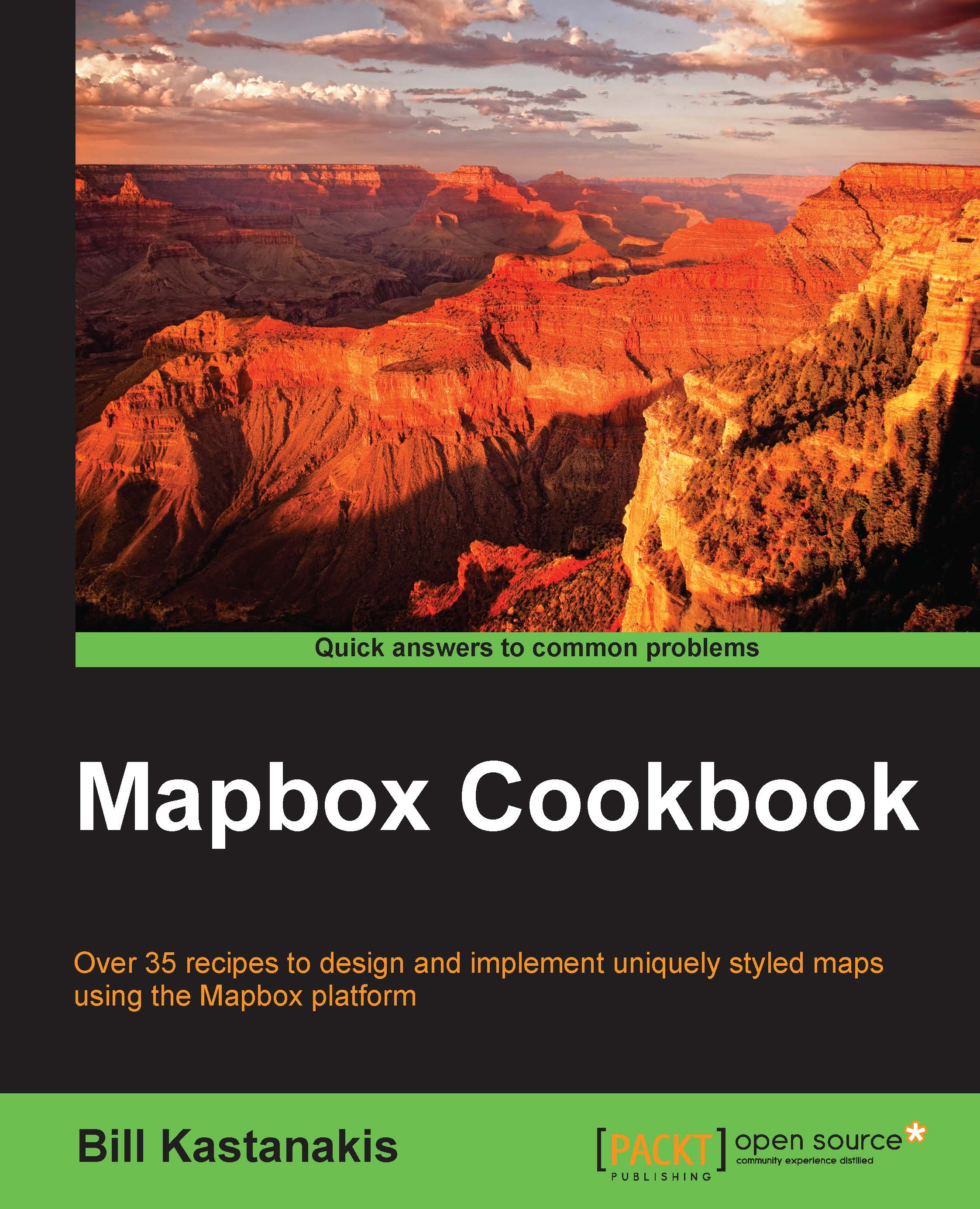
Mapbox Cookbook
By:
Overview of this book
 Free Chapter
Free Chapter
 Sign In
Start Free Trial
Sign In
Start Free Trial
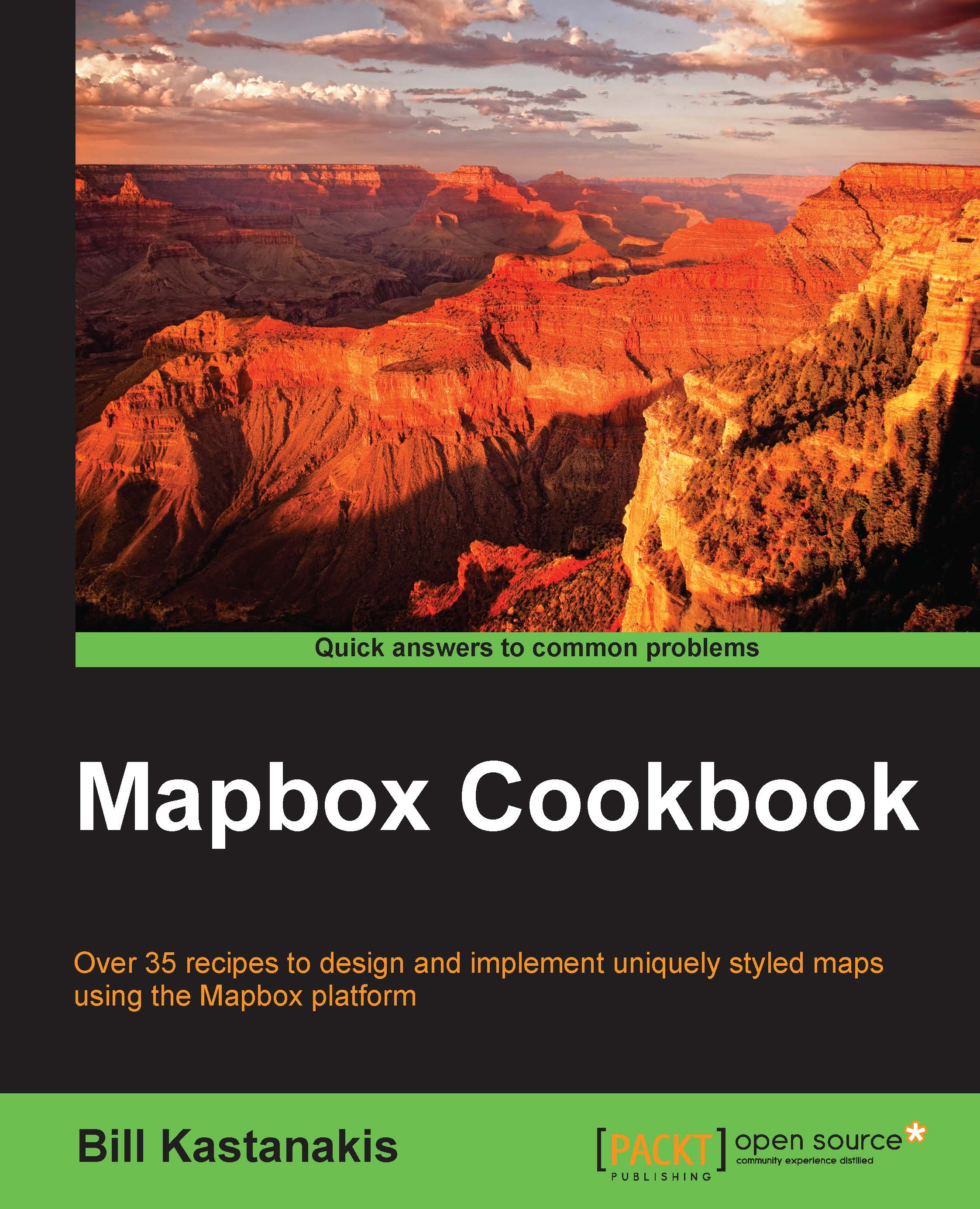
 Free Chapter
Free Chapter
In the previous recipe, we learned how to use CartoDB georeferenced data and draw it over time. In this recipe, we will learn how we can serve WMS layers using GeoServer.
While GeoServer is one of the most popular options, there are other great alternatives for publishing spatial data and interactive mapping applications, such as MapServer. You can find more information about MapServer at the official website at http://mapserver.org.
GeoServer is an open source server for serving geospatial data. WMS is georeferenced images used to display data that can't be easily represented using markers. An example is meteorological data such as clouds, winds, or surface heat maps.
The steps to be performed can be categorized in the following sections.
First we will install GeoServer.
We will first download and install GeoServer. It's freely available for Windows, Linux, and OS X...
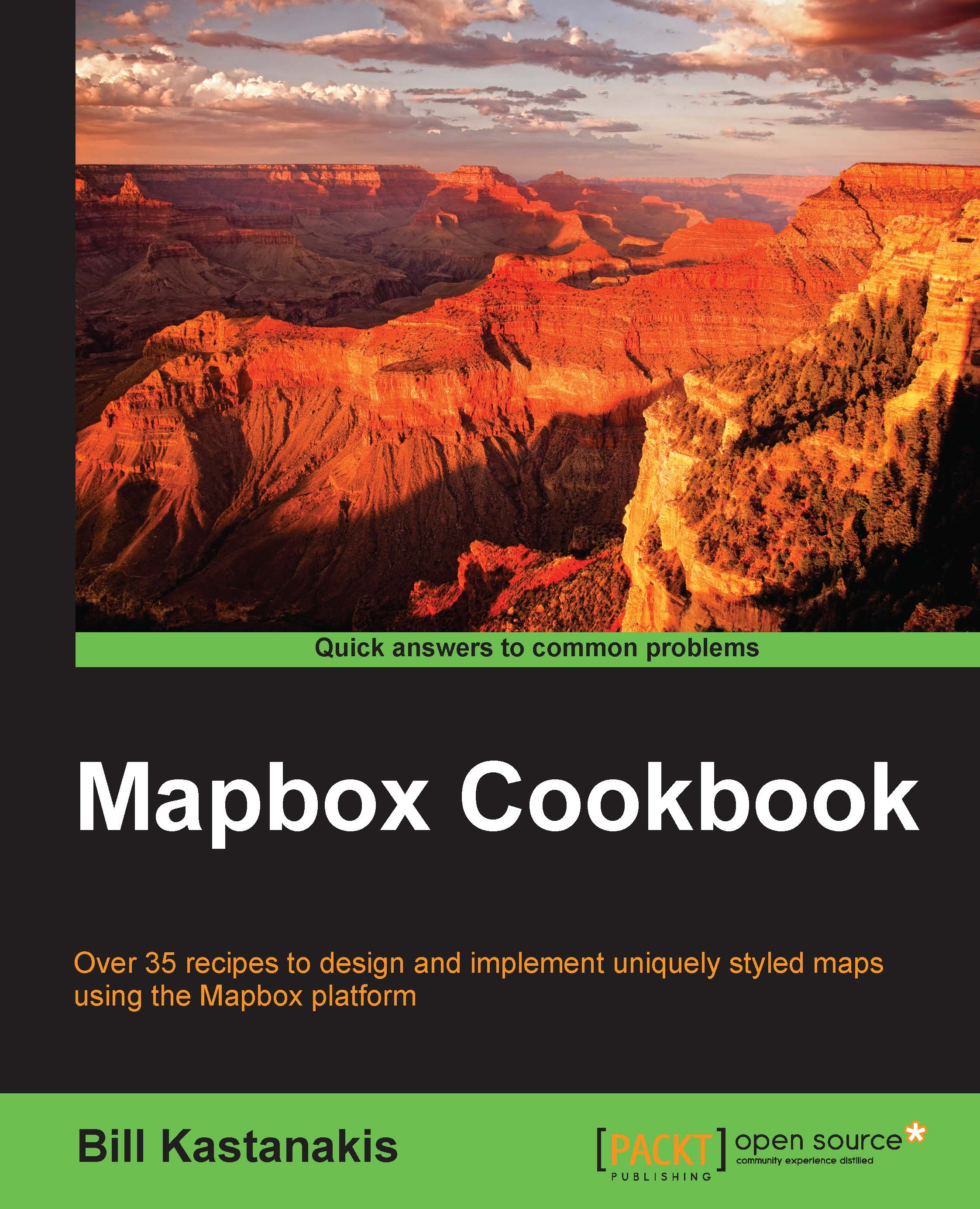
Change the font size
Change margin width
Change background colour