-
Book Overview & Buying
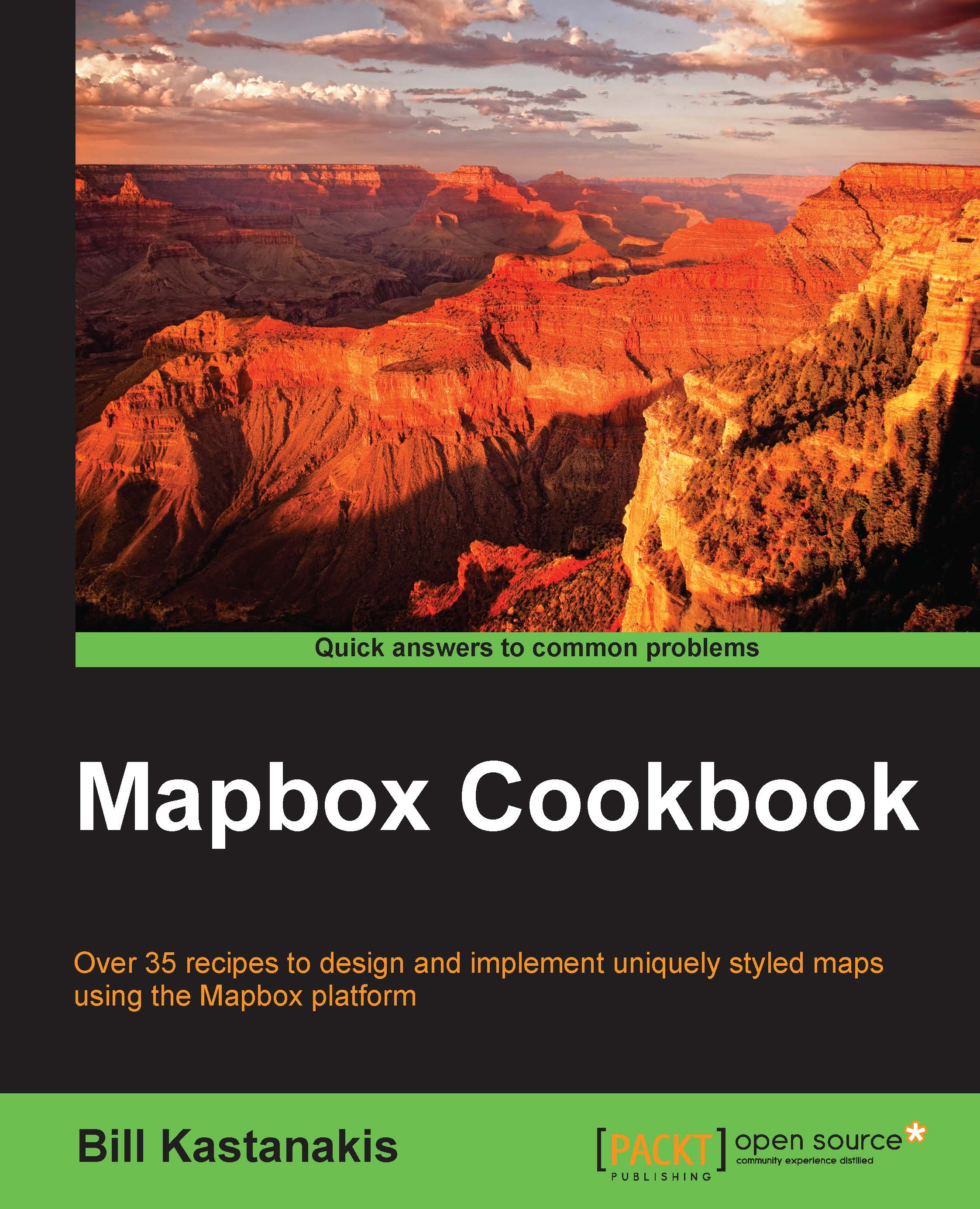
-
Table Of Contents
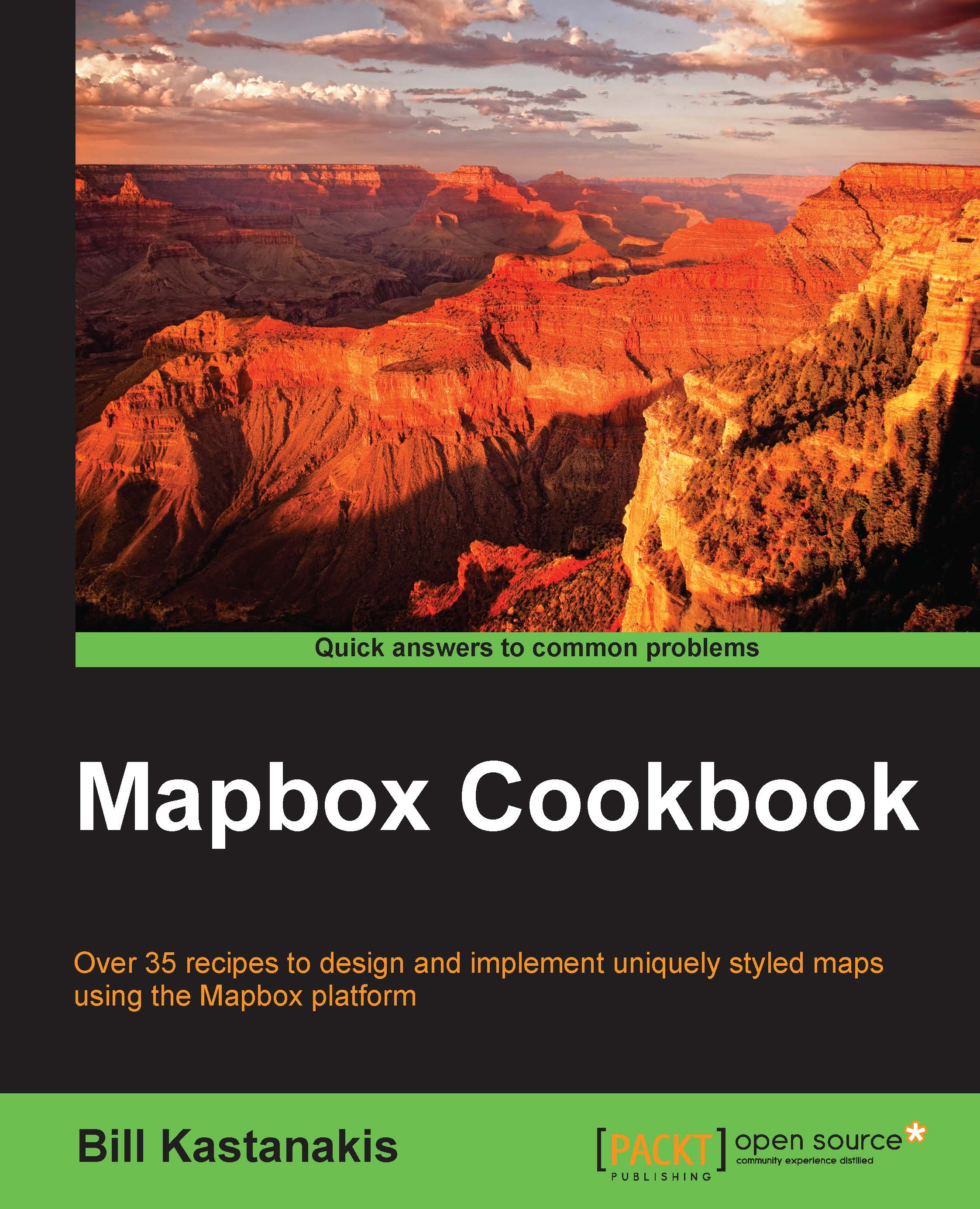
Mapbox Cookbook
By :
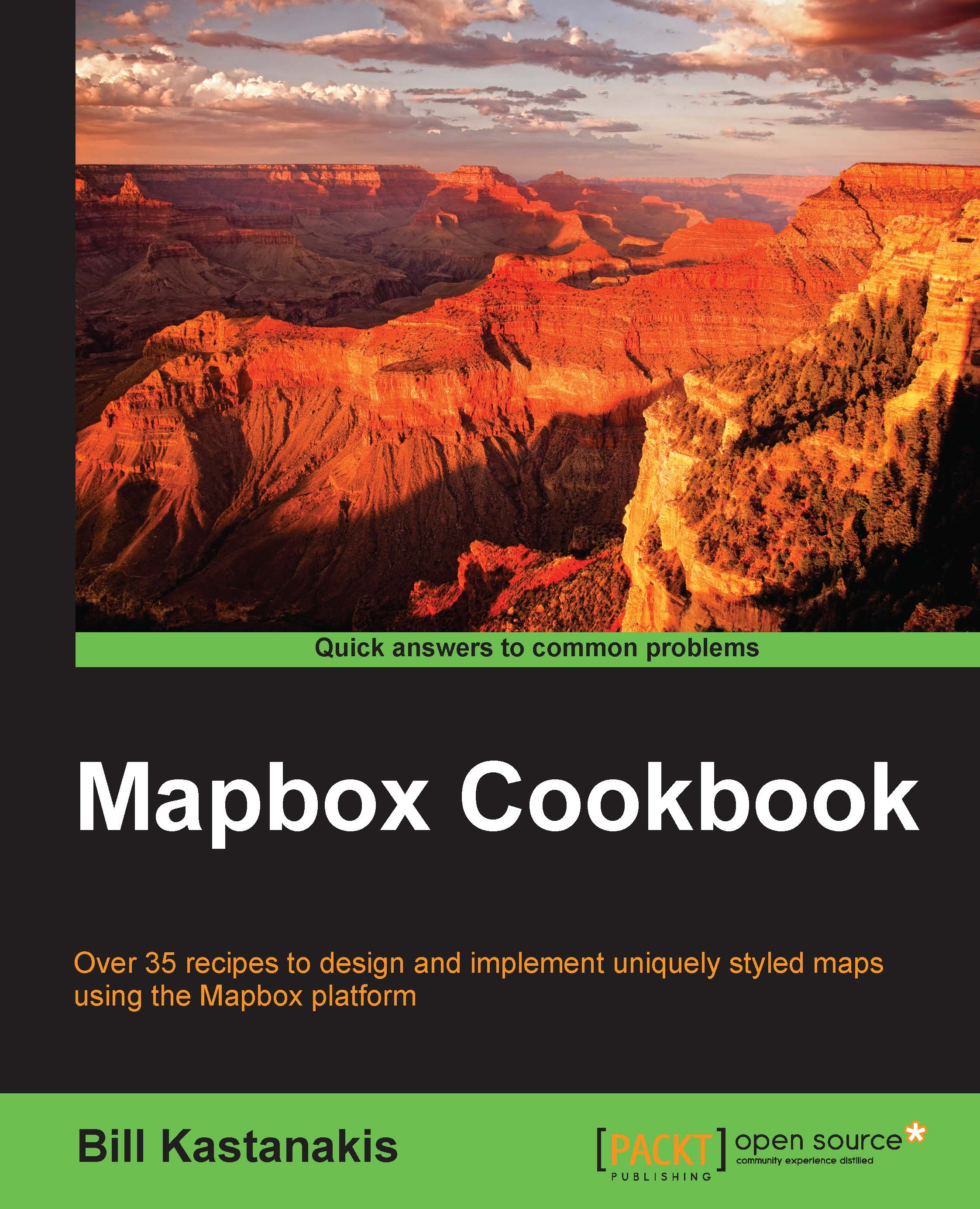
Mapbox Cookbook
By:
Overview of this book
 Free Chapter
Free Chapter
 Sign In
Start Free Trial
Sign In
Start Free Trial
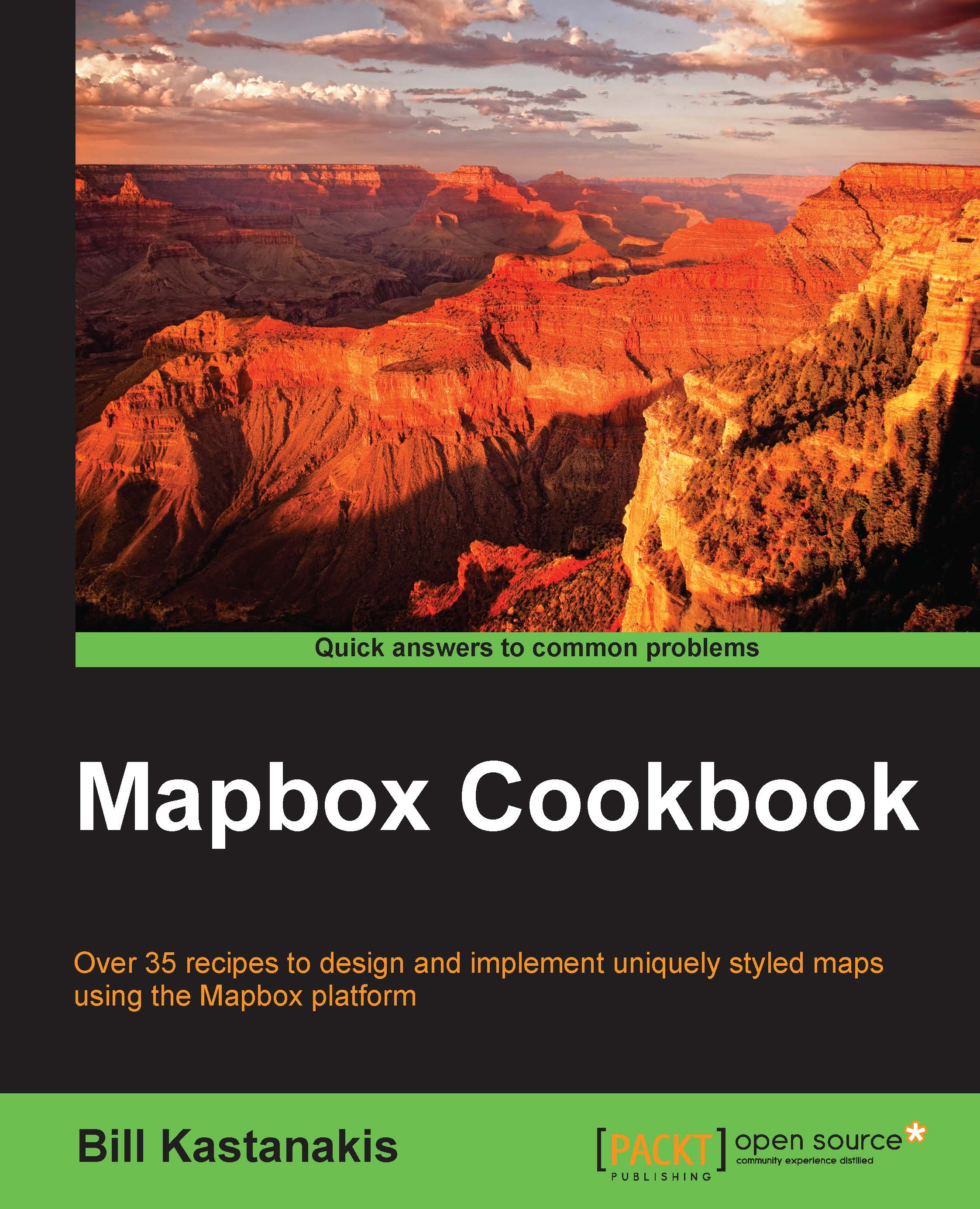
 Free Chapter
Free Chapter
In this recipe, you will learn how to create basic maps with the help of Mapbox GL.
Now that we have integrated Mapbox GL into our project, it's time to learn the basics of the framework. In this recipe, we will create a basic app that shows a Mapbox GL map on screen. Here are the steps:
We will continue from the last step of the previous recipe after we have successfully linked and built our new project.
Open the Main.storyboard file. Storyboards allow us to visually create user interfaces. The current storyboard already contains ViewController. We will add a new MGLMapView.
Make sure that the Utilities sidebar is visible. If not, click on the Hide or Show Utilities button in the upper-right corner of Xcode. In the lower half of the Utilities sidebar, make sure that Objects are selected.
A list of the available UI elements will be visible. Find UIView and drag it into UIViewController in the storyboard. As you drag UIView, you will notice that...
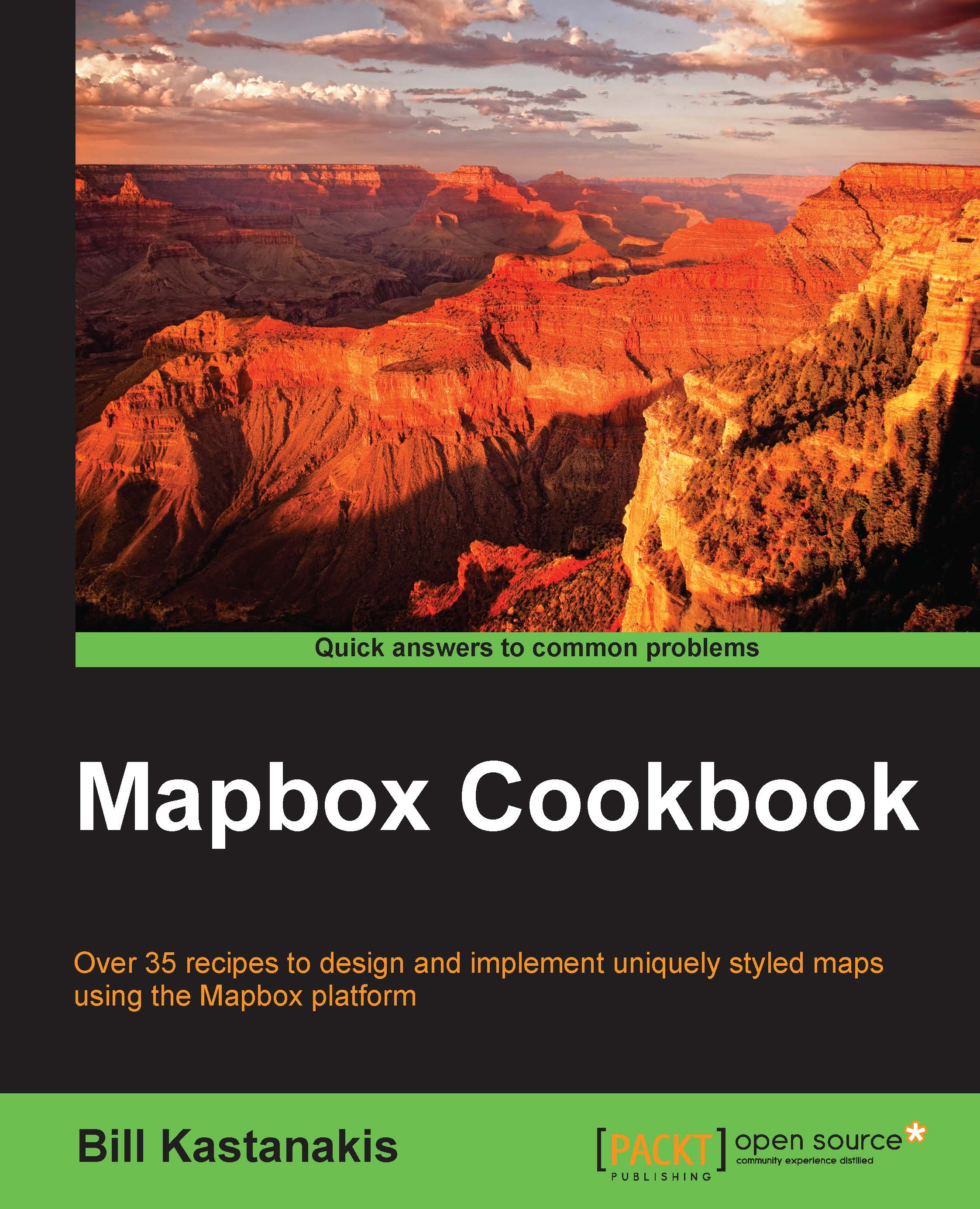
Change the font size
Change margin width
Change background colour