-
Book Overview & Buying
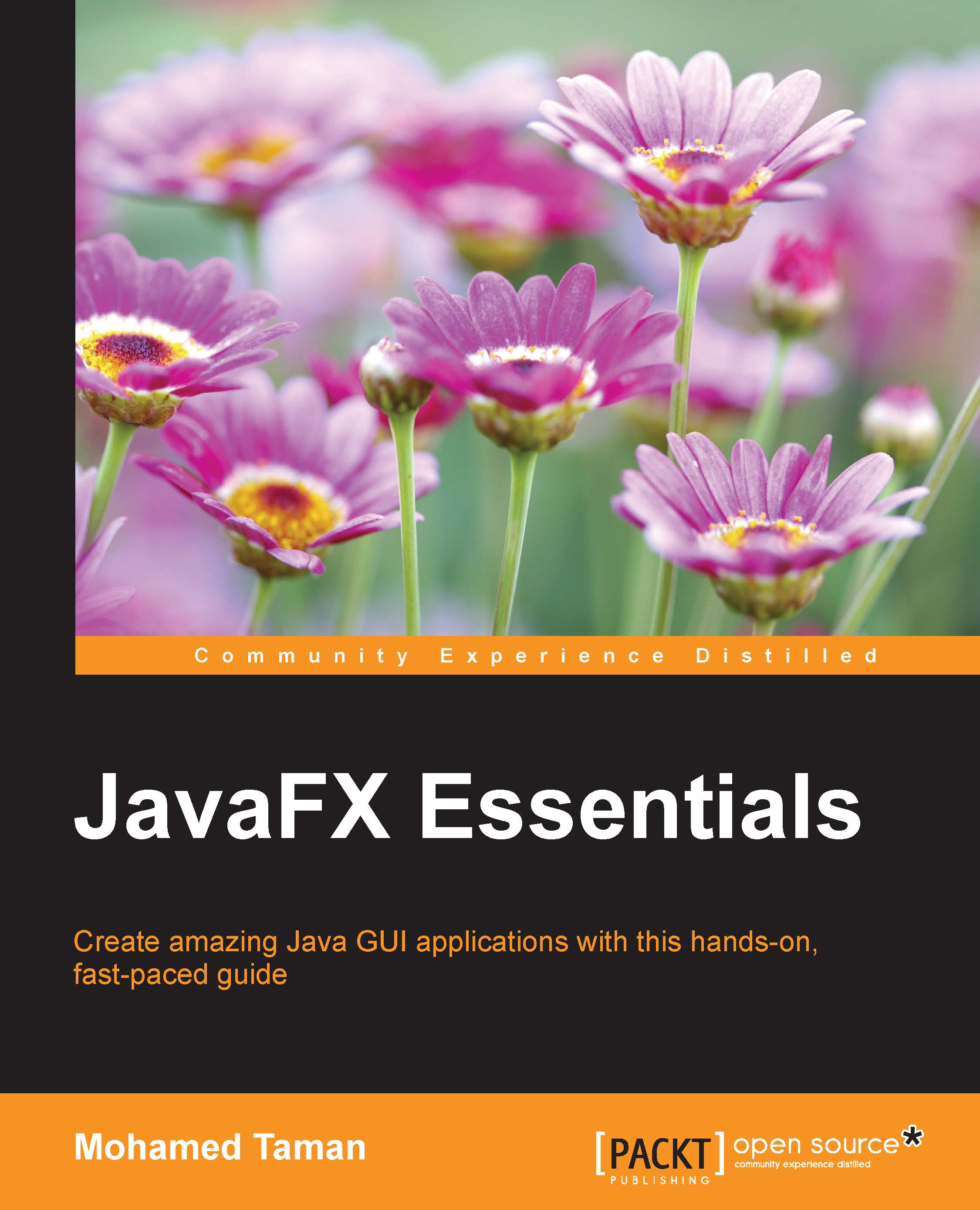
-
Table Of Contents
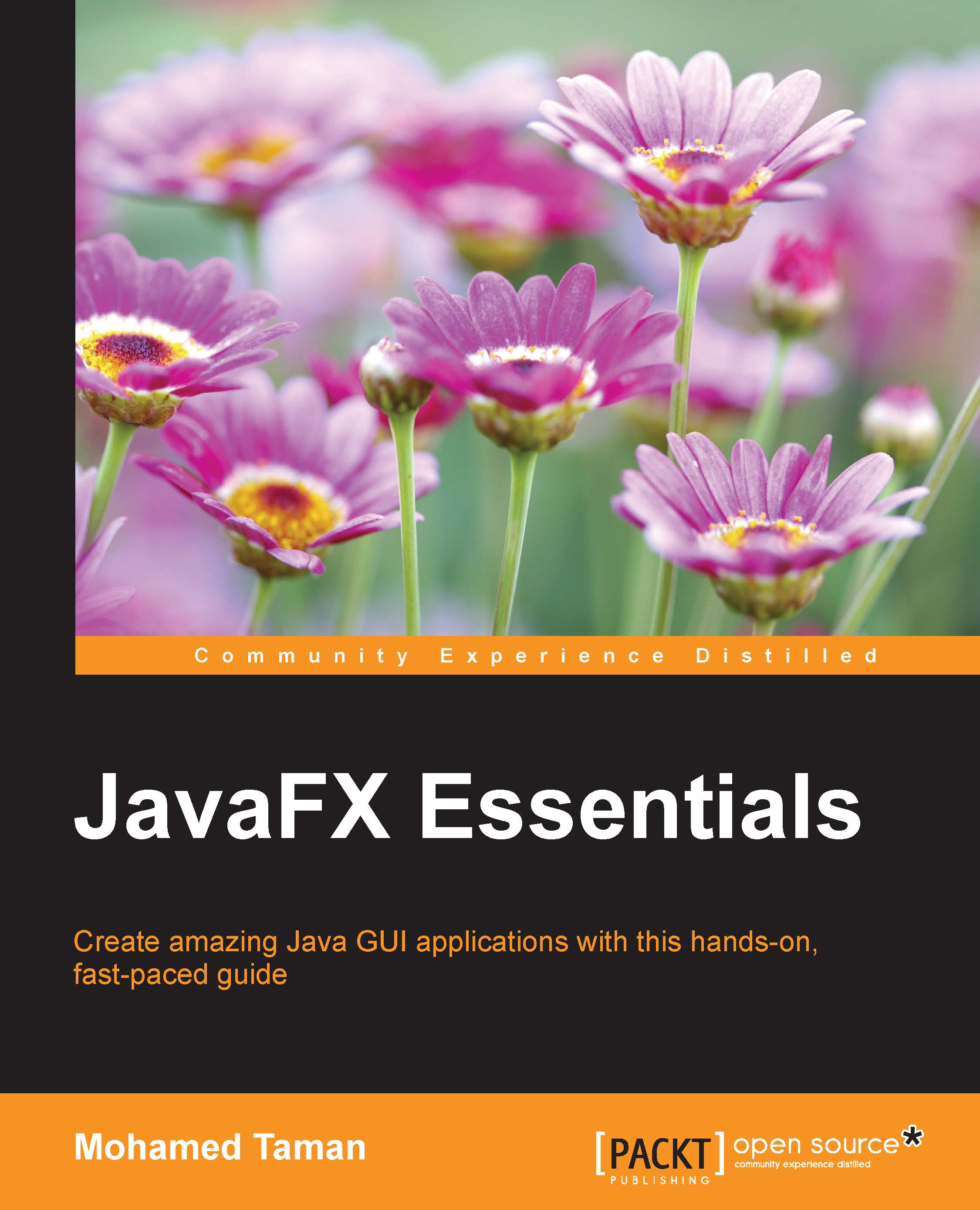
Java FX 8 Essentials
By :
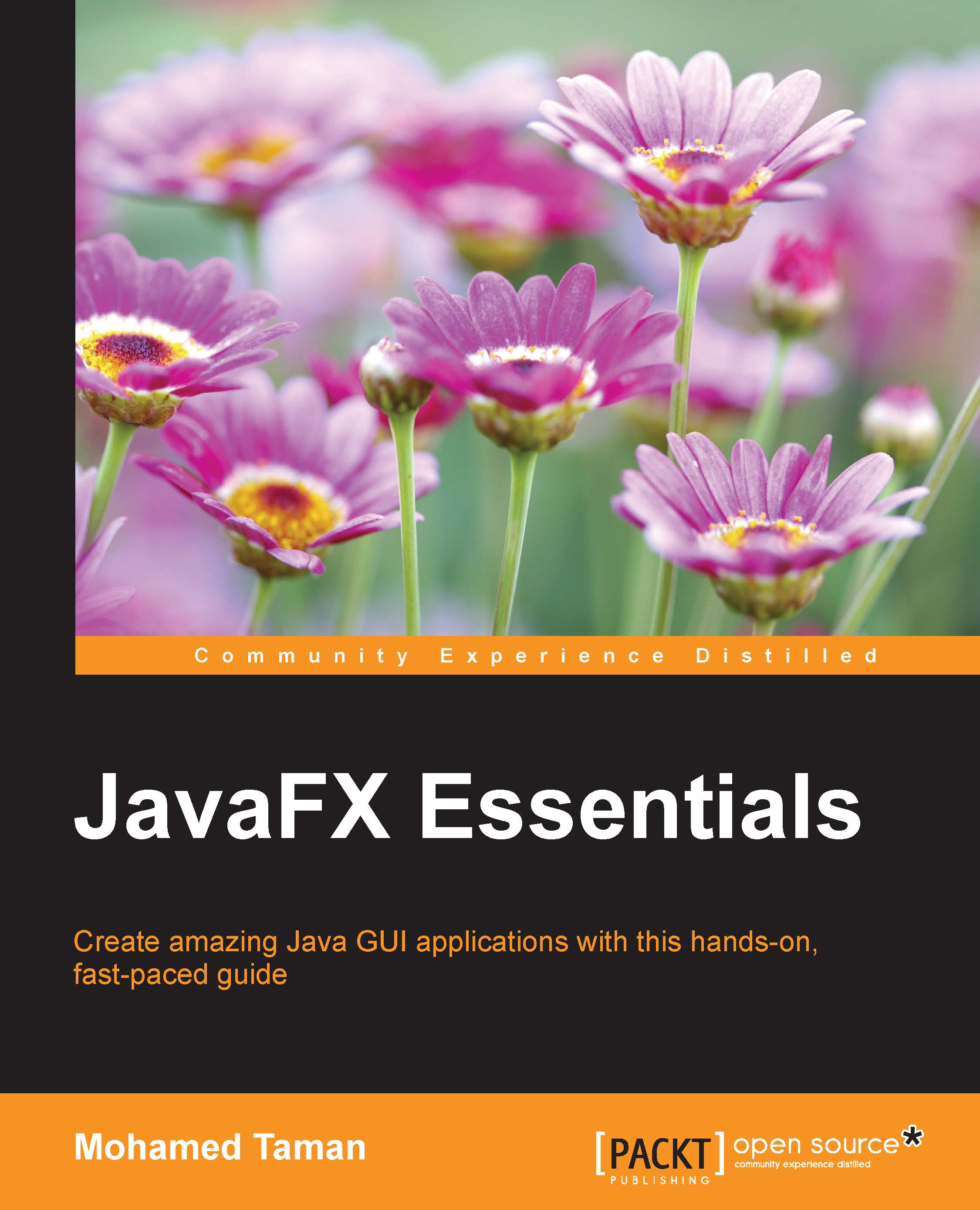
Java FX 8 Essentials
By:
Overview of this book
 Free Chapter
Free Chapter
 Sign In
Start Free Trial
Sign In
Start Free Trial
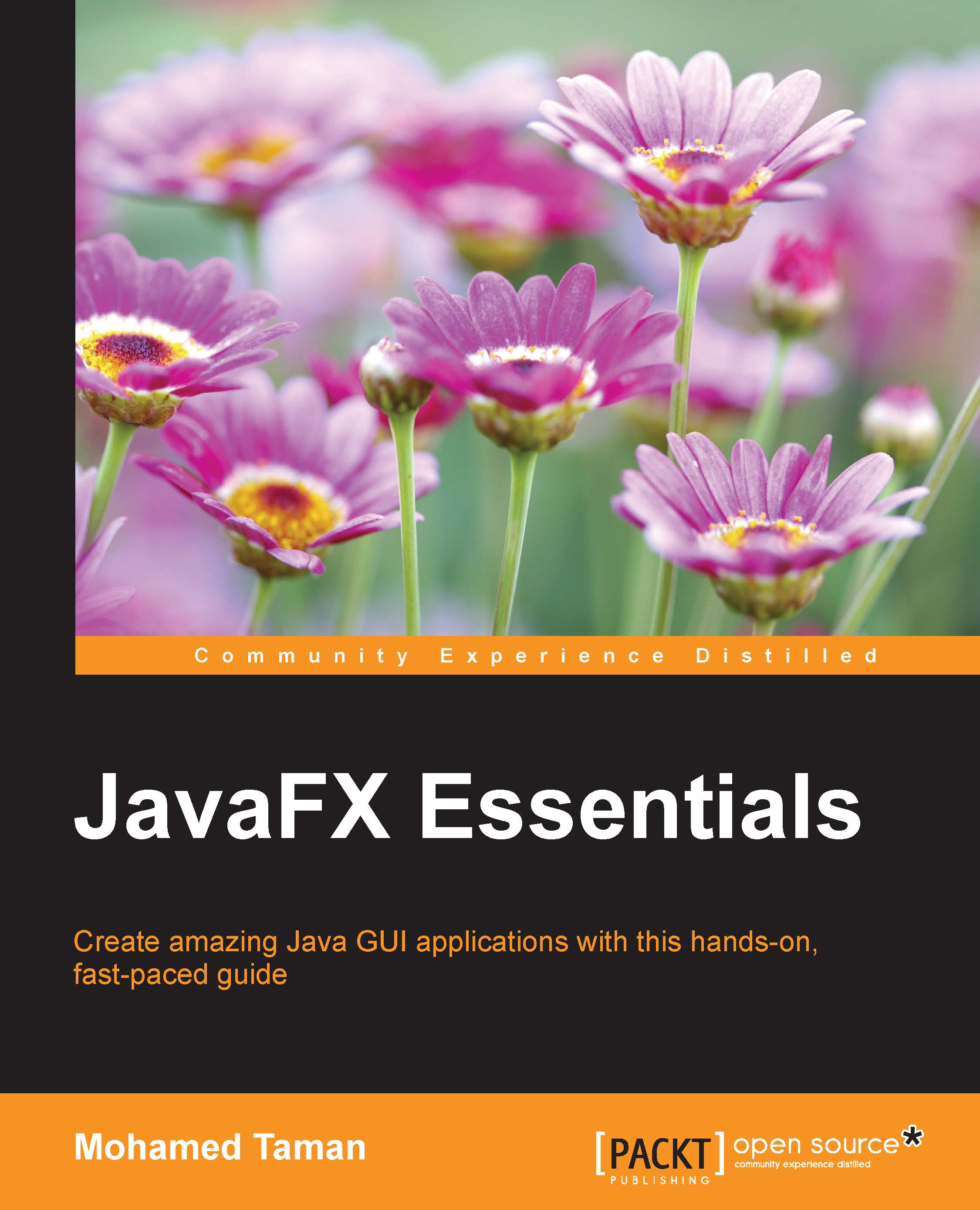
 Free Chapter
Free Chapter
JavaFX is Java's next-generation Graphical User Interface (GUI) toolkit. It's a platform that makes it easy to rapidly build high-performance Java client-side applications.
JavaFX's underlying engines take advantage of modern GPUs through hardware-accelerated graphics, while providing well-designed programming interfaces, thus enabling developers to combine graphics, animation, and UI controls.
These capabilities allow you to deliver a compelling, complex, and fully customizable client GUI for your customer that will make them quite impressed.
While the original targets of Java were the embedded and client worlds, since 2006, many reasons pushed the Java language to become the top development platform for the Enterprise world.
But recently, with the JavaFX platform's entrance as the standard client GUI, those original targets have started to gain popularity again.
Although it is much more than just a GUI toolkit, JavaFX allows Java developers to create client applications with compelling user interfaces that easily connect to backend systems.
In addition, JavaFX's flexible FXML support allows you to build MVC (Model-View-Controller) architectural pattern applications easily, and use the WYSIWYG approach using the Scene Builder tool.
JavaFX's bindings feature simplified communication between entities and support MVC even further. In addition to that, JavaFX provides fast, customizable UI modeling using CSS.
By adding a full-fledged WebView component with a document model, mapping to Java code is easy and provides great support for 3D and media capabilities.
In this chapter, we are going to cover the following topics:
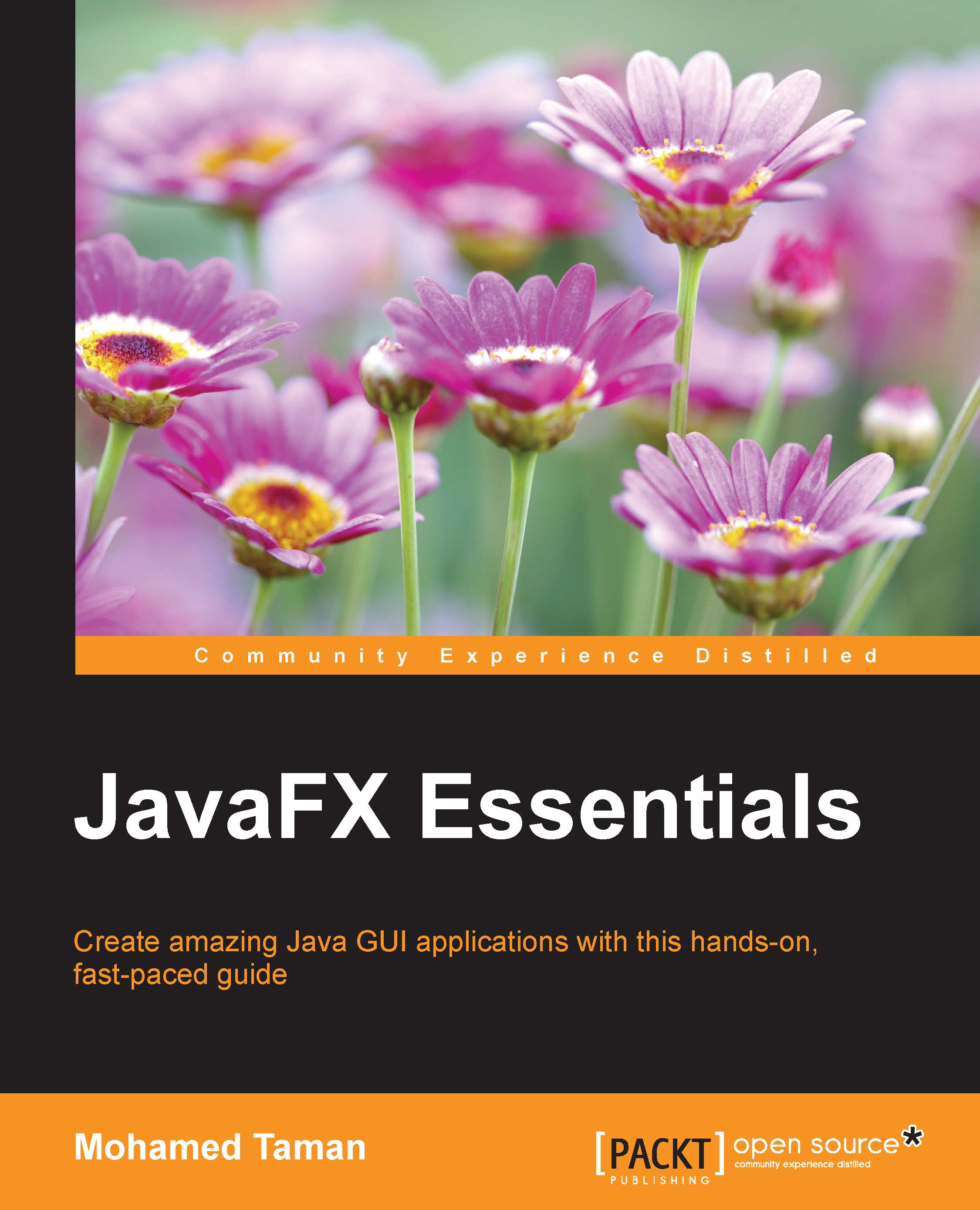
Change the font size
Change margin width
Change background colour