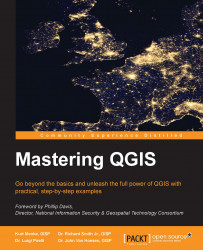Raster resampling prepares the raster for display when not every raster cell can be mapped to its own pixel on the display. If each raster cell is mapped to its own display pixel, the raster renders at full resolution (also known as 1:1). However, since screen sizes are limited and we may wish to enlarge or reduce the size of the raster as we work at different map scales, the raster cells must be mapped to more than one pixel or a number of raster cells must be combined, or dropped, to map to a single pixel. As some raster cells cannot be shown at different resolutions, QGIS must determine how to render the raster and still maintain the character of the full-resolution raster. This section will discuss the parameters available for determining how the raster will be resampled for display.
The Resampling section of the raster Style tab has three parameters: Zoomed: in, Zoomed: out, and Oversampling. The Resampling section with its default parameters is shown in the following...