-
Book Overview & Buying
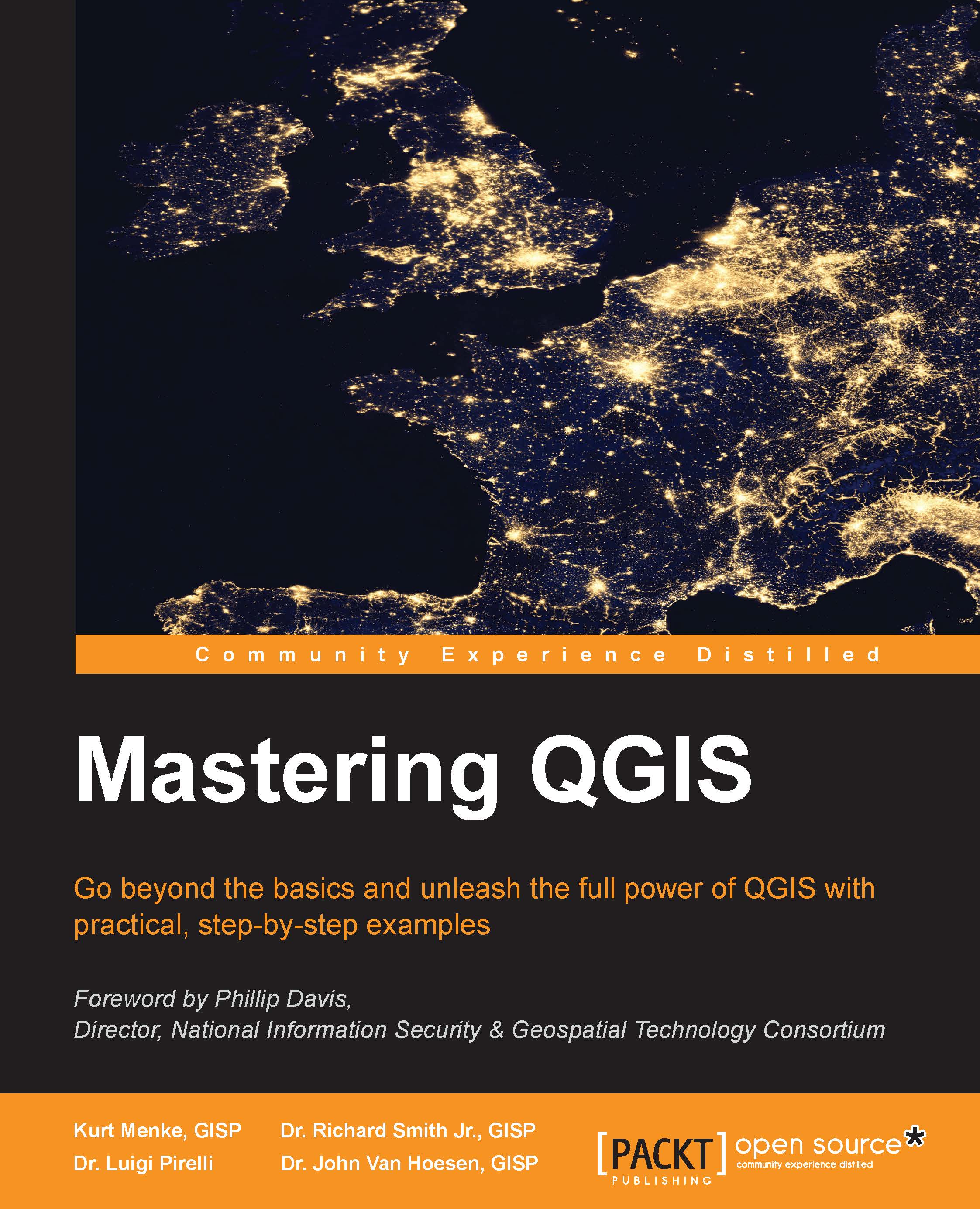
-
Table Of Contents
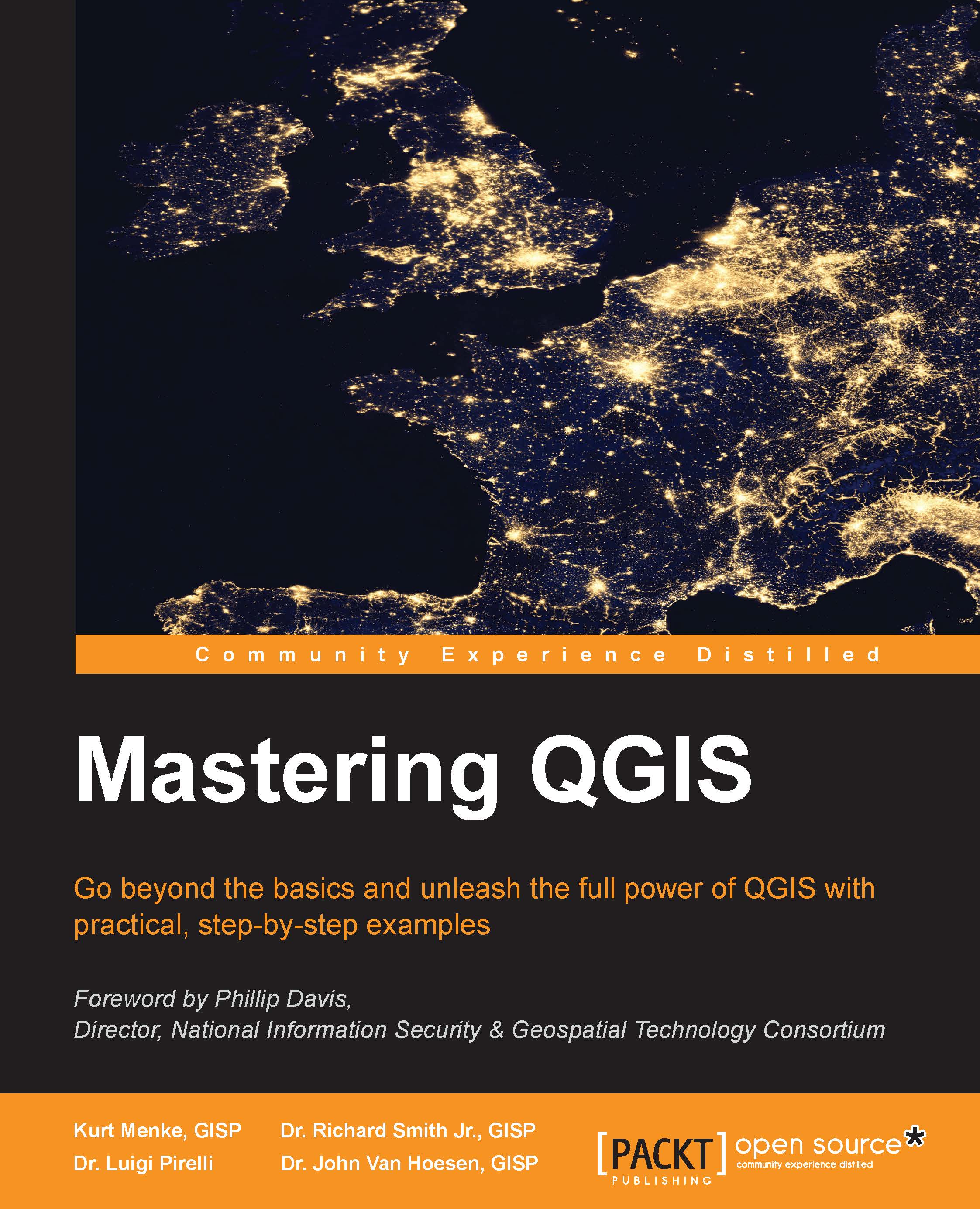
Mastering QGIS
By :
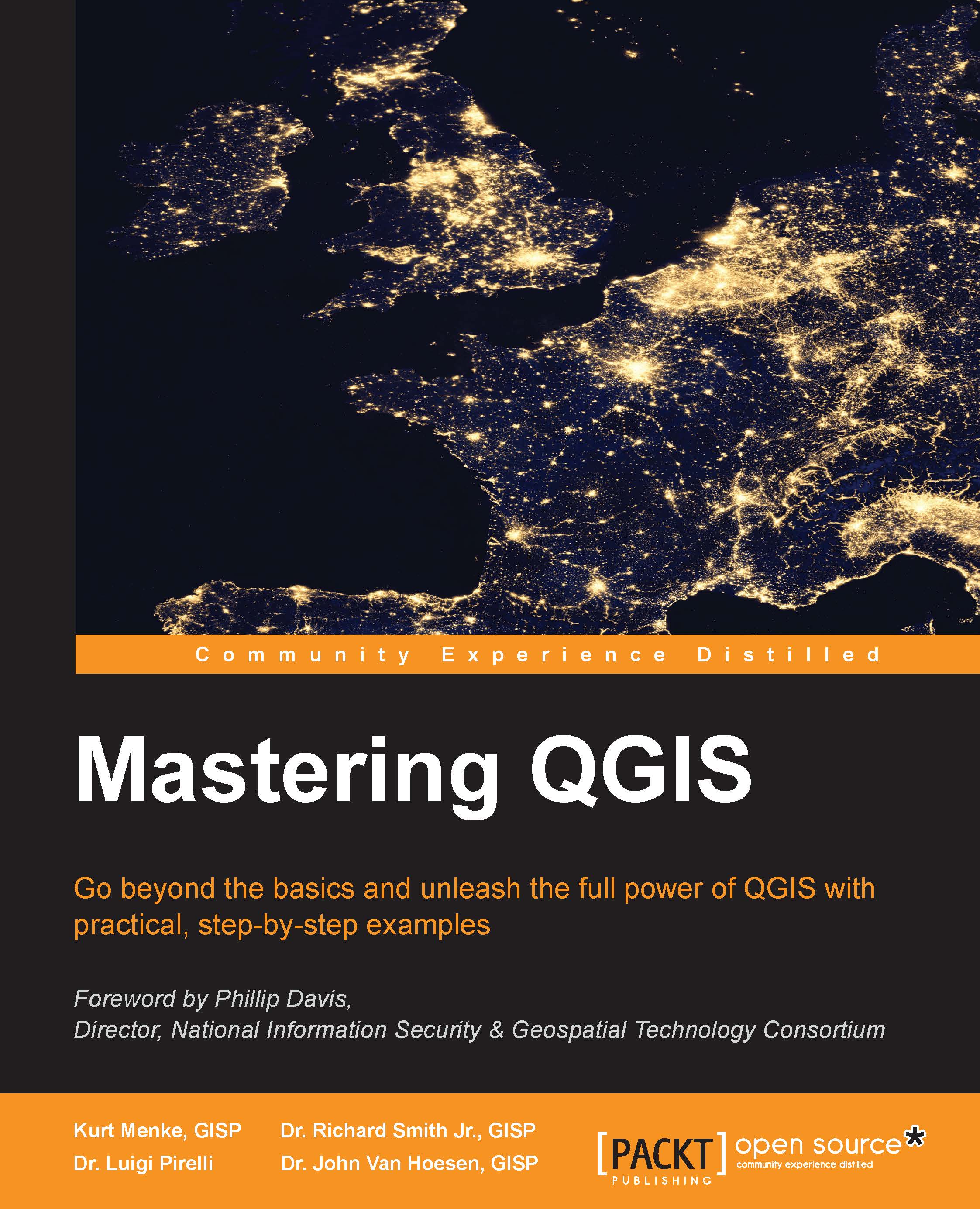
Mastering QGIS
By:
Overview of this book
If you are a GIS professional, a consultant, a student, or perhaps a fast learner who wants to go beyond the basics of QGIS, then this book is for you. It will prepare you to realize the full potential of QGIS.
Table of Contents (12 chapters)
Preface
 Free Chapter
Free Chapter
1. A Refreshing Look at QGIS
2. Creating Spatial Databases
3. Styling Raster and Vector Data
4. Preparing Vector Data for Processing
5. Preparing Raster Data for Processing
6. Advanced Data Creation and Editing
7. The Processing Toolbox
8. Automating Workflows with the Graphical Modeler
9. Creating QGIS Plugins with PyQGIS and Problem Solving
10. PyQGIS Scripting
Index

