Overview of this book
In programming, there are several problems that occur frequently. To solve these problems, there are various repeatable solutions that are known as design patterns. Design patterns are a great way to improve the efficiency of your programs and improve your productivity.
This book is a collection of the most important patterns you need to improve your applications’ performance and your productivity. The journey starts by explaining the current challenges when designing and developing an application and how you can solve these challenges by applying the correct design pattern and best practices.
Each pattern is accompanied with rich examples that demonstrate the power of patterns for a range of tasks, from building an application to code testing. We’ll introduce low-level programming concepts to help you write TypeScript code, as well as work with software architecture, best practices, and design aspects.
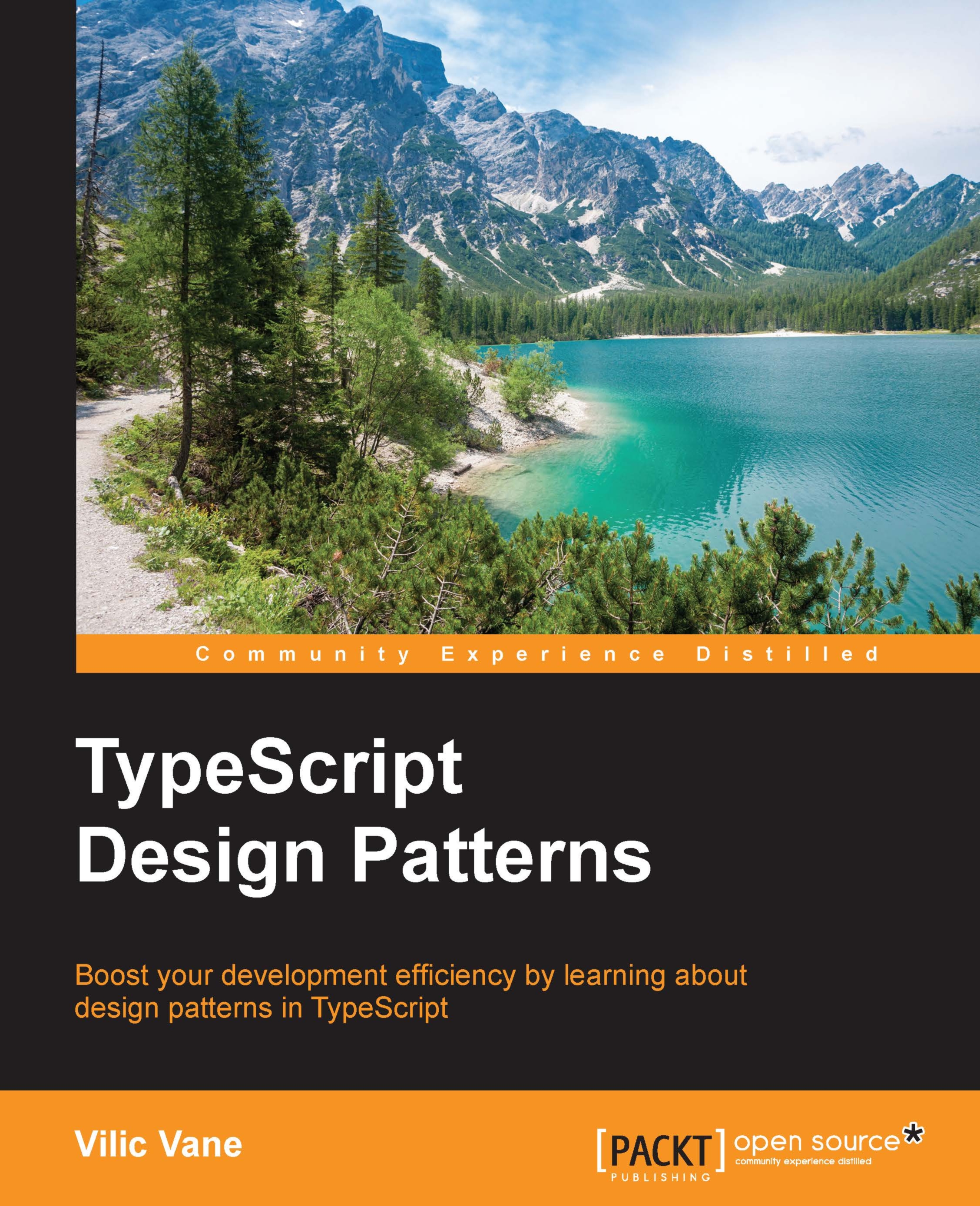
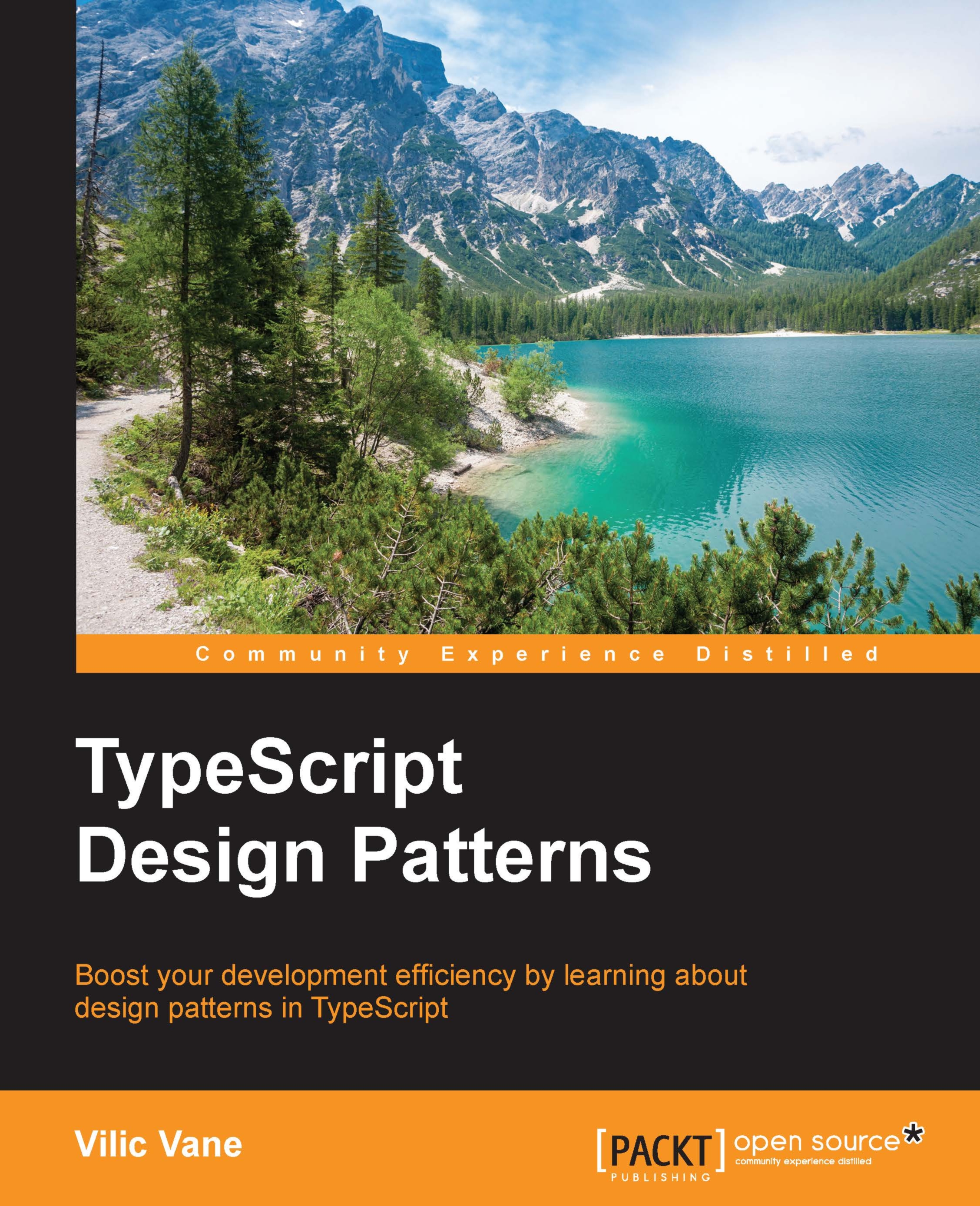
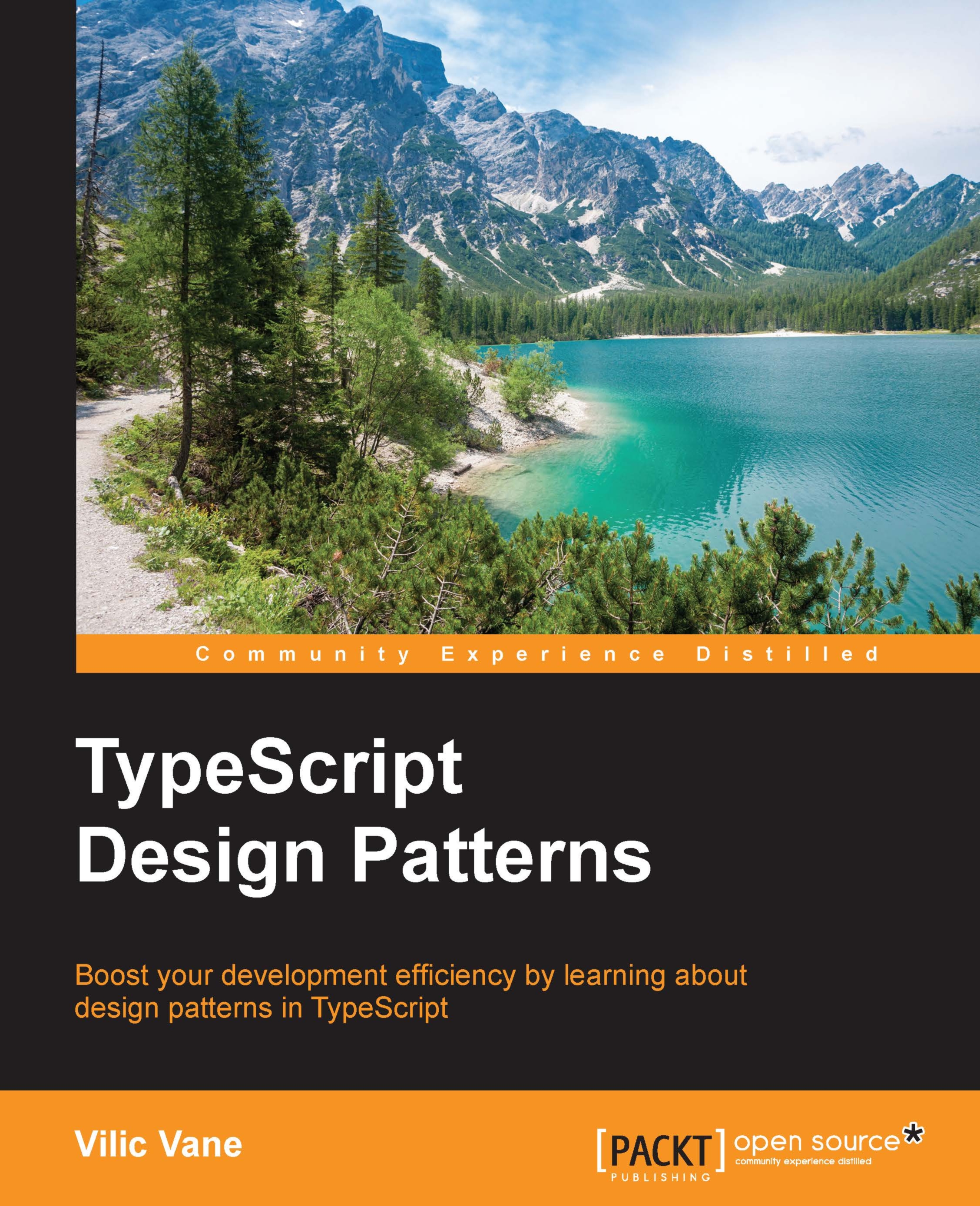
 Free Chapter
Free Chapter
